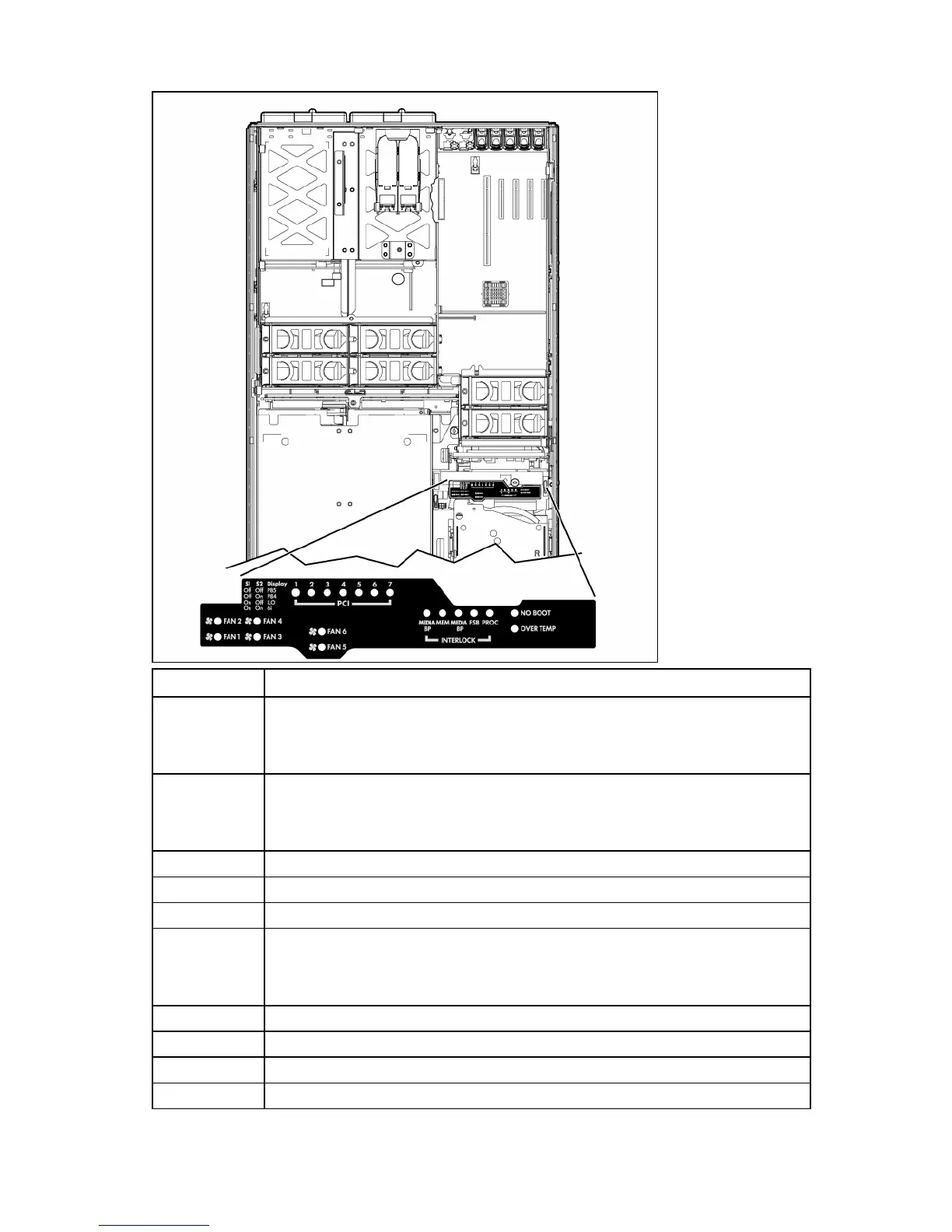Server component identification 18
LED Description
Fan X One or more of the following conditions exist:
• A fan is missing or not properly installed.
• A fan failed.
PCI X One or more of the following conditions exist:
• A PCI address parity error was detected on the numbered PCI slot.
• A PCI data parity error was detected on the numbered PCI slot.
MEDIA BP The media backplane is missing or not properly installed.
MEM A memory board is not properly installed.
MEM BP A memory backplane is missing or not properly installed.
FSB One or more of the following conditions exist:
• A processor or PPM is missing or not properly installed.
• An FSB configuration error was detected.
PROC A processor is missing or not properly installed.
OVER TEMP The internal temperature has exceeded operating levels.
NO BOOT A "no boot" condition was detected.
P84 Switch set to display port 84 codes.
