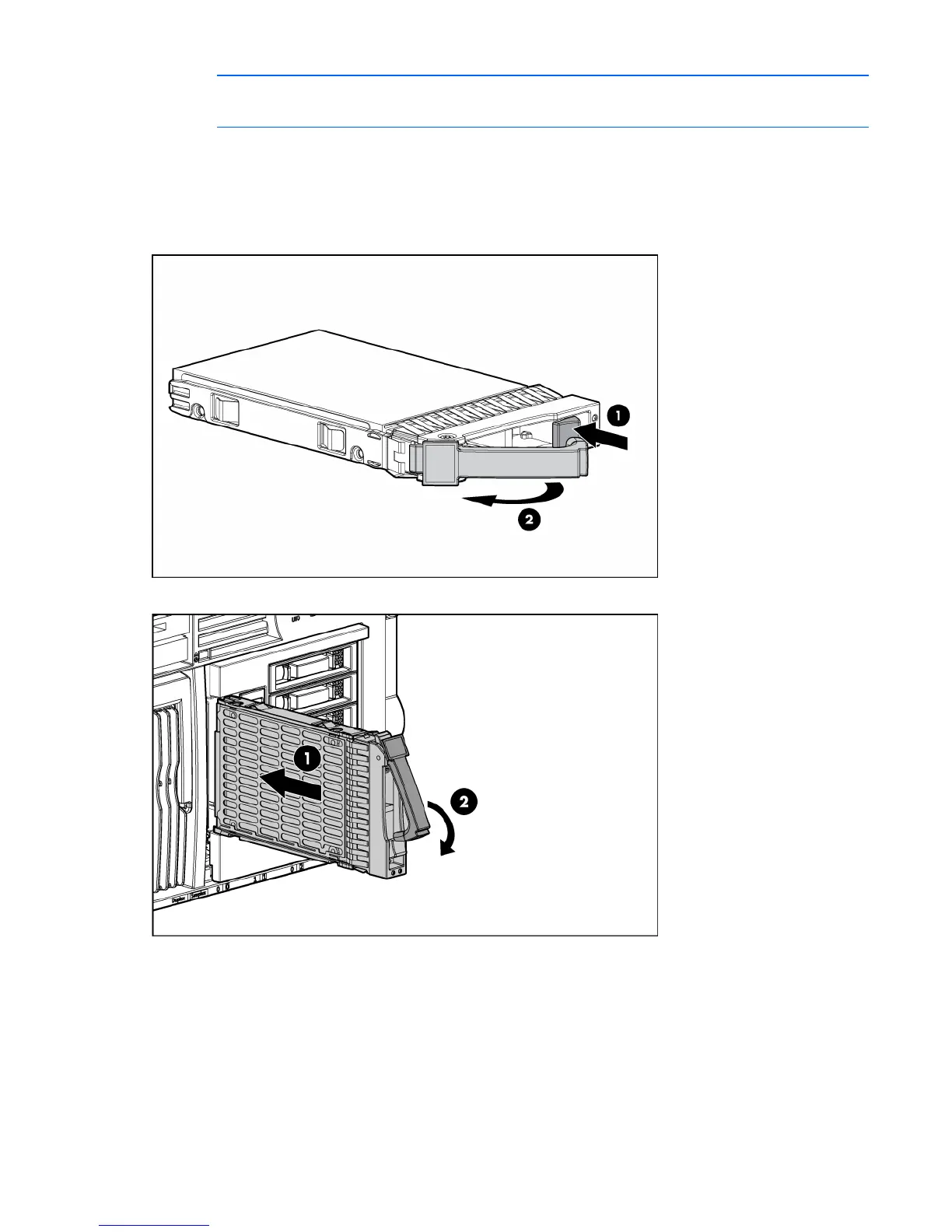Hardware options installation 46
NOTE: ACU does not support mixing SAS and SATA drives in the same logical volume.
Installing a hot-plug SAS hard drive
1. Remove the hard drive blank.
2. Prepare the SAS hard drive.
3. Install the hard drive.
4. Determine the status of the hard drive from the hot-plug SAS hard drive LED combinations ("SAS and
SATA hard drive LED combinations" on page 21).
Redundant hot-plug power supply
The server supports a second hot-plug power supply to provide redundant power to the server in the event
of a failure in the primary power supply. You can install or replace a second hot-plug power supply
without powering down the server.