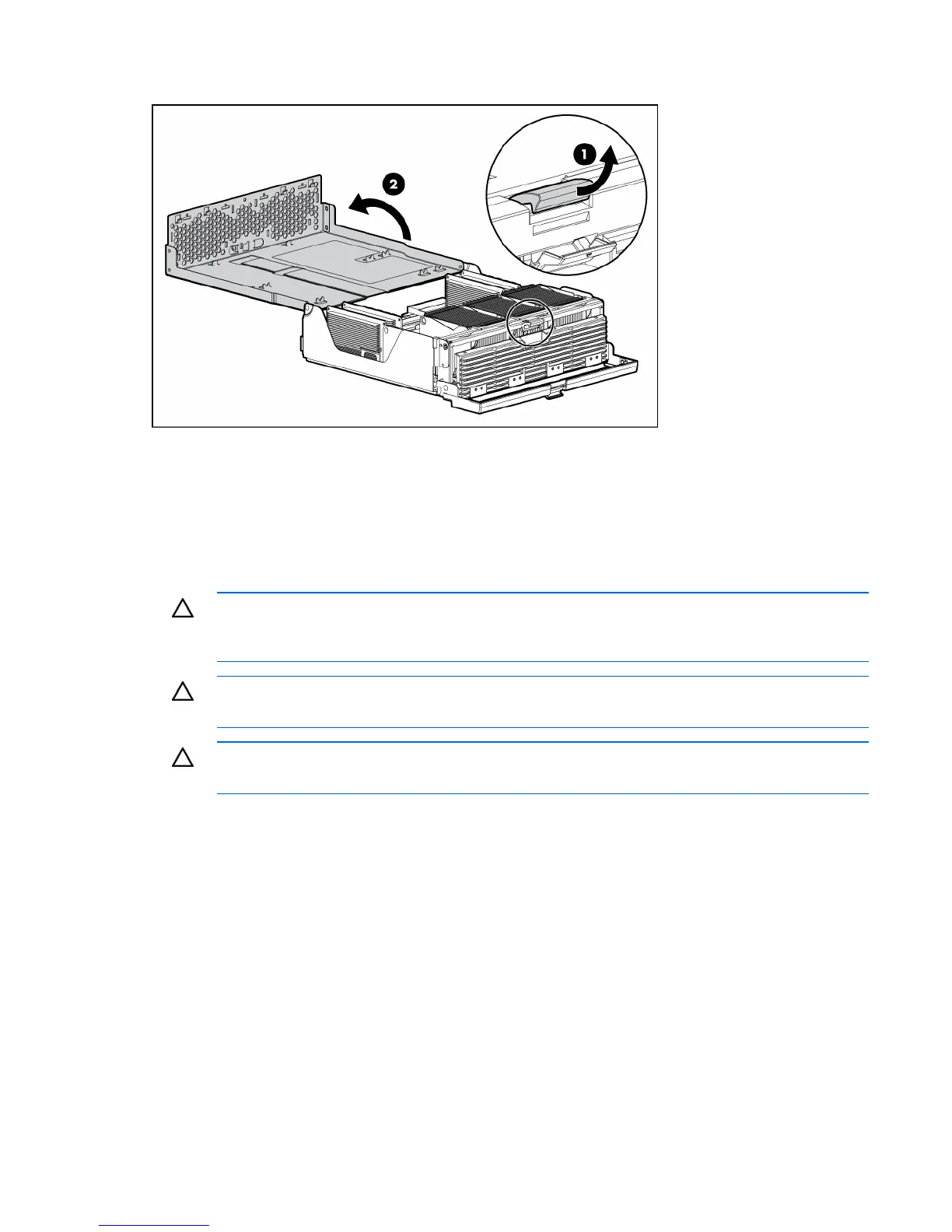Hardware options installation 41
4.
Release the latch, and open the cover to expose the processors.
Installing a processor
Processors must be installed in the following order: processor 1, processor 2, processor 4, and processor
3.
Server PPMs provide the proper power to each processor. Each PPM must be installed in the slot adjacent
to its processor.
CAUTION: To prevent thermal instability and damage to the server, do not separate the
processor from the heatsink. The processor, heatsink, and retaining clip make up a single
assembly.
CAUTION: To prevent possible server malfunction and damage to the equipment, do not mix
single- and dual-core processors or processors with different speeds or cache sizes.
CAUTION: To prevent thermal damage, do not operate a server with dual-core processors
installed unless all processor sockets have either a processor or processor blank installed.
When installing a processor, use the following guidelines:
• If upgrading processor speed or adding additional processors, update the system ROM before
installing the processor.
• Processor socket 1 and PPM slot 1 must be populated at all times, or the server will not function
properly.
• Always install a PPM when you install a processor. The system fails to boot if the PPM is missing.
To install a processor:
1. Power down the server (on page 24).
2. Remove the processor module ("Removing the processor module" on page 39).