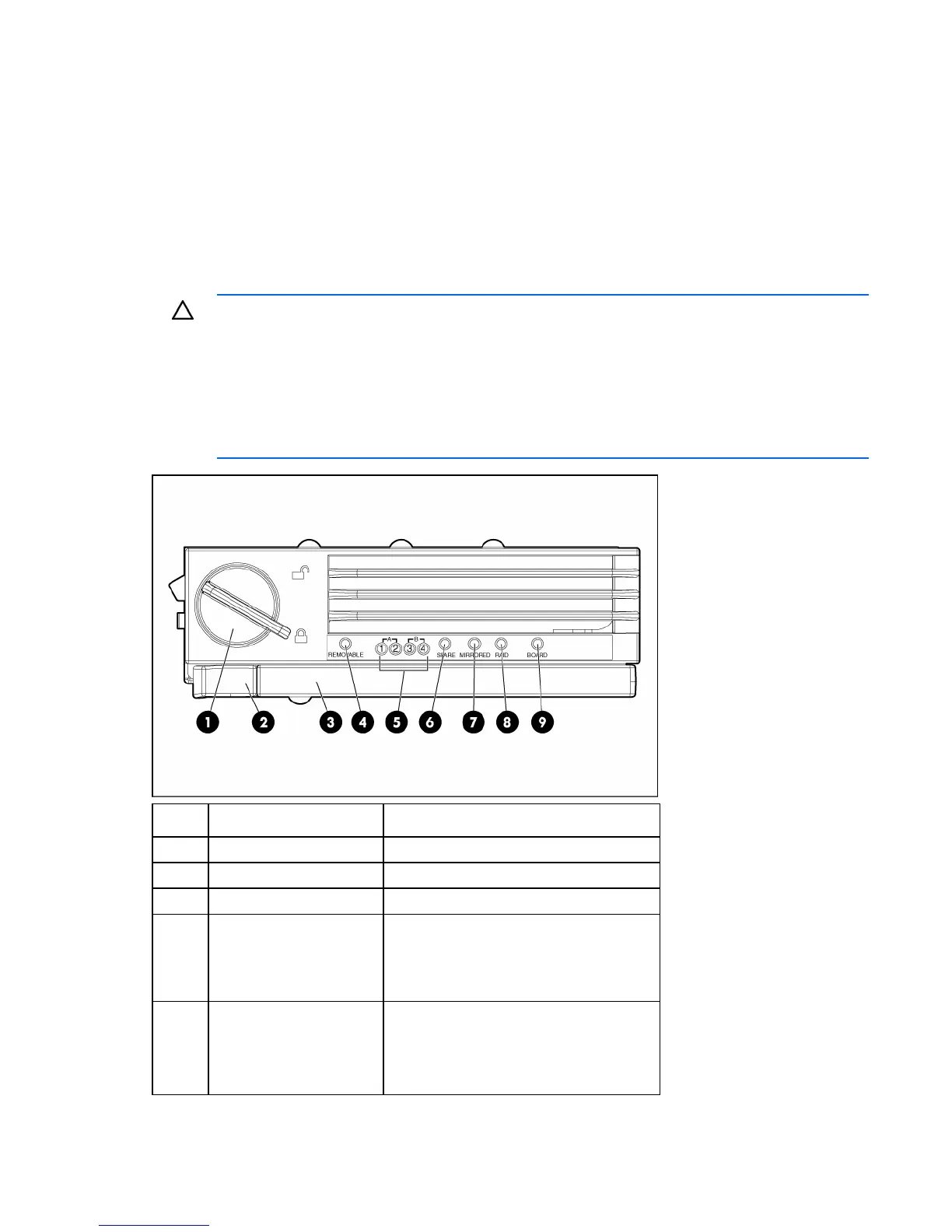Server component identification 9
Memory board components and LEDs
Error indicators remain illuminated when the system is powered off so that the status of the LEDs can still
be seen. This behavior matches the behavior of all the other error indicators in the server.
The indicators are only cleared in the following situations:
• If the locking switch is locked after the board is reinstalled
• If the server is rebooted
• If the board is removed from the server
CAUTION: When the memory board locking switch is unlocked in a mode that does not
support hot-add or hot-replace capabilities, audio alarms and visual alerts occur. Removing the
memory board at this point causes server failure.
To end the audio alarms and visual alerts, move the memory board locking switch back to the
locked position. This action does not result in data corruption or server failure.
If removal of a single memory board is required and it is the only memory board, power down
the server and make the necessary memory changes.
Item Description Status
1 Locking switch N/A
2 Release latch N/A
3 Ejector lever N/A
4 Removable Off = Do not remove memory board if
server is powered on
Green = Memory board can be safely
removed
5 DIMM LEDs (1–4) Off = Normal or DIMM not installed
Amber = Uncorrectable error detected or
correctable error threshold reached
Flashing amber = DIMM configuration error
