
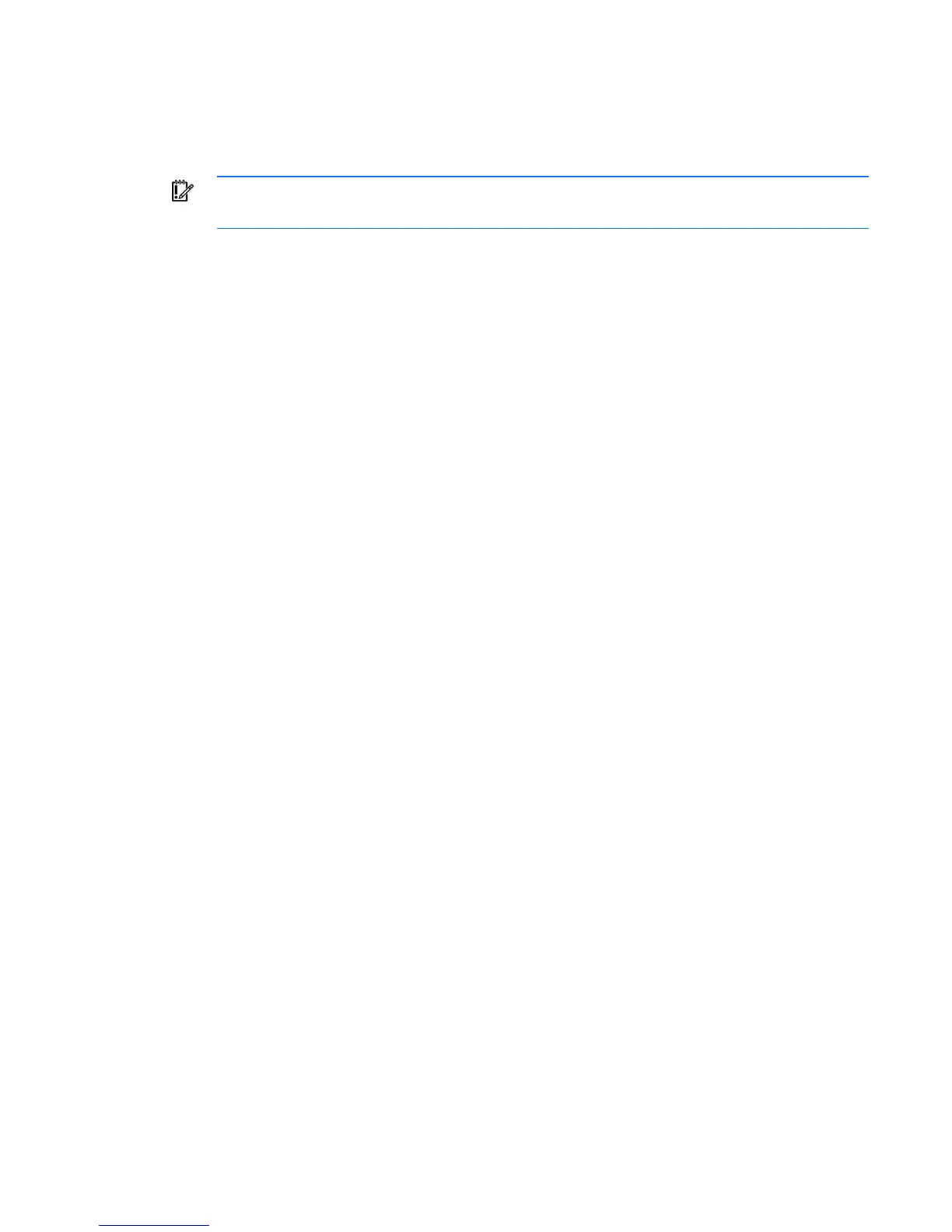 Loading...
Loading...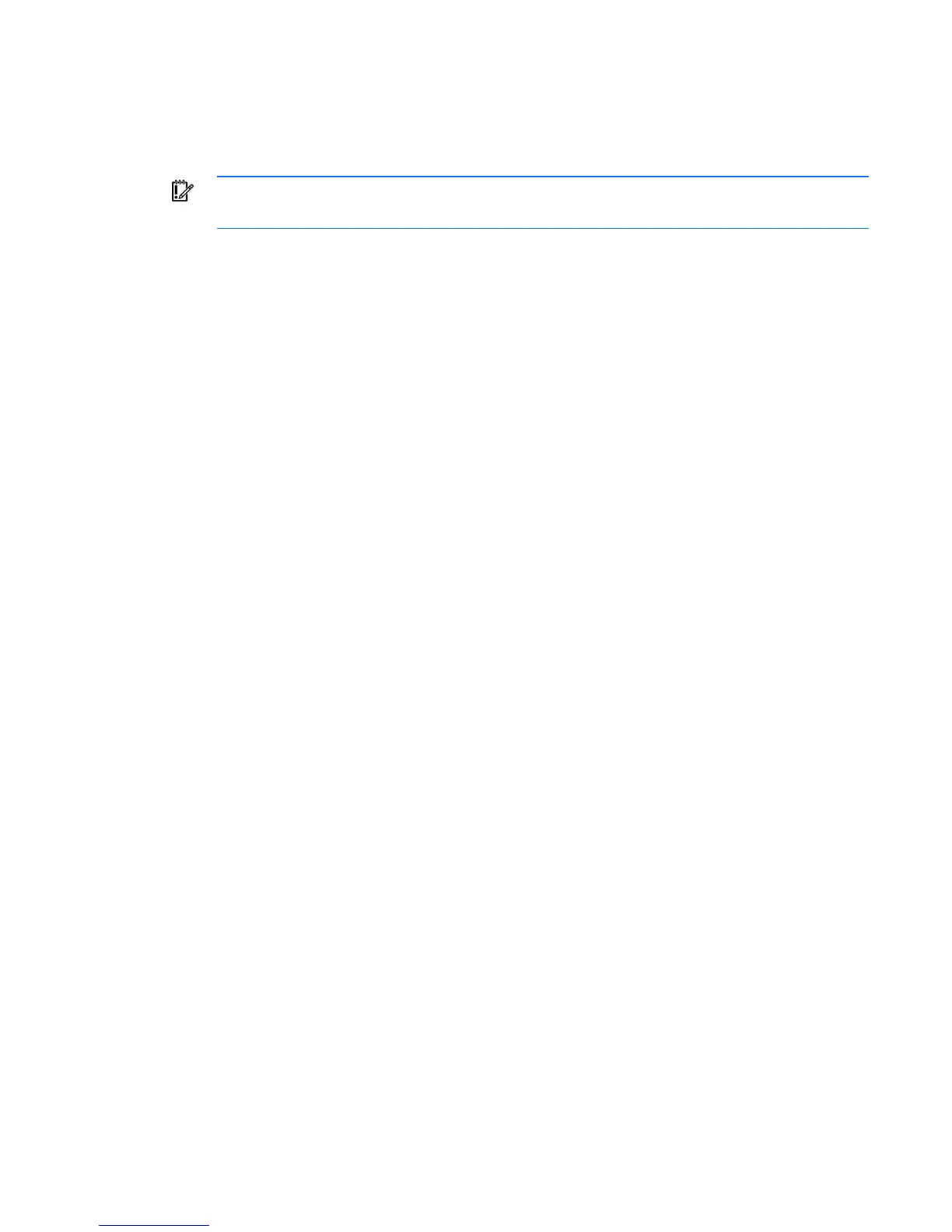





Do you have a question about the HP Proliant DL580 and is the answer not in the manual?
| Product Line | ProLiant |
|---|---|
| Server Type | Rack Server |
| Form Factor | 4U |
| CPU Socket Type | LGA 3647 |
| Memory | Up to 6 TB |
| Processor | Intel Xeon |
| Memory Type | DDR4 |
| Storage Controller | Smart Array |
| Network | FlexibleLOM |
| Power Supply | Redundant Power Supplies |
| Management | iLO (Integrated Lights-Out) |











