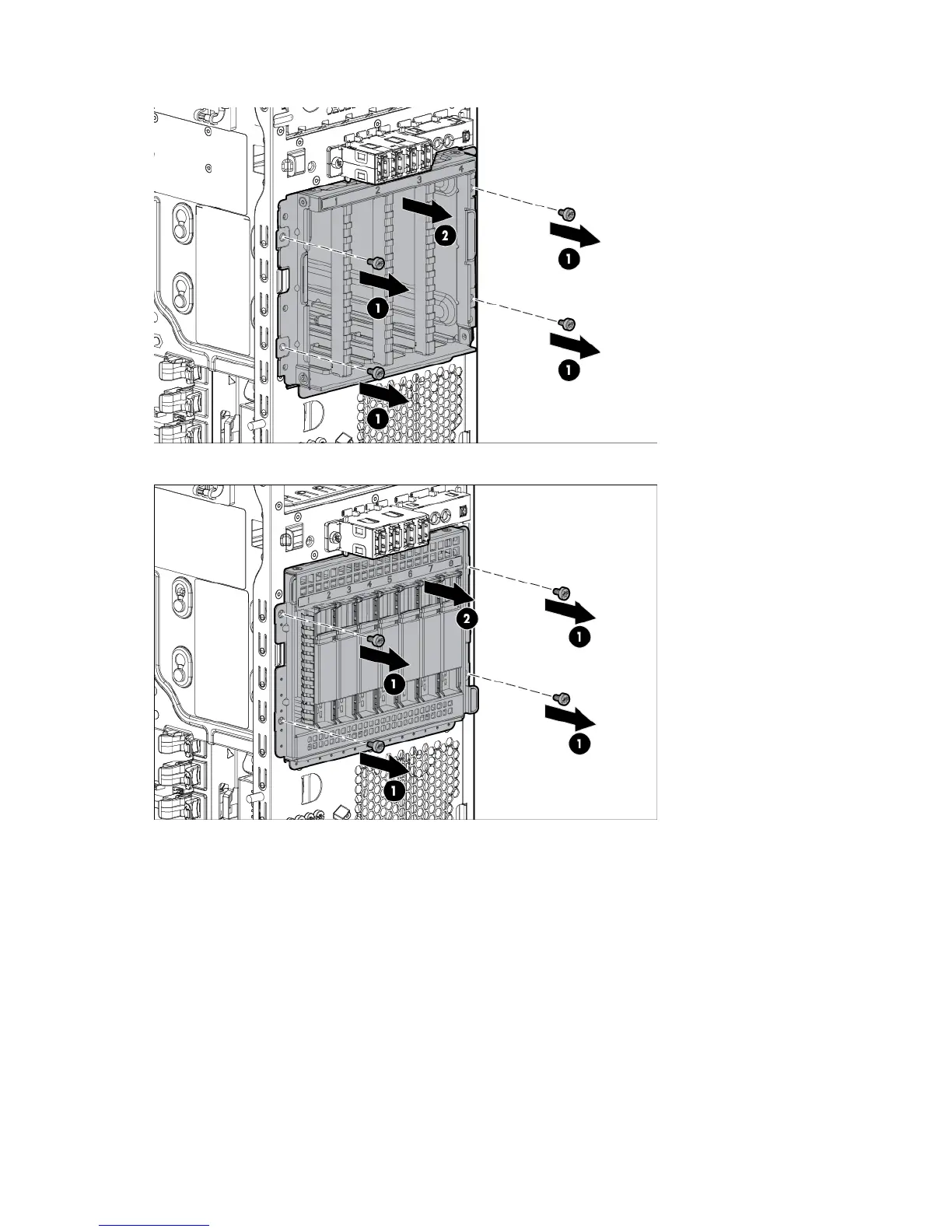Removal and replacement procedures 34
o
Four-bay LFF drive cage
o Eight-bay SFF drive cage
To replace the component, reverse the removal procedure.
To convert the four-bay non-hot-plug drive cage to a hot-plug model, remove the cage bracket, and then
install the hot-plug backplane option before installing the cage back to the server ("Drive cage bracket or
backplane" on page 34).
Drive cage bracket or backplane
To remove the component:
1. Power down the server (on page 26).
2. Remove all power:
a. Disconnect each power cord from the power source.