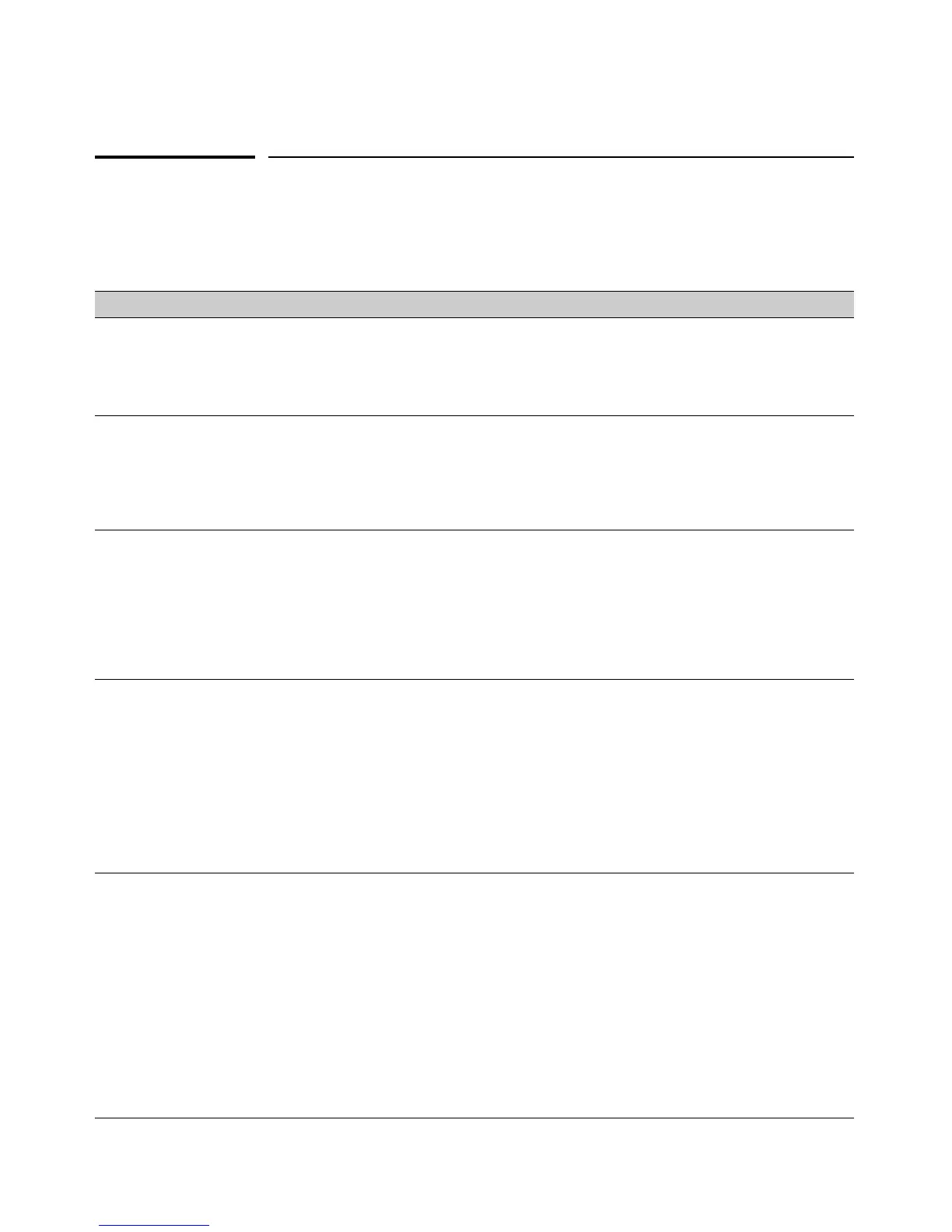8-58
Configuring Port-Based and Client-Based Access Control (802.1X)
Messages Related to 802.1X Operation
Messages Related to 802.1X Operation
Table 8-4. 802.1X Operating Messages
Message Meaning
Port < port-list > is not an
authenticator.
The ports in the port list have not been enabled as 802.1X
authenticators. Use this command to enable the ports as
authenticators:
ProCurve(config)# aaa port-access
authenticator e 10
Port < port-list > is not a
supplicant.
Occurs when there is an attempt to change the supplicant
configuration on a port that is not currently enabled as a
supplicant. Enable the port as a supplicant and then make
the desired supplicant configuration changes. Refer to
“Enabling a Switch Port To Operate as a Supplicant” on
page 8-44.
No server(s) responding.
This message can appear if you configured the switch for
EAP-RADIUS or CHAP-RADIUS authentication, but the
switch does not receive a response from a RADIUS server.
Ensure that the switch is configured to access at least one
RADIUS server. (Use show radius.) If you also see the
message Can’t reach RADIUS server <
x.x.x.x >, try the suggestions listed for that message
(page 5-39).
LACP has been disabled on 802.1X
port(s).
Error configuring port < port-number
>: LACP and 802.1X cannot be run
together.
To maintain security, LACP is not allowed on ports
configured for 802.1X authenticator operation. If you
configure port security on a port on which LACP (active or
passive) is configured, the switch removes the LACP
configuration, displays a notice that LACP is disabled on the
port(s), and enables 802.1X on that port.
Also, the switch will not allow you to configure LACP on a
port on which port access (802.1X) is enabled.