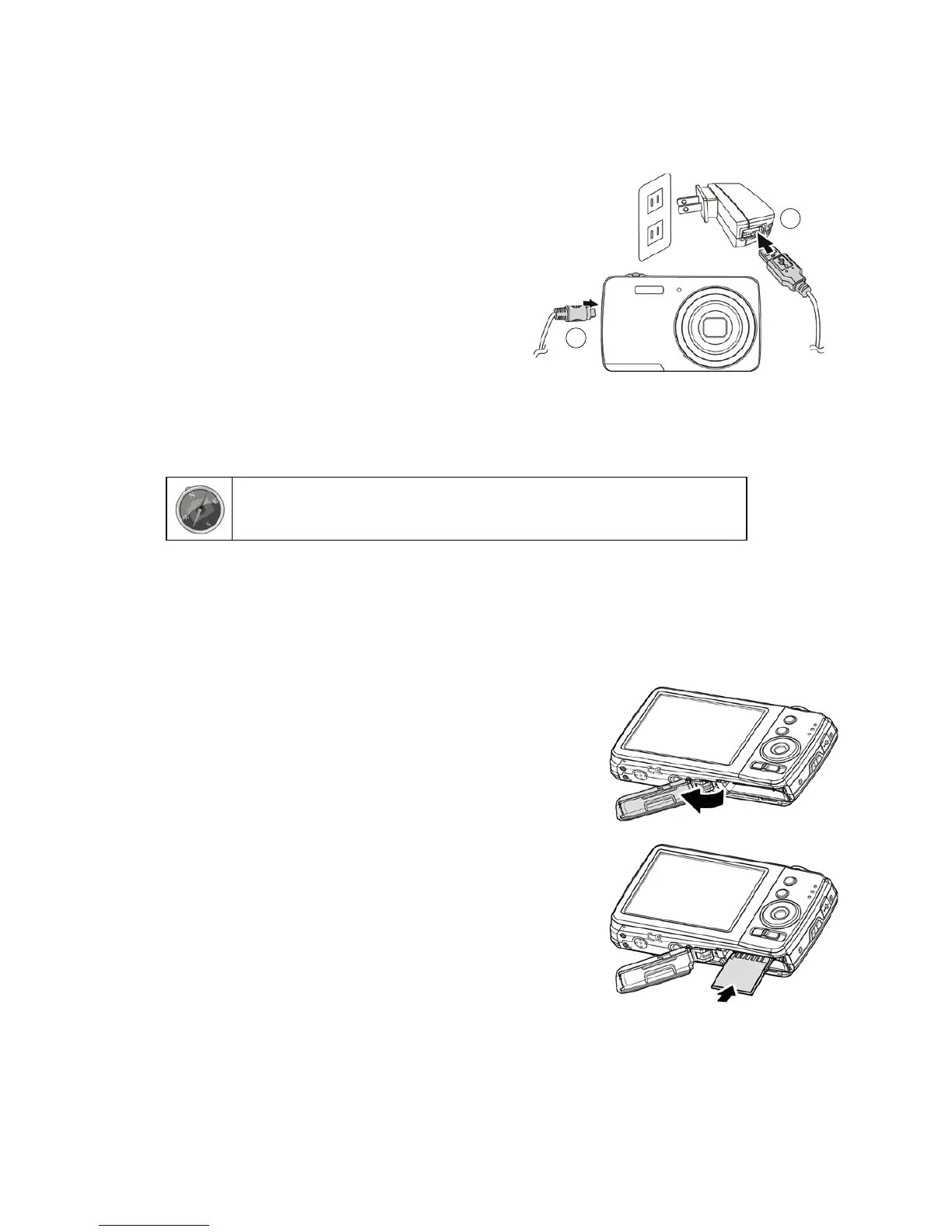Charging the Battery by USB
The battery that comes alone with your package is not fully charged. You need to charge the battery before using the
camera.
Connect the camera with the USB cable as shown.1.
Connect the other end with the USB adapter and plug it into a 2.
power outlet or with the USB port of PC directly for charging.
When the battery is charging, the LED indicator lights up.•
When the battery is fully charged, the LED indicator turns off.•
When the battery is incorrectly charged, the LED indicator •
ashesrapidly.
When the camera is connected without the battery, the LED •
indicator will not Light up.
The battery charging time is approximately 2 hours.
It’s not recommended to operate the camera when charging.
Inserting an SD/SDHC/SDXC Memory Card
It is highly recommended that the camera storage is expanded by inserting a SD or SDHC, SDXC memory card.
These memory cards are available at most consumer store and online locations.
Make sure to power off the camera before proceeding. Inserting the 1.
memory card while powered on may damage the card and camera.
Open the battery/memory card compartment at the bottom of the camera.2.
Insert the SD/SDHC/SDXC card into the memory card slot as illustrated 3.
below.
Push the SD/SDHC/SDXC card into the memory slot until it clicks into 4.
place. If the card does not click into place, repeat the previous step to
ensure proper orientation.
Close the battery/memory card compartment.5.
To remove the SD/SDHC/SDXC card
Make sure to power off the camera before proceeding. Removing the 1.
memory card while powered on may damage the card and camera.
Open the battery/memory card compartment.2.
Gently push the card until it clicks and pushes out of position.3.
Carefully pull out the card.4.
