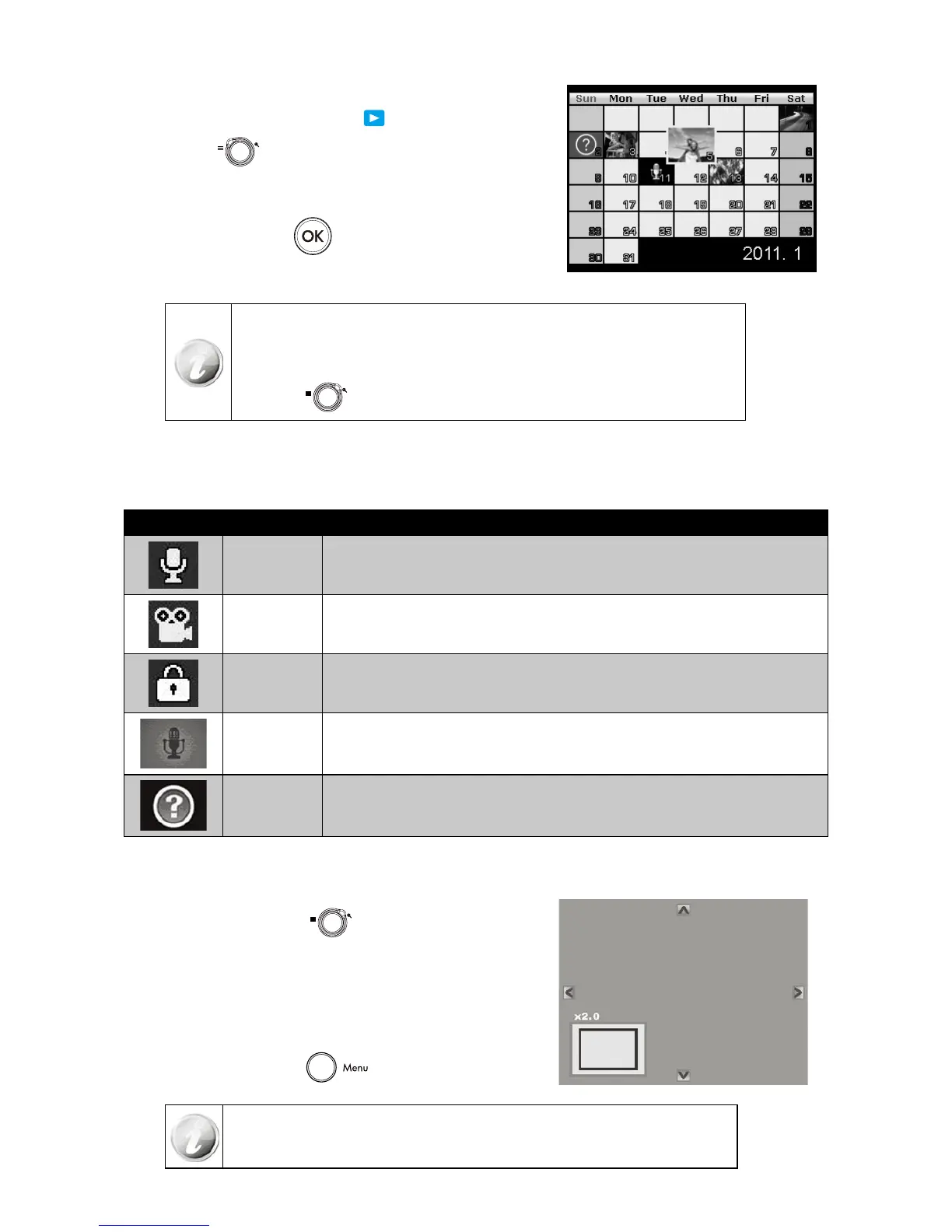To set calendar mode
Set the camera to Playback mode 1. .
Turn the 2.
side of the toggle twice to view thumbnails in
calendar mode.
Use the navigation controls to move through the items.3.
Press the 4. OK button
to select a image and view it
normally.
In calendar mode:
Therstle(Includingphoto,video,audioanderrorle)recordedoneachdate•
appears on the screen.
Turn the •
side of the toggle would back to 9-images mode.
Thumbnail icons:
Thumbnails images may contain icons. These icons indicate the type of file or recording:
Icon Item Description
Voice Memo Indicates that a voice memo is attached to the image.
Movie
Indicates a recorded movie. The image displayed is the first frame of the movie
clip.
Locked File
Indicates that the image has been locked. Locked files cannot be edited or
deleted.
Voice Record Indicates a voice recording file.
File Error Indicates an error file.
Zooming images
The zoom view function works with Photos only.
In normal view, turn the •
side repeatedly until the desired
zoom view.
The 4 arrows on the LCD screen indicate that the image is •
zoomed in.
Zoom to view a Photo of up to 12X.•
Use the navigation controls to view the zoomed photo.•
Turn the • Menu button
to close zoom view.
For 320 x 240 resolution photos, they can only zoom in up to 6X.
