
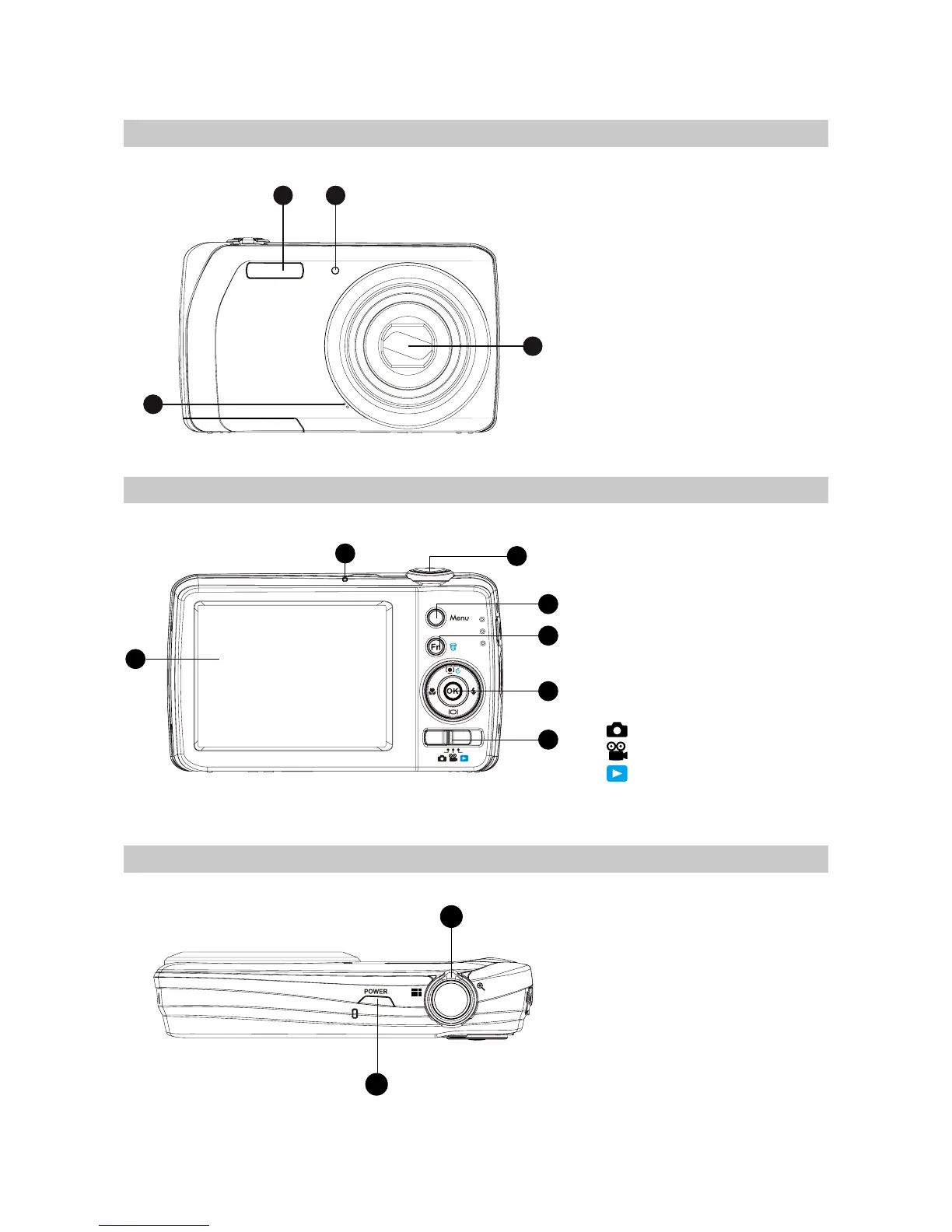 Loading...
Loading...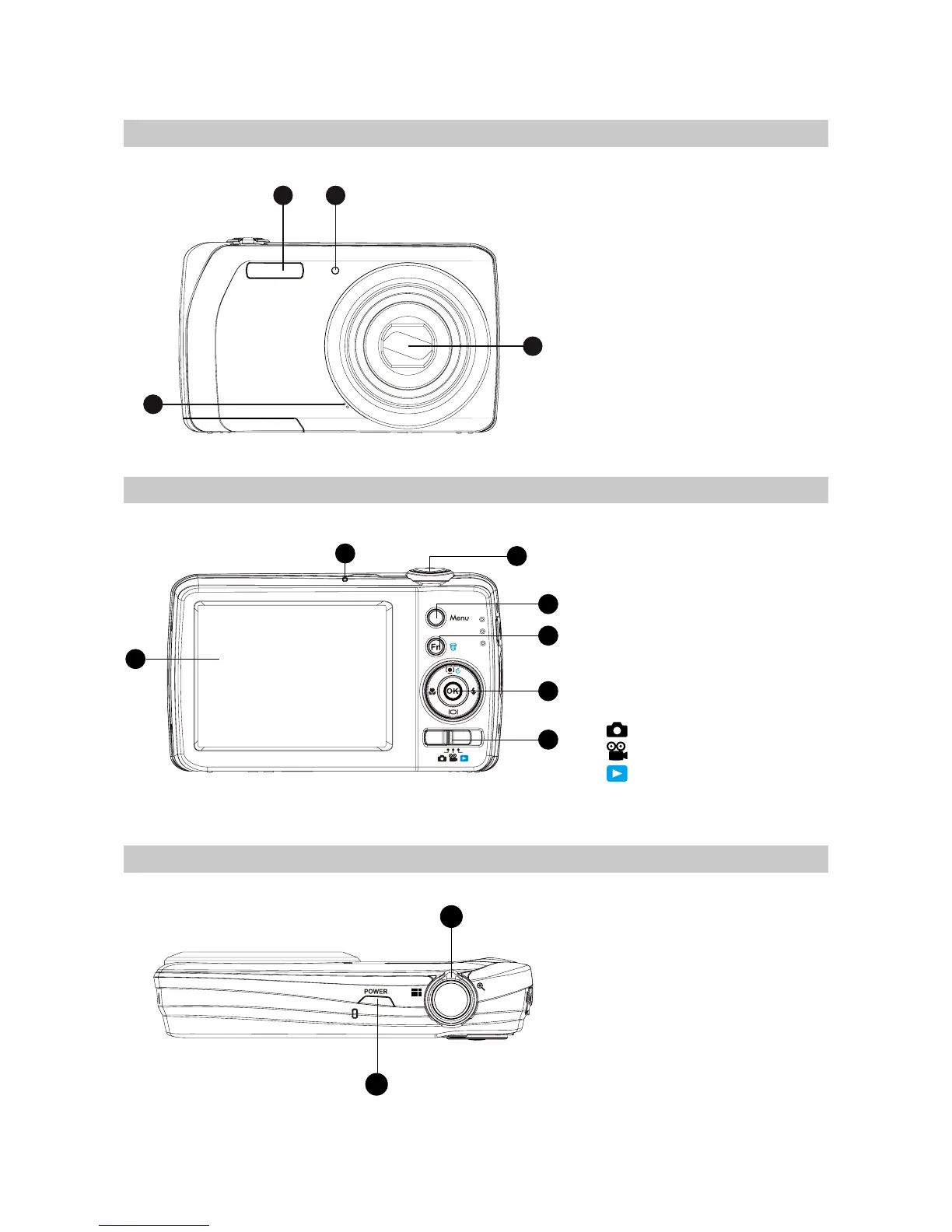
Do you have a question about the HP s500 and is the answer not in the manual?
| HP segment | Home |
|---|---|
| Certification | WEEE; EU RoHS; RoHS Ukraine; RoHS Turkey; REACH; EPEAT Bronze; OSHA; CE |
| Product color | - |
| Sound pressure level (printing) | 73 dB |
| USB port | No |
| Ethernet LAN | Yes |
| USB 2.0 ports quantity | 0 |
| Ethernet LAN data rates | 10, 100, 1000 Mbit/s |
| Ethernet interface type | Gigabit Ethernet |
| Sustainability certificates | ENERGY STAR |
| Printing colors | Black, Cyan, Magenta, Yellow |
| Print technology | Dye-sublimation |
| Maximum resolution | 1200 x 1200 DPI |
| Number of print cartridges | 4 |
| Maximum print size | 1625 x 1220 mm |
| Operating temperature (T-T) | 15 - 30 °C |
| Storage relative humidity (H-H) | 20 - 90 % |
| Operating relative humidity (H-H) | 20 - 80 % |
| Package depth | 1053 mm |
| Package width | 2750 mm |
| Package height | 1696 mm |
| Package weight | 355000 g |
| Power consumption (standby) | 80 W |
| Power consumption (typical) | 1000 W |
| Depth | 710 mm |
|---|---|
| Width | 2560 mm |
| Height | 1420 mm |
| Weight | 226000 g |











