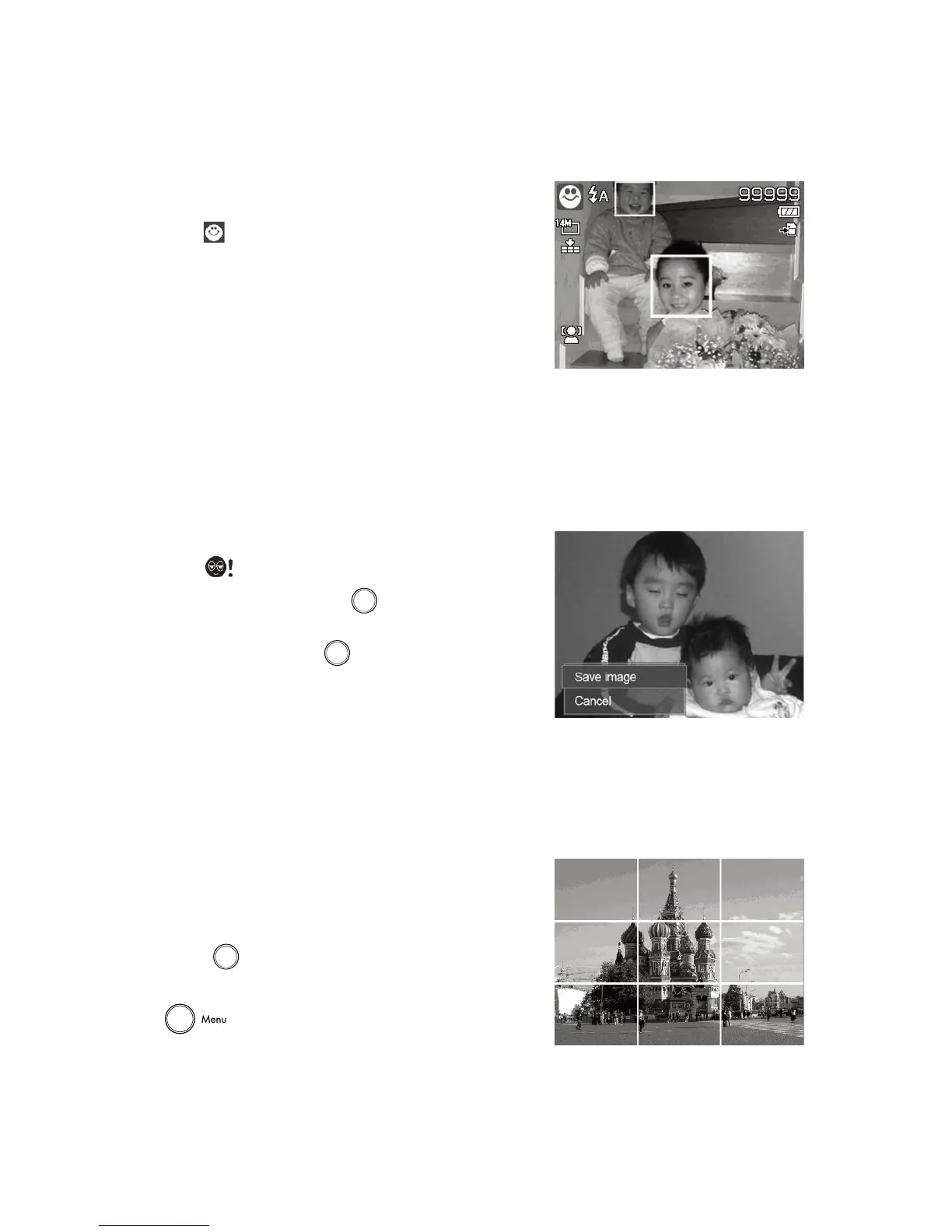Using Smile Capture Mode
When facing the camera, especially kids, smiles are always short and hard to seize by manual shutter. Smile capture
mode detects every smile all the time and performs Automatic Focus (AF) to capture an image without pressing
Shutter button.
Follow these instructions to capture a photo by Smile Capture
Mode:
Select 1.
from scene menu.
Focus the camera on the subject to capture.2.
When a smile is detected, the white focus frame turns green 3.
to denote camera shutter and take a shot automatically.
Using Blink Detection Mode
Nothing ruins a great picture more than having a subjects’ eyes closed. Blink Detection provides an extra assurance
when capturing once-in-a-lifetime moments.
If closed eyes are detected, a saving confirmation menu appears on the screen, allowing for a re-take of the shot
before your subject or subjects move on.
To activate Blink Detection
Select 1. from Scene Mode submenu.
Half press the 2. Shutter button
to focus the subject. The
frame turns green to indicate focus is set.
Press the 3. Shutter button
to capture the photo and
automatically save the Image.
If the camera detects that a subject has blinked, a “4. Save image or Cancel” option appears on the screen.
Select 5. Save image to save the photo, or Cancel to disregard.
Using Pre-composition Mode
Have you ever asked someone else to take a photo for you, but the photo doesn’t turn out well?
Pre-composition helps to get the desired background, even if
someone else is needed to take the picture.
Basically, Pre-composition is a two-step process.
Compose the desired background and press the 1. Shutter
button
(full press), which causes a semi-transparent
image of the background to remain on the LCD screen. If
the background is not correct, press the Menu button
to cancel the semi-transparent temporarily image
and repeat this step until the desired background is achived.
