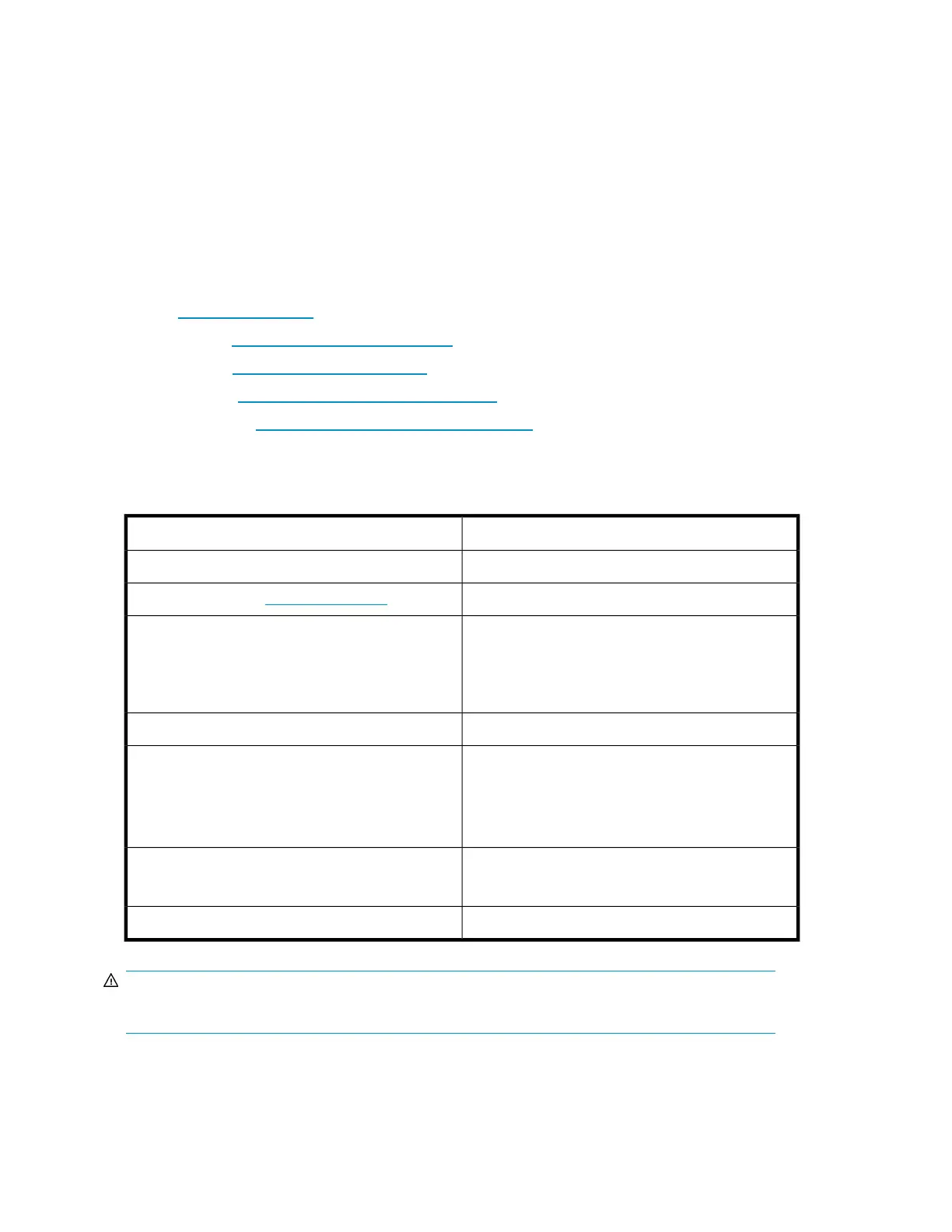Documentation feedback
HP welcomes your feedback.
To make comments and suggestions about product documentation, please send a message to
storagedocsFeedback@hp.com. All submissions become the property of HP.
Related information
Websites
• HP: http://www.hp.com
• HP storage: http://www.hp.com/go/storage
• HP support: http://www.hp.com/support
• HP manuals: http://www.hp.com/support/manuals
• HP downloads: http://www.hp.com/support/downloads
Document conventions and symbols
ElementConvention
Cross-reference links and e-mail addressesBlue text: Document conventions and symbols
Website addressesBlue, underlined text: http://www.hp.com
• Keys that are pressed
• Text typed into a GUI element, such as a box
• GUI elements that are clicked or selected, such as
menu and list items, buttons, tabs, and check boxes
Bold text
Text emphasisItalic text
• File and directory names
• System output
• Code
• Commands, their arguments, and argument values
Monospace text
• Code variables
• Command variables
Monospace, italic text
Emphasized monospace text
Monospace, bold text
WARNING!
Indicates that failure to follow directions could result in bodily harm or death.
Support and other resources66