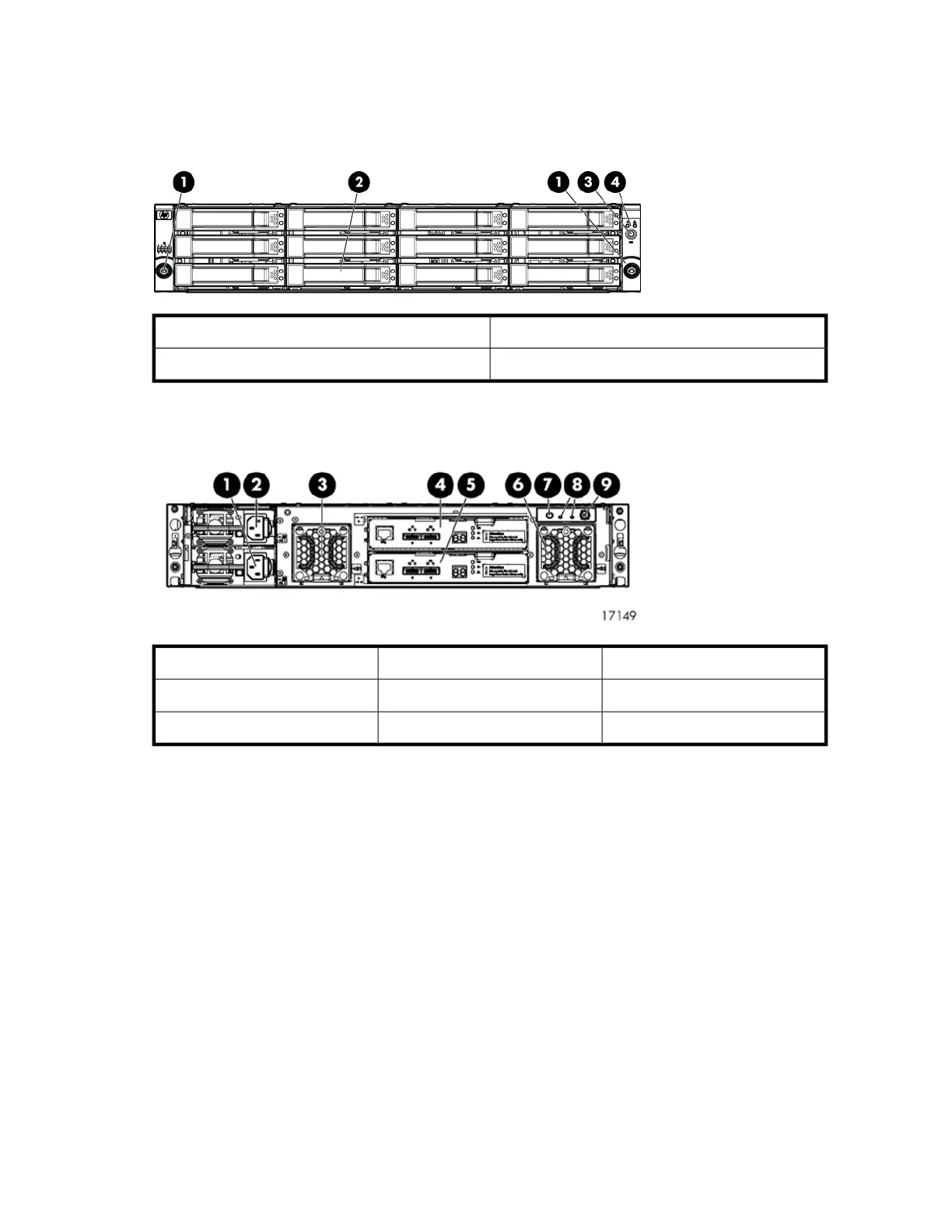Large Form Factor disk enclosure chassis
Front view
3. UID push button and LED1. Rack-mounting thumbscrews
4. Enclosure status LEDs2. Disk drive in bay 6
Rear view
7. UID push button and LED4. I/O module A1. Power supply 1
8. Enclosure status LEDs5. I/O module B2. Power supply 2
9. Power push button and LED6. Fan 23. Fan 1
Drive bay numbering
Disk drives mount in bays on the front of the enclosure. Bays are numbered sequentially from top to
bottom and left to right. A drive-bay legend is included on the left bezel.
D2600/D2700 Disk Enclosure User Guide 9