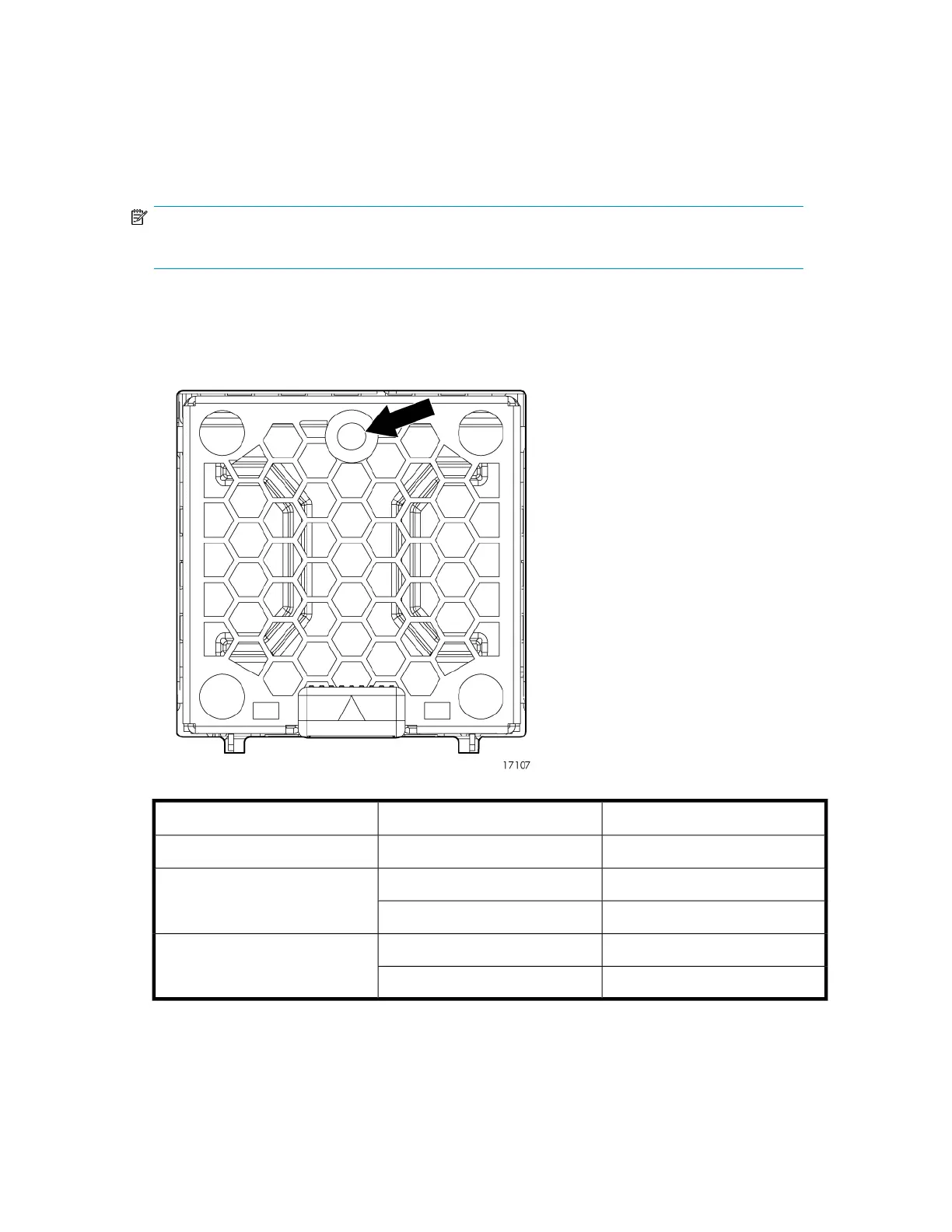Fan module
Fan modules provide cooling necessary to maintain proper operating temperature within the controller
enclosure. If one fan fails, the remaining fan is capable of cooling the enclosure. (Replace any failed
component as soon as possible.)
NOTE:
If one of the two fan modules fail, it can be hot-replaced.
Fan module LED
One bi-color LED provides module status information.
DescriptionLED statusLED color
No powerOffOff
The module is being identifiedBlinking
Green
Normal, no fault conditionsSolid
Fault conditions detectedBlinking
Amber
Problems detecting the moduleSolid
D2600/D2700 Disk Enclosure User Guide 15