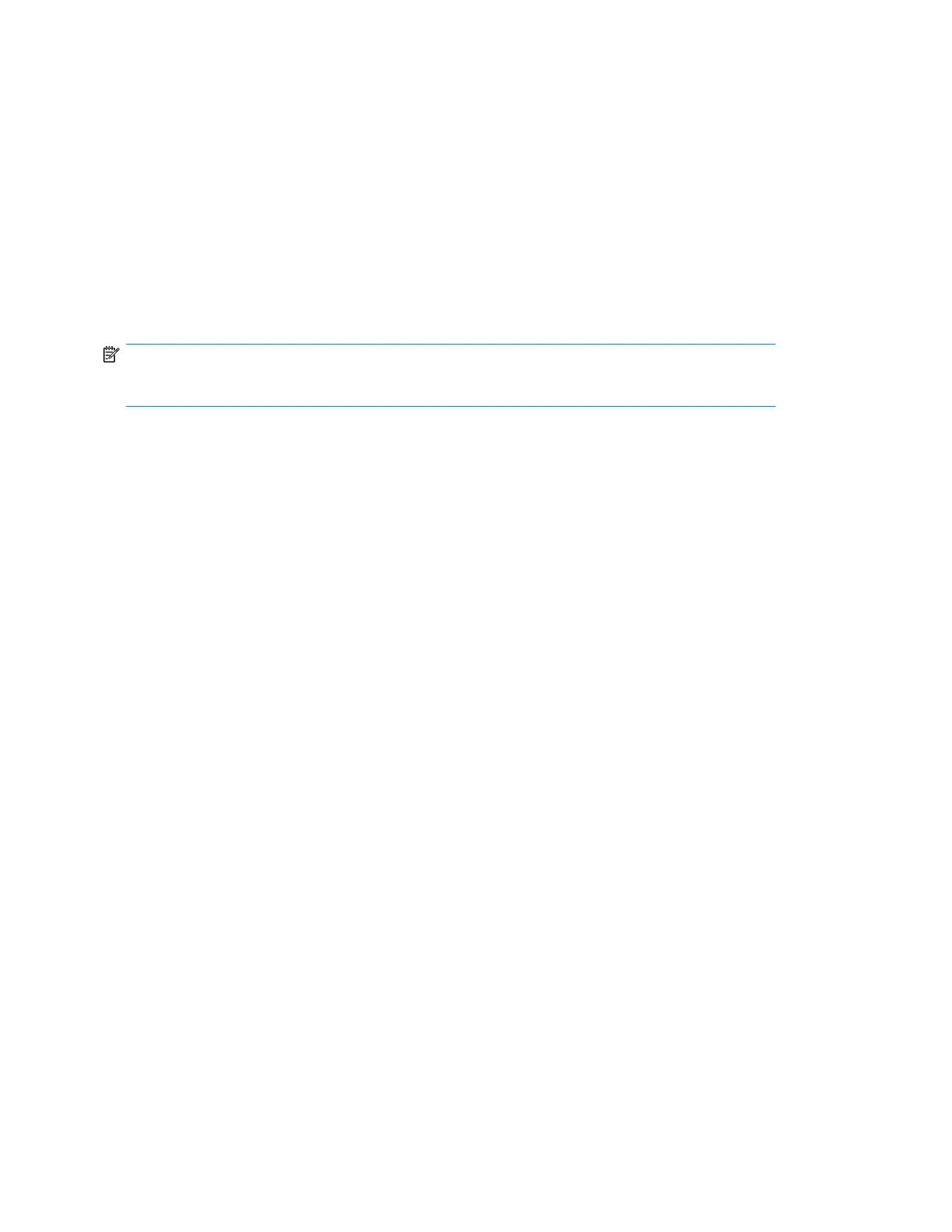Connecting cables and power cords
Overview
Connecting cables includes the following steps:
1. Reading the Cabling best practices, page 36.
2. Cabling the disk enclosure to the controller, page 37.
3. Cabling cascaded disk enclosures, page 38.
4. Labeling cables using labeling kit, page 38.
5. Connecting power cords, page 39.
NOTE:
For examples of cabling scenarios, see Chapter 6 on page 49.
Cabling best practices
• Use the shortest possible cable between devices. Shorter cables are easier to manage and route
along the back of the rack. In addition, shorter cables reduce the possibility of signal degradation
that might occur over longer distances.
• Gather the cables in the rear of the disk enclosure to ensure that the cabling in the back of the
rack system does not interfere with system operation or maintenance. Bind the cables loosely with
cable ties and route the excess cables out of the way, along the side of the rack. When the cables
are tied together and routed down the side of the rack, system components and indicators are
easily visible and accessible.
• Attach a label near both ends of each cable to identify the device connected to that cable. Include
the device, device name, port, or other useful information.
• Use colored markers to color code both ends of each cable, to help visually identify a particular
cable without having to read or locate the label.
• In multipath configurations, you might want to loosely bind the matching pair of cables connecting
devices.
Installation36