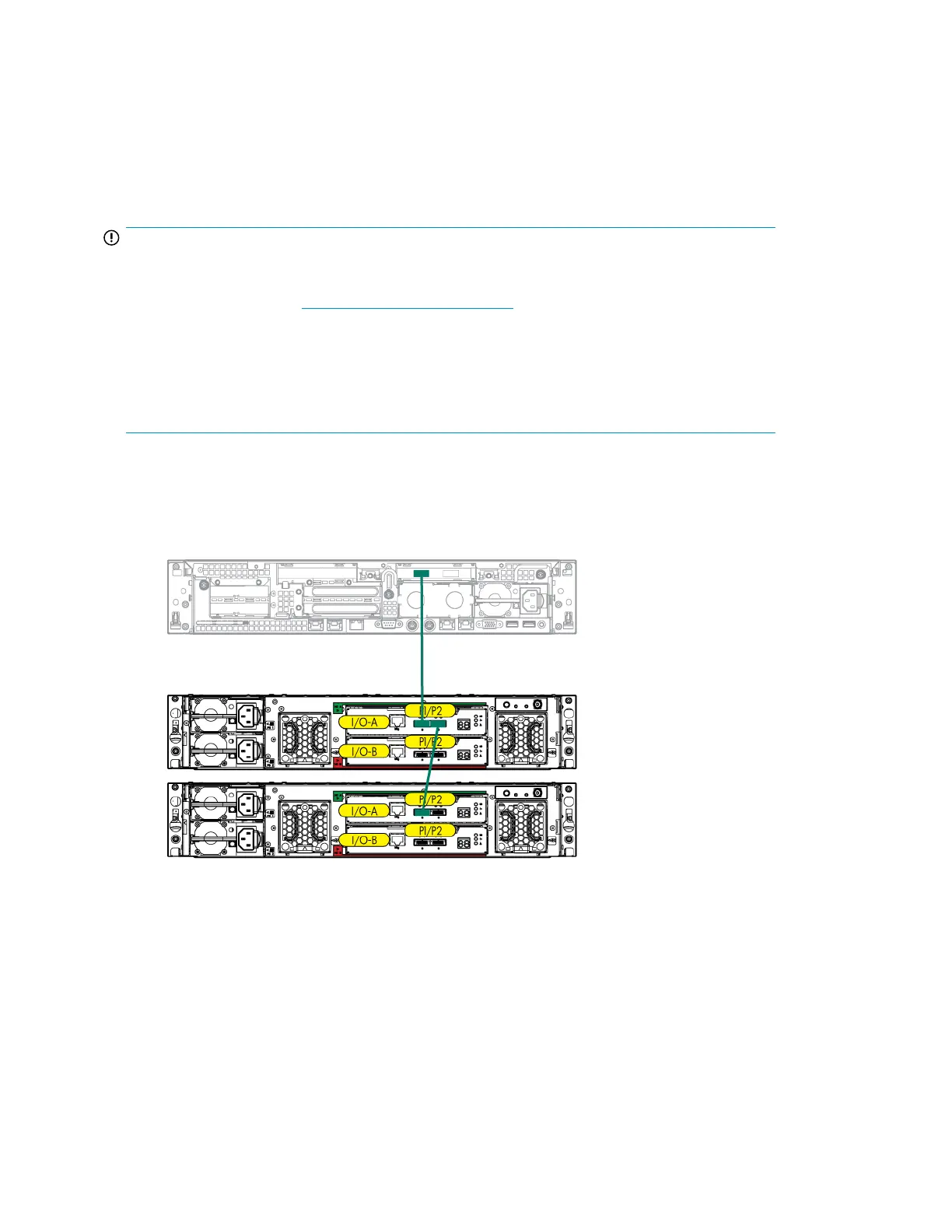Cabling cascaded disk enclosures
Use standard mini-SAS cables to cascade additional disk enclosures from the disk enclosure that is
connected to the controller.
As additional disk enclosures are connected to the first disk enclosure, they are assigned a box number.
The assigned box number is displayed on the 7-segment display on the rear of the disk enclosure.
IMPORTANT:
• The number of supported cascaded disk enclosures varies per disk enclosure model and installation
environment. For more information, see the QuickSpecs for your disk enclosure model, available
on the D2000 website: http://www.hp.com/go/D2000.
• When connecting this disk enclosure to single-path HP Smart Array P212 or P411 controllers, the
second I/O module (I/O module B) is not supported for use.
• Use provided color clues on the disk enclosure when cabling cascaded disk enclosures; for example,
connect “green” ports to “green” ports (connect I/O module A on one disk enclosure to I/O
module A on the additional disk enclosure).
The following illustration shows an HP ProLiant DL380 G6 server with an HP Smart Array P411
controller connecting to Small Form Factor (SFF) disk enclosures. Your environment might include a
different model server, controller, or disk enclosure, but the cabling principles are the same. For
additional examples of cabling scenarios, see Chapter 6 on page 49
Labeling cables using labeling kit
A labeling kit is provided with the disk enclosure. Label both end of each cable using the materials
in the supplied labeling kit.
Installation38