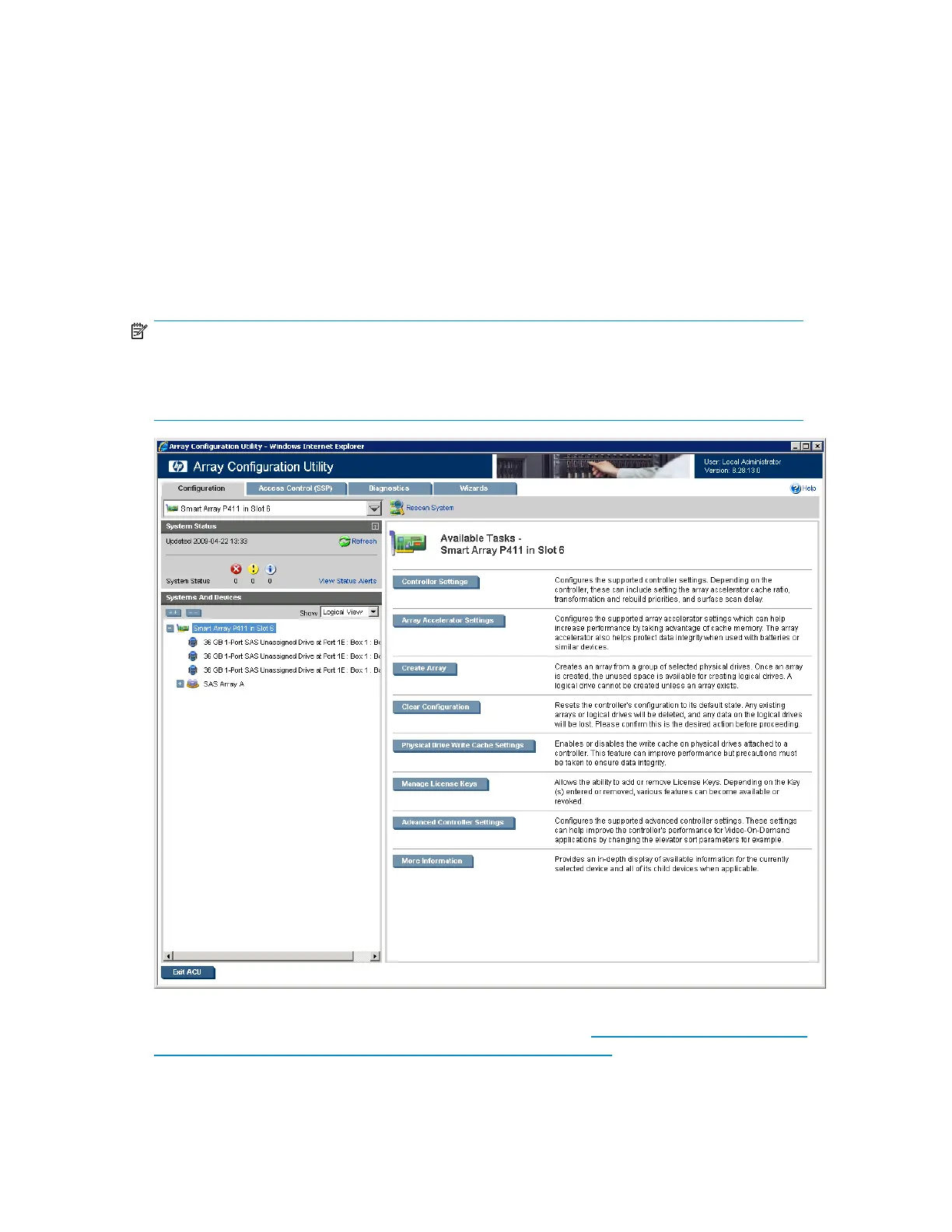HP Array Configuration Utility
The Array Configuration Utility (ACU) is a server-based, browser-accessed tool used to configure an
array controller and its storage. The ACU is supported for use in Windows, Linux, and NetWare
environments and can run locally from the server or remotely through HP Systems Insight Manager
(HP SIM).
The ACU:
• Is available in both a graphical user interface and a command line interface.
• Allows the setting of access rights to disk enclosures by hosts.
• Supports local or remote access.
NOTE:
When creating arrays using the graphical user interface, the ACU provides easy-to-use configuration
wizards and suggested settings. Consider these defaults (especially the RAID level and rebuild priority)
and make sure that they are acceptable according to your plans.
For information about using the ACU, see the ACU section of the Configuring Arrays Reference Guide.
This guide is available on the Support page of the ACU website: http://h18000.www1.hp.com/
products/servers/proliantstorage/software-management/acumatrix/.
D2600/D2700 Disk Enclosure User Guide 45