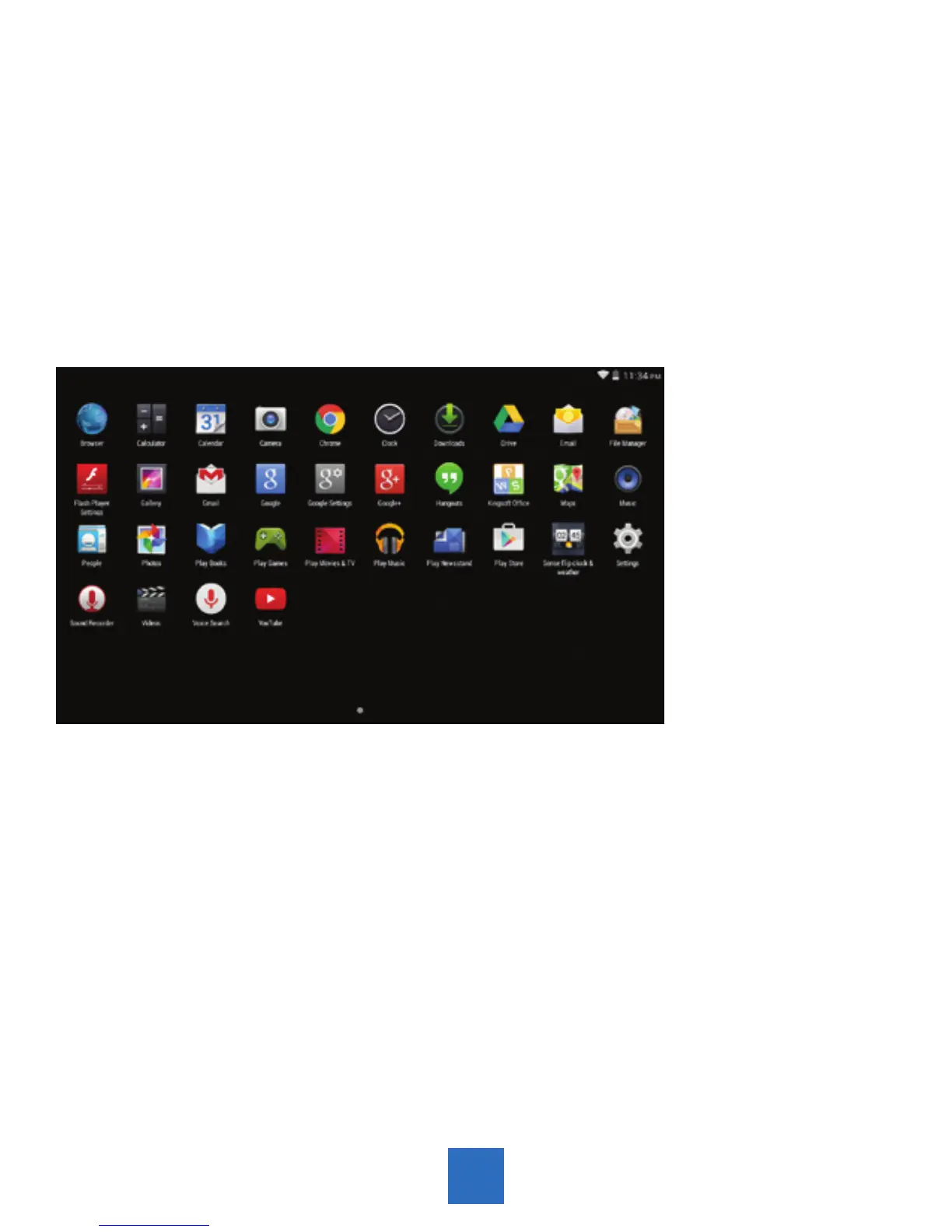13
Main System Menu
Your main system menu allows you to access
applications you have downloaded and adjust the
settings on your tablet.
Please note: We are unable to provide support for
third party applications. Please contact the software
manufacturer for issues with an application.
File Manager: Select this to browse images, audio files,
movies, ebook files, etc. saved on the internal memory
or SD card you have installed. Selecting one of these
files will open the file in the appropriate program.
Browser: Selecting this option will open your web
browser. For detailed instructions, please refer to the
“Multi-Media” section below.
Settings: This option will allow you to adjust most of
your settings, including Wi-Fi, screen brightness, etc.
For detailed instructions, please refer to the
“Multi-Media” section below.