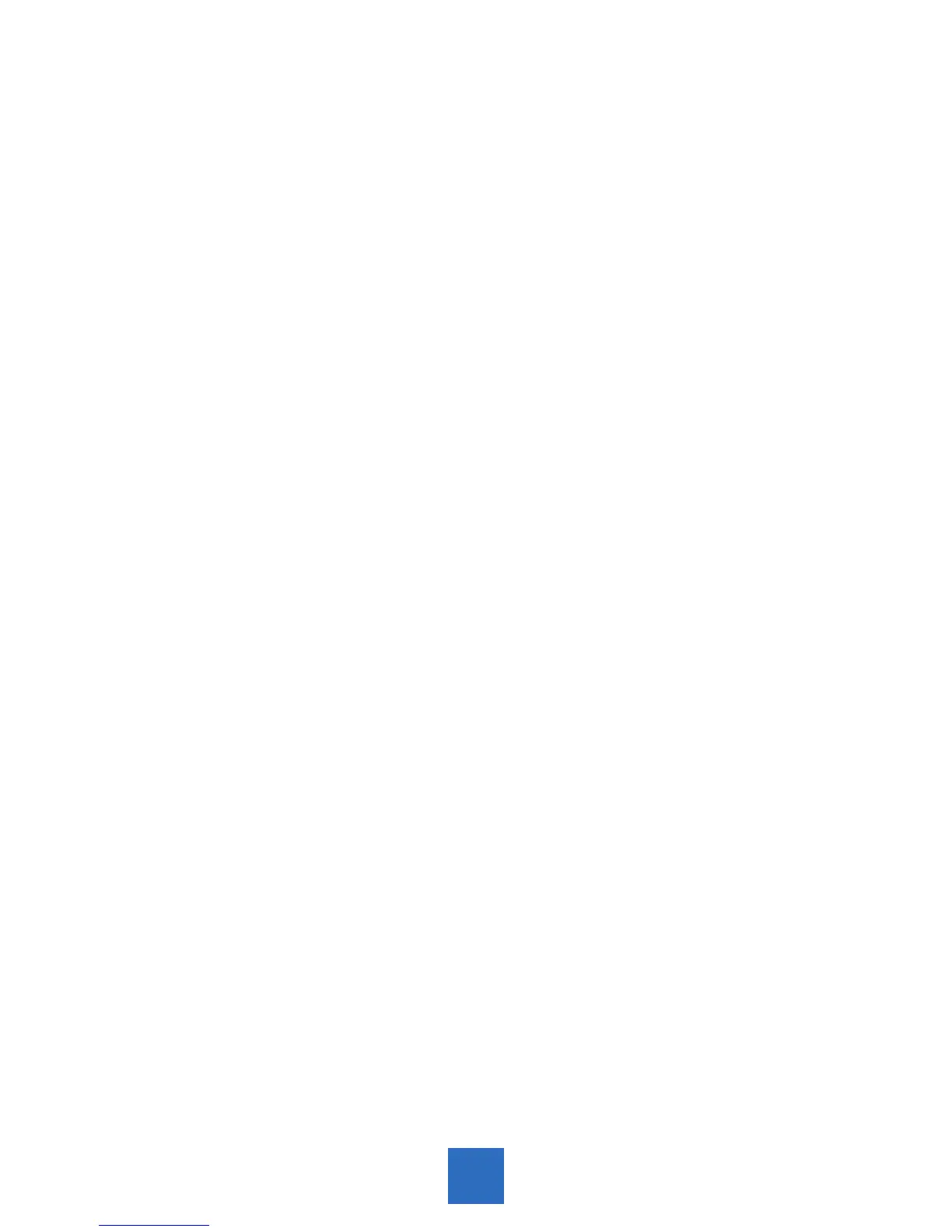2
Welcome
Thank you for purchasing an Stream tablet!
We appreciate your business. This guide is designed to
walk you through the basics of using your new tablet.
Please make sure to read the safety instructions below
to prevent bodily injury and/or damage to the tablet.
If you have any questions that are not covered in this
guide, please visit www.triotablets.com or contact us
by phone (844.400.8746).
Please note that the information in this guide is
subject to change without notice and is protected by
the copyright laws of the United States of America
and other countries. Copying or modifying this user
guide without written consent is prohibited.
Important Safety Instructions
• Cleanonlywithaclean,drycloth;donotuseany
water, cleaners or polishes.
• Donotusethetabletnearwater.
• Donotuseorleaveyourtabletintemperatures
above 95°F (35°C) or below 25°F (-5°C).
• Donotplaceyourtabletonornearanyheatsource,
such as a radiator, heat register, stove, or other
apparatus that produces heat.
• Donotleaveyourtabletindirectsunlight.