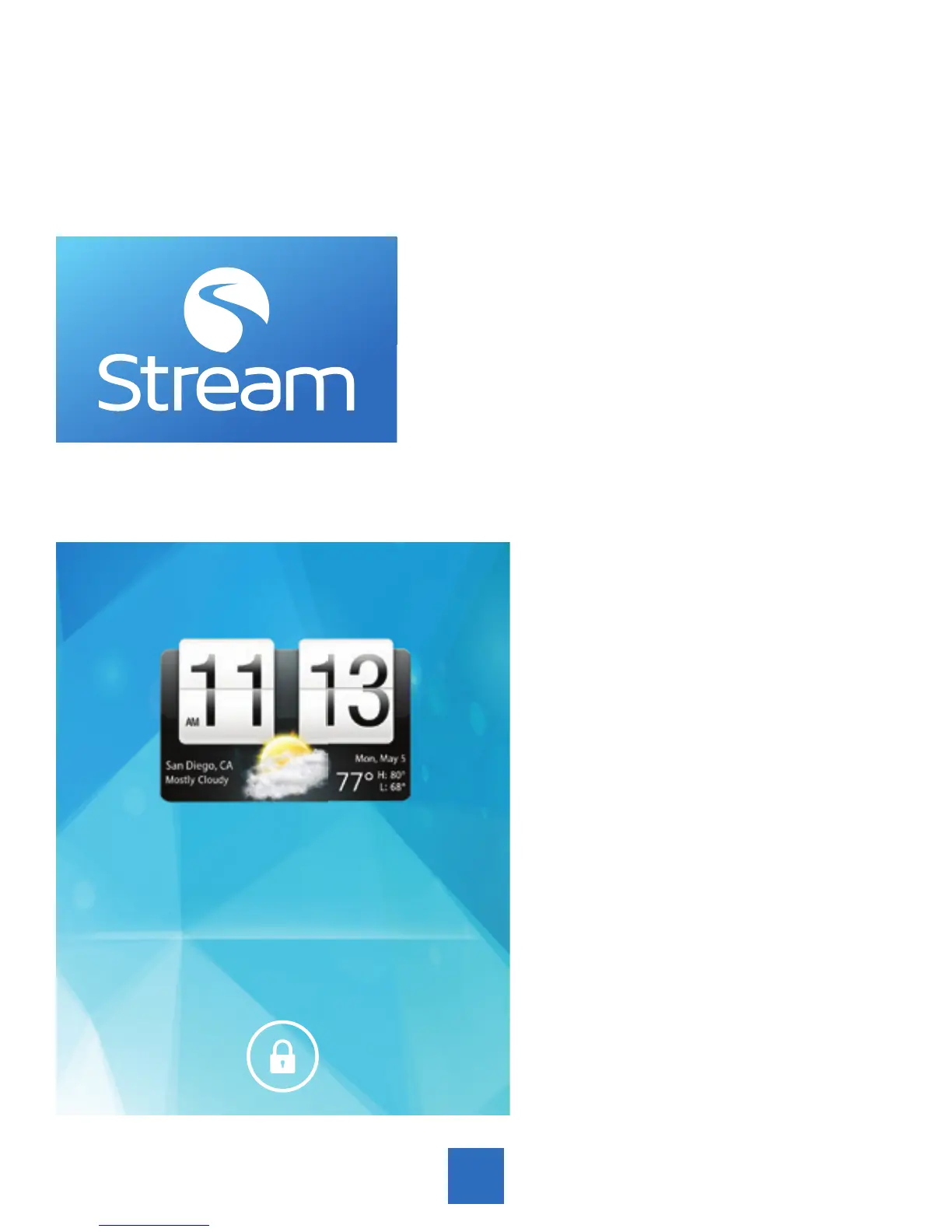8
Powering Up
When the battery is fully charged, switch on your
Stream Tablet. To do this, press and hold the power
on/o button until the Stream logo appears:
The logo remains until the startup operation is
nished;thestartupscreenthenappears: