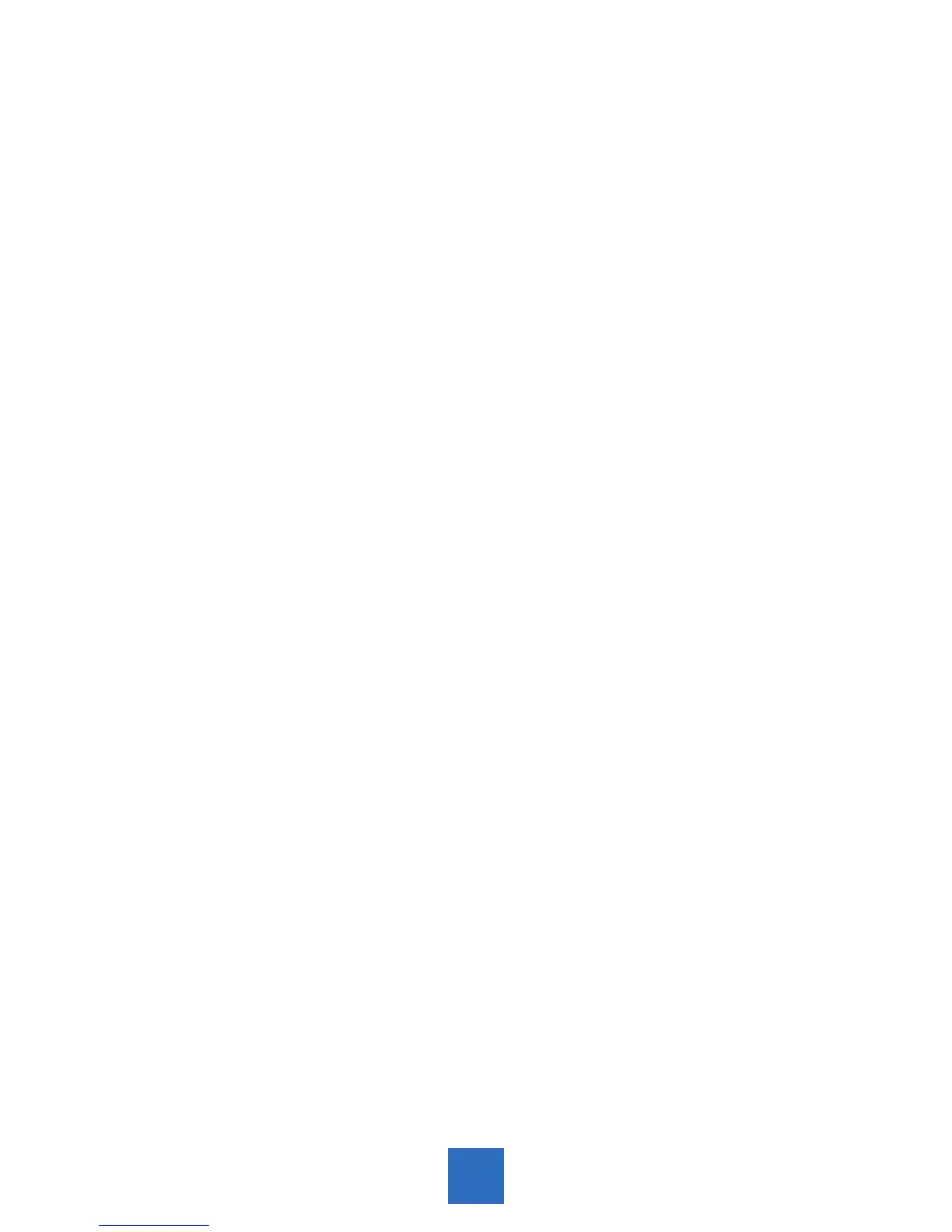16
Delete the music in a play list
1. Tap music.
2. Tap and hold the music you want to delete from
the play list.
3. In the pop up music setting menu, tap delete to
finish.
Video
Tap the video application
1. Tap gallery or list selections.
2. The device will display all compatible video files.
3. Tap the file you want play.
Images
View images
1. Tap the gallery application.
2. This will bring up the image gallery, tap the file or
folder you want to view.
3. Tap the image you want to view, the system will
view the image in full screen.
4. When you view images, you can zoom in and out
by pinching or sliding two fingers apart.
Edit and setting images as a contact or desktop
After opening an image, tap the image again to bring
up menu options. Tap the menu icon in the upper
right corner of the screen to bring up a menu with the
following options: