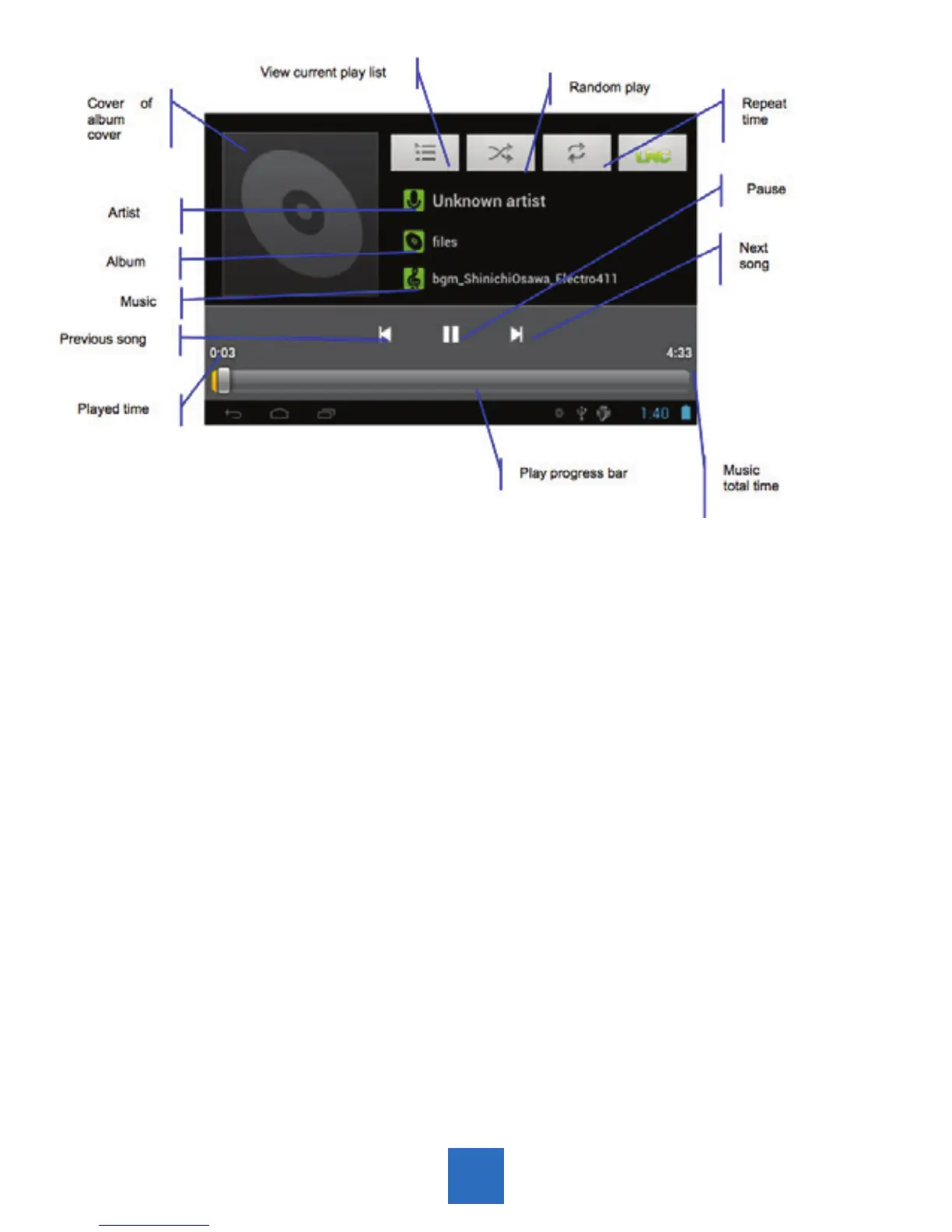15
Find and play music
1. Tap the music application.
2. Tap artist, album or play list.
3. Select any music to play.
Add music to a play list
1. Tap the music application.
2. Enter “select music”.
3. Tap and hold the music you want to add.
4. Tap “Add to playlist”, and select the play list you
wish to add your files to.
OR
1. Tap “new”.
2. Input a name for your new play list.
3. Tap “save”.