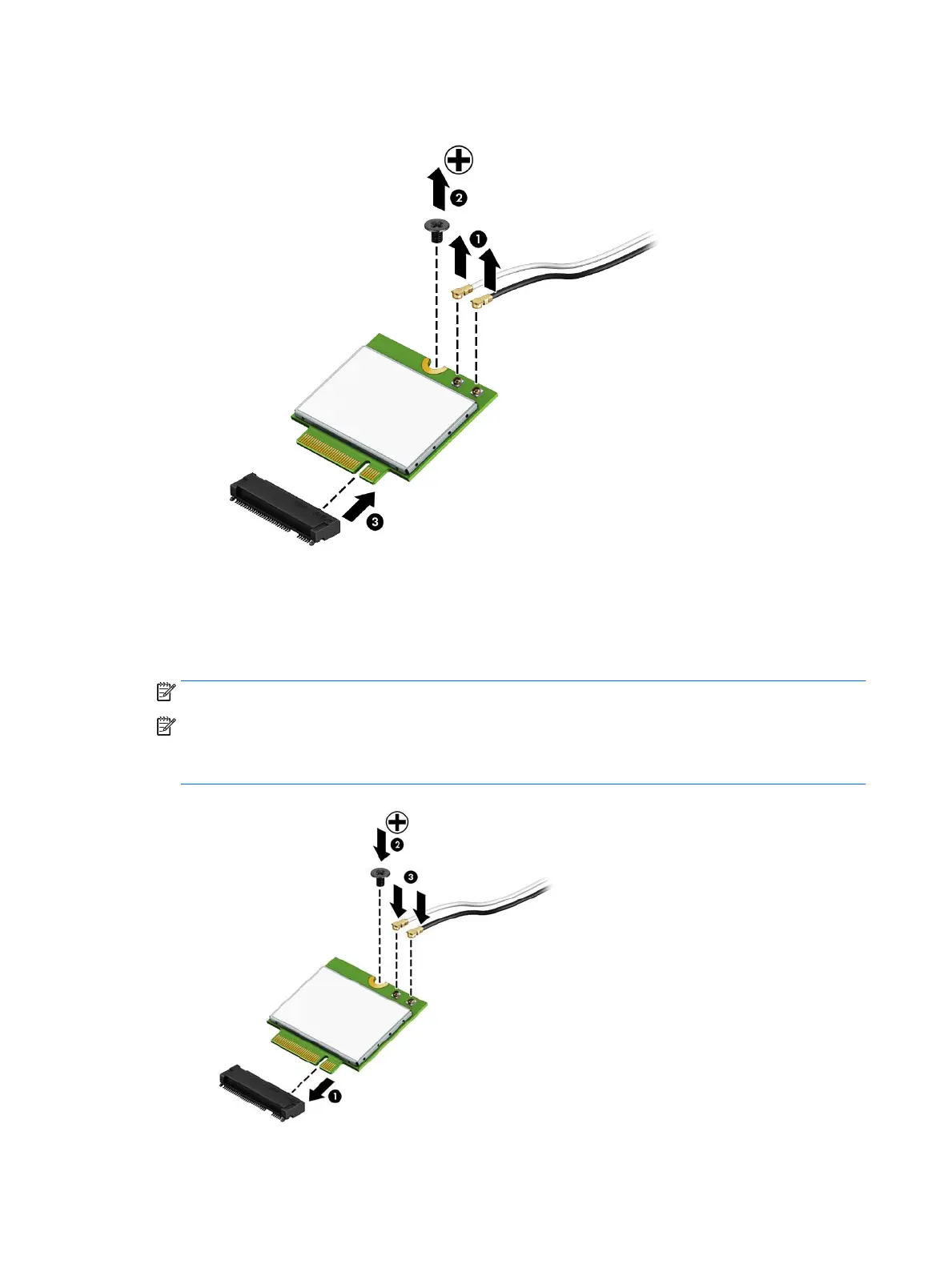11. Remove the WLAN module by pulling the module away from the slot at an angle (3).
12. Insert the WLAN module into the slot (1).
13. Insert the Phillips PM2.0×3.0 screw (2) that secures the WLAN module to the system board.
14. Connect the WLAN antenna cables (3) to the terminals on the WLAN module.
NOTE: The number of antenna cables may vary.
NOTE: The #1 WLAN antenna cable is connected to the WLAN module Main terminal.
If two antennas are connected, the #2 WLAN antenna cable is connected to the WLAN module Aux
terminal.
16 Chapter 2 Hardware changes
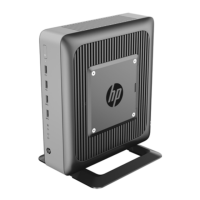