Index
A
access panel
removing 5
replacing 7
adding an image restore tool 46
altitude specications 51
audible codes 37
B
basic troubleshooting 41
battery, replacing 11
beep codes 37
BIOS
updating 32
C
cautions
electric shock 5, 13, 15, 19
installing SODIMMs 19
removing the battery 11
static electricity 5
changing BIOS settings
in the REPSETUP utility 30
components
front panel 1
internal 8
rear panel 3
country power cord set
requirements 48
D
diagnostics and troubleshooting 34
dimensions 51
disabling/enabling Wake-on LAN
(WOL) 35
diskless troubleshooting 42
E
error
codes 37
messages 39
F
ash storage module, replacing 9
ashing LEDs 37
front panel components 1
H
hardware specications 51
humidity specications 51
I
image restore tool 46
installation guidelines 5
installing
low-prole PCIe card 13
SODIMMs 18
system memory 18
USB devices 17
internal components 8
L
LEDs 34
blinking power 37
low-prole PCIe card, installing 13
M
memory
installing system 18
socket population 18
specications 18
N
numeric error codes 39
O
options 1
P
PCIe card, low-prole, installing 13
power and IDE ash activity LEDs
34
power cord set requirements
country specic 48
power output specications 51
power supply specications 51
power-on diagnostic tests 36
power-on sequence 35
R
rated output current 51
rear panel components 3
recycling 12
relative humidity specications 51
removing
access panel 5
battery 11
replacing
access panel 7
battery 11
ash storage module 9
WLAN module 15
resetting the Administrator
password 36
restore 46
S
serial number location 4
SODIMMs
installing 18
socket population 18
specications
altitude 51
dimensions 51
hardware 51
humidity 51
power output 51
power supply 51
rated output current 51
relative humidity 51
temperature 51
thin client 51
specications, memory 18
storage module, replacing ash 9
T
temperature specications 51
troubleshooting 41
U
updating a BIOS 32
USB devices, installing 17
USB ports
2.0 17
52 Index
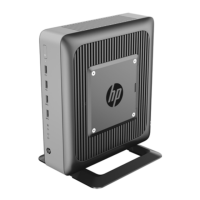
