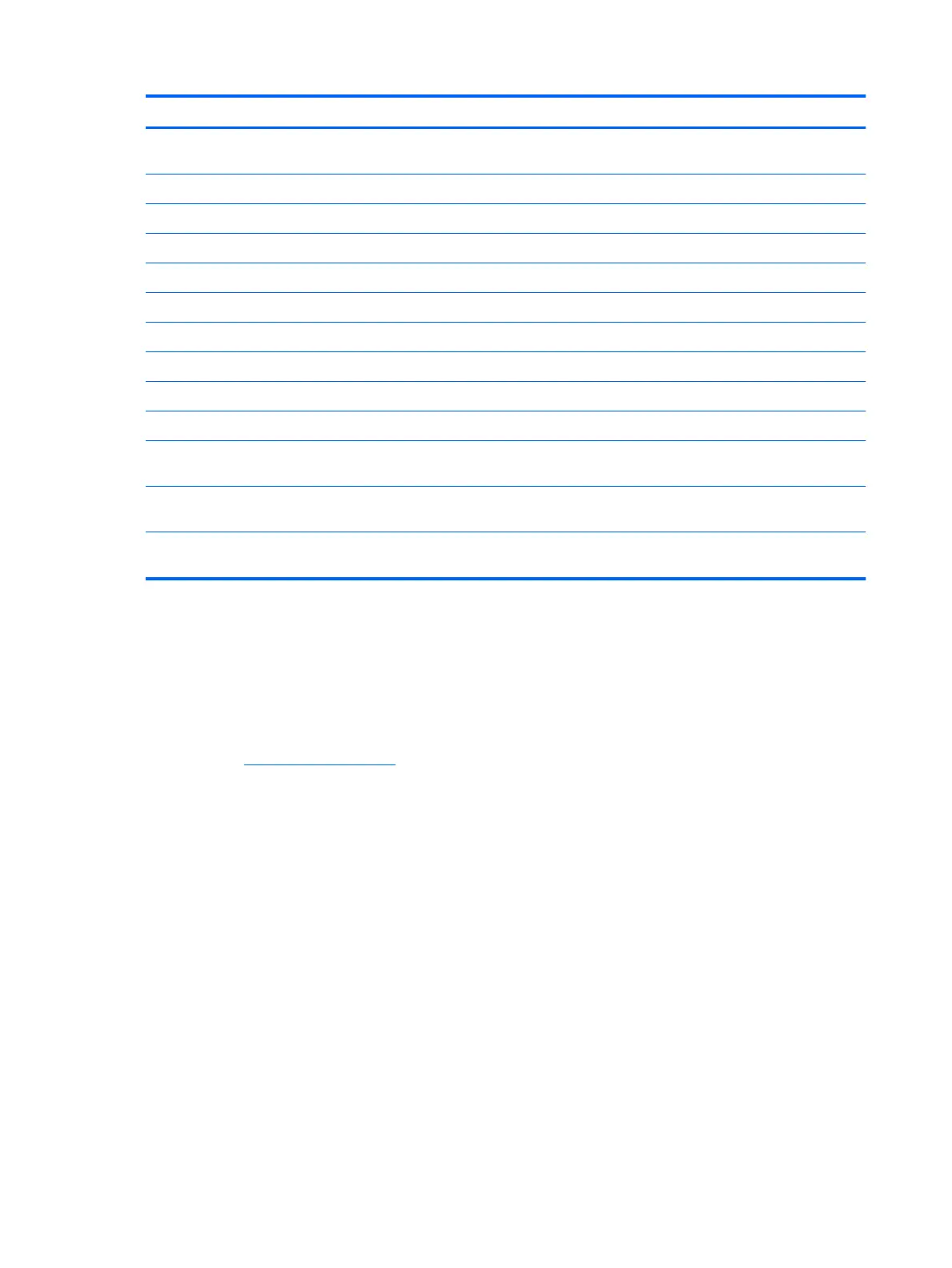BIOS setting Default value Other values
Parallel Port IO=378h; IRQ=7; DMA=3 Disable, IO=378h; IRQ=7; DMA=1, IO=278h; IRQ=7; DMA=1, IO=278h;
IRQ=7; DMA=3, IO=3BCh; IRQ=7; DMA=1, IO=3BCh; IRQ=7; DMA=3
PCI SERR# Generation Enable Disable
PCI VGA Palette Snooping Disable Enable
Integrated Graphics Auto Disable, Force
UMA Frame Buer Size 512M 256M, 1G
USB Port Conguration Auto Force 2.0
Printer Mode EPP+ECP Bi-Directional, Output-Only
Num Lock State at Power- On On O
Multi-Processor Enable Disable
Internal Speaker Enable Disable
Onboard NIC Option ROM
Download
PXE Disable
M.2 Solt Option ROM
Download
Enable Do Not Launch
PCIE Solt Option ROM
Download
Enable Do Not Launch
Updating or restoring a BIOS
HP Device Manager
HP Device Manager can be used to update the BIOS of a thin client. Customers can use a pre-built BIOS add-on
or can use the standard BIOS upgrade package along with an HP Device Manager File and Registry template.
For more information on HP Device Manager File and Registry templates, review the HP Device Manager User
Guide found at www.hp.com/go/hpdm.
Windows BIOS Flashing
You can use the BIOS Flash Update SoftPaq to restore or upgrade the system BIOS. Several methods for
changing the BIOS rmware stored on your computer are available.
The BIOS executable is a utility designed to ash the System BIOS within a Microsoft Windows environment.
To display the available options for this utility, launch the executable le under the Microsoft Windows
environment.
You can run the BIOS executable with or without the USB storage device. If the system does not have a USB
storage device installed, the BIOS update will perform under the Microsoft Windows environment and
followed by system reboot.
Linux BIOS Flashing for ThinPro/Smart Zero 6.x
All BIOS ashing under ThinPro 6.x and later utilizes tool-less BIOS updates, in which the BIOS updates itself.
32 Appendix A Computer Setup (F10) Utility, BIOS Settings
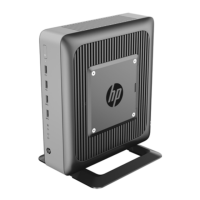