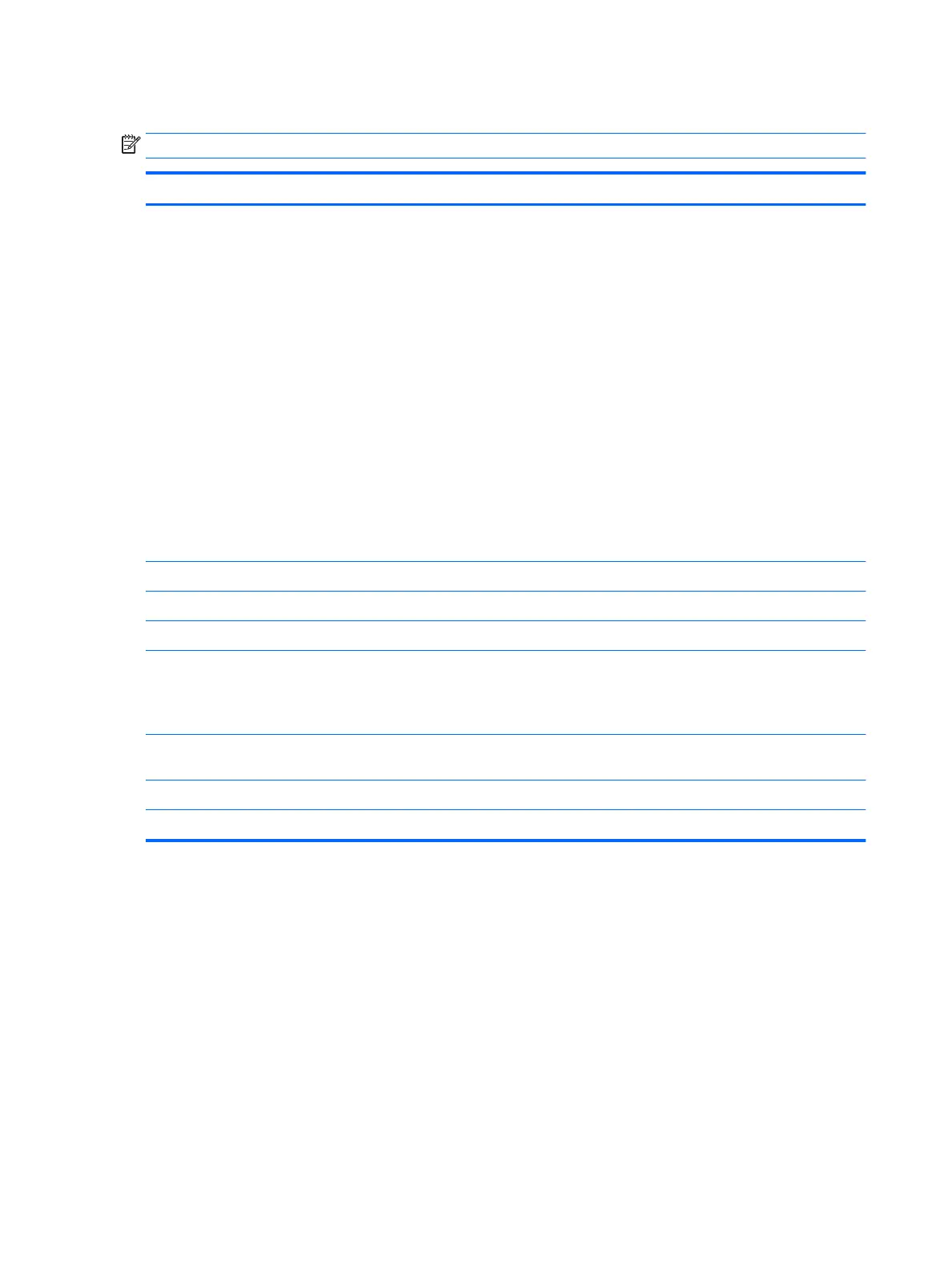Computer Setup—File
NOTE: Support for specic Computer Setup options may vary depending on the hardware conguration.
Option Description
System Information Lists:
●
Product name
●
SKU number
●
System Board CT Number
●
Processor type
●
Processor speed
●
Processor stepping
●
Cache size (L1/L2)
●
Memory size
●
Integrated MAC
●
System BIOS
●
Chassis serial number
●
Asset tracking number
About Displays copyright notice.
Set Time and Date Allows you to set system time and date.
Flash System BIOS Allows you to ash system BIOS from a USB recovery key.
Default Setup Allows you to:
●
Save Current Settings as Default
●
Restore Factory Settings as Default
Apply Defaults and Exit Loads the original factory system conguration settings for use by a subsequent “Apply Defaults and
Exit” action.
Ignore Changes and Exit Exits Computer Setup without applying or saving any changes.
Save Changes and Exit Saves changes to system conguration or default settings and exits Computer Setup.
24 Appendix A Computer Setup (F10) Utility, BIOS Settings
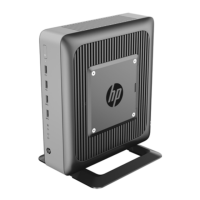