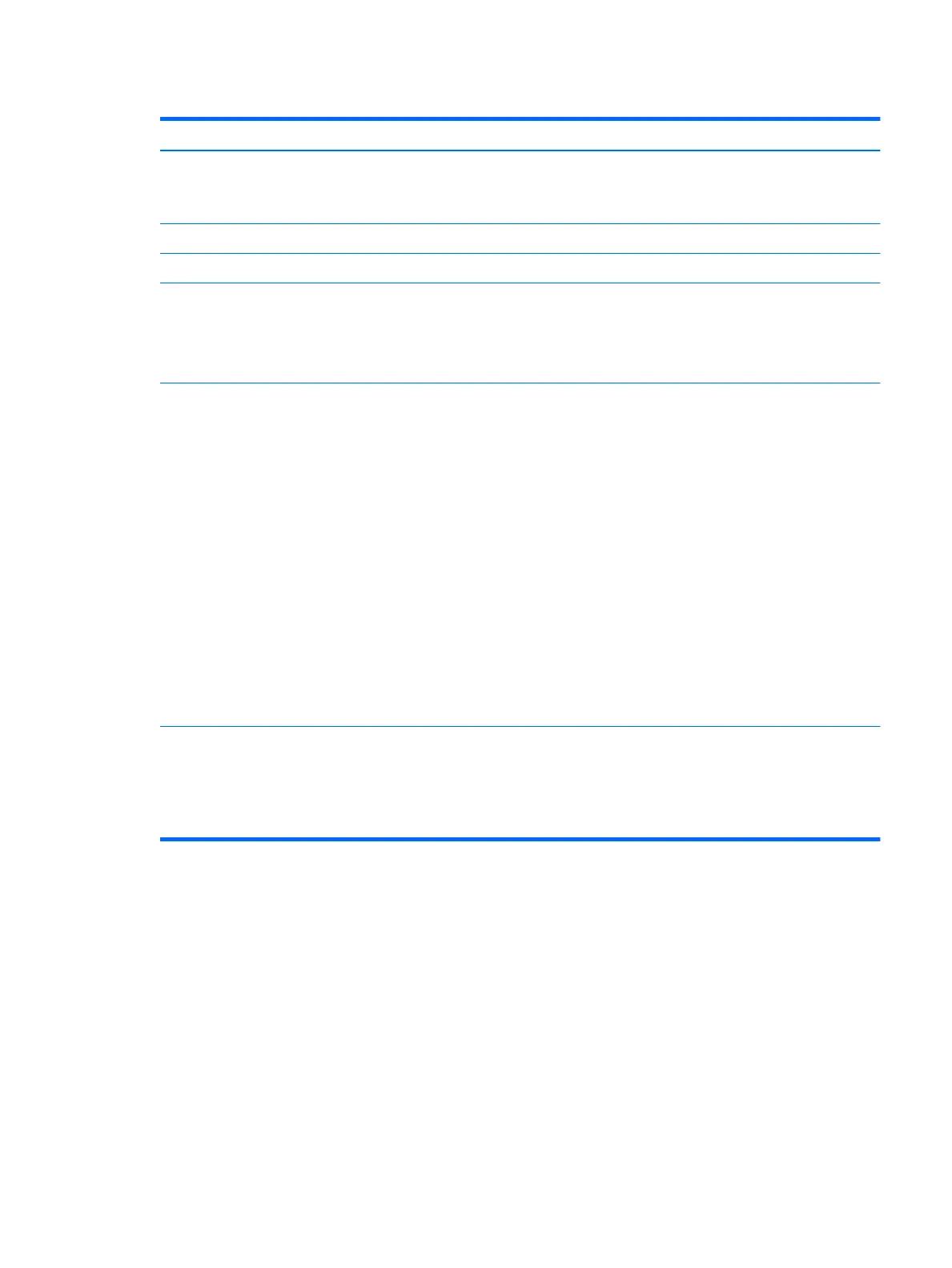Table A-3 Computer Setup—Advanced (for advanced users) (continued)
Option Heading
●
Bypass F1 Prompt on Conguration Changes (enable/disable).
●
Remote Wakeup Boot Source (Local Hard Drive/Remote Server). Allows you to set the source from
which the computer gets its boot les when remotely awakened.
BIOS Power-On Allows you to set the computer to turn on automatically at a time you specify.
Onboard Devices Allows you to set resources for or disable legacy devices.
Bus Options On some models, allows you to enable or disable:
●
PCI SERR# Generation. Default is enabled.
●
PCI VGA Palette Snooping, which sets the VGA palette snooping bit in PCI conguration space; only
needed when more than one graphics controller is installed. Default is disabled.
Device Options Allows you to set:
●
Integrated Graphics (Auto/Force) – Use this option to manage integrated (UMA) graphics memory
allocation. The value you choose allocates memory permanently to graphics and is unavailable to
the operating system. For example, if you set this value to 512M on a system with 2 GB of RAM, the
system always allocates 512 MB for graphics and the other 1.5 GB for use by the BIOS and operating
system. Default is Auto which sets memory allocation to 512 MB.
If you select Force, the UMA Frame Buer Size option displays, which lets you set the UMA memory
size allocation between 256 MB and 1 GB.
●
USB Port Conguration (Auto/Force 2.0)
●
S5 Wake on LAN (enable/disable)
●
Printer mode (Bi-Directional, EPP + ECP, Output Only). Default is EPP+ECP.
●
Num Lock State at Power-On (o/on). Default is o.
●
Multi-Processor (enable/disable) – Use this option to disable multiprocessor support under the
operating system. Default is enable.
●
Internal Speaker (some models) (does not aect external speakers) – Default is enabled.
Option ROM Launch
Policy
Allows you to set:
●
Onboard NIC PXE Option ROMs (enable/disable)
●
M.2 Slot Option ROM Download (enable/disable)
●
PCIE Slot Option ROM Download (enable/disable)
Computer Setup (F10) Utilities 29
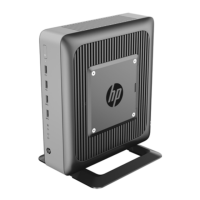