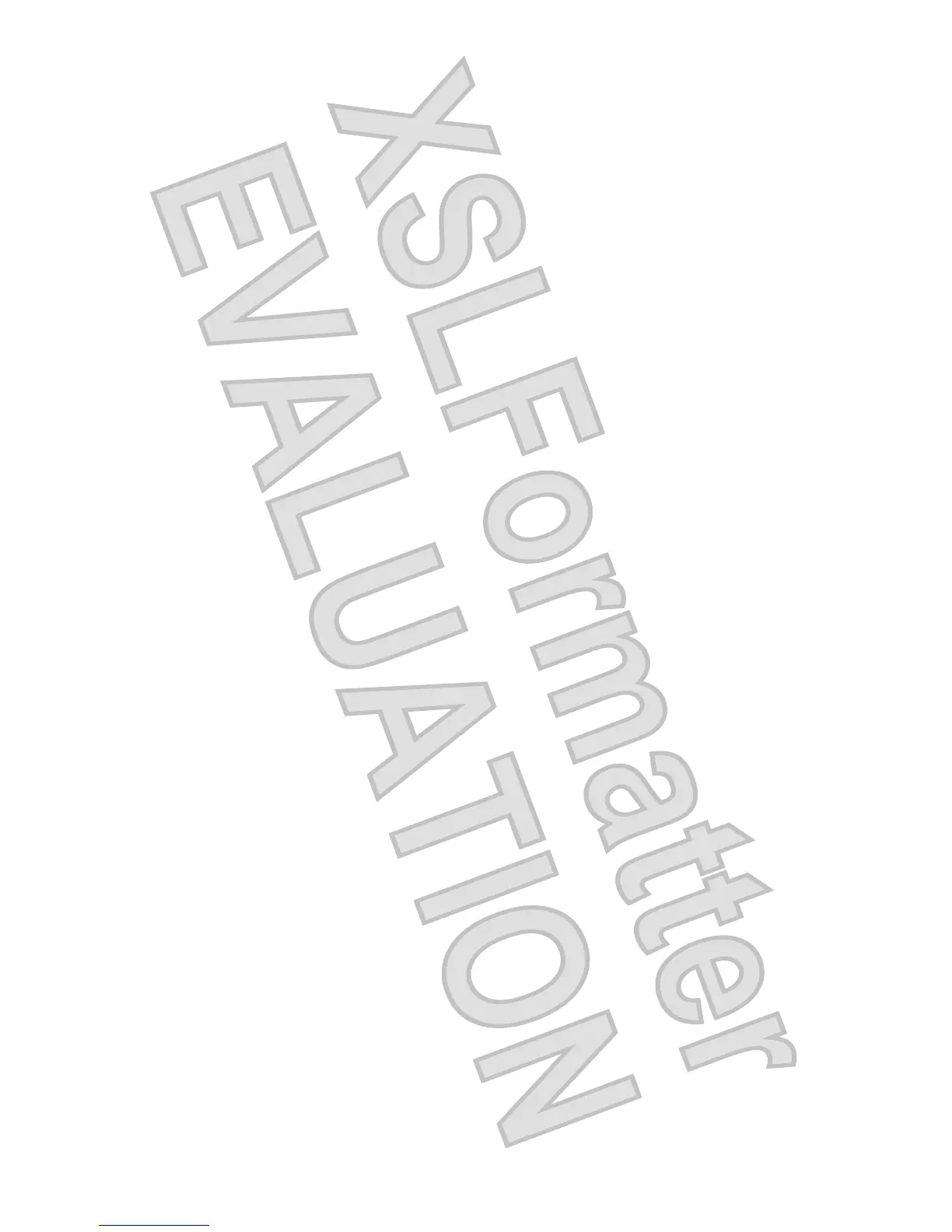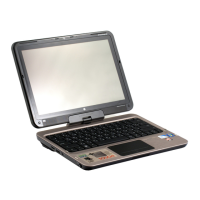Determining the BIOS version ........................................................................... 80
Downloading a BIOS update ............................................................................. 81
Appendix A Product information
Input power ......................................................................................................................................... 83
Operating environment ....................................................................................................................... 83
Traveling with the computer ............................................................................................................... 84
Routine care ....................................................................................................................................... 84
Cleaning the display .......................................................................................................... 84
Cleaning the TouchPad and keyboard .............................................................................. 85
Labels ................................................................................................................................................. 85
Appendix B Troubleshooting
Quick troubleshooting ......................................................................................................................... 87
The computer is unable to start up .................................................................................... 87
The TouchPad is behaving erratically ................................................................................ 87
The computer screen is blank ............................................................................................ 87
Software is functioning abnormally .................................................................................... 88
The computer is on but is not responding .......................................................................... 88
The computer is unusually warm ....................................................................................... 88
Checking your audio functions ........................................................................................... 88
An external device is not working ...................................................................................... 89
The wireless network connection is not working ................................................................ 89
Cannot connect to a preferred network ............................................................................. 90
Network icon for WLAN is not displayed ............................................................................ 90
Current WLAN network security codes are unavailable .................................................... 90
WLAN connection is very weak ......................................................................................... 91
Cannot connect to the wireless router ............................................................................... 91
Contacting customer support ............................................................................................................. 91
Index ................................................................................................................................................................... 92
x
Antenna House XSL Formatter (Evaluation) http://www.antennahouse.com/