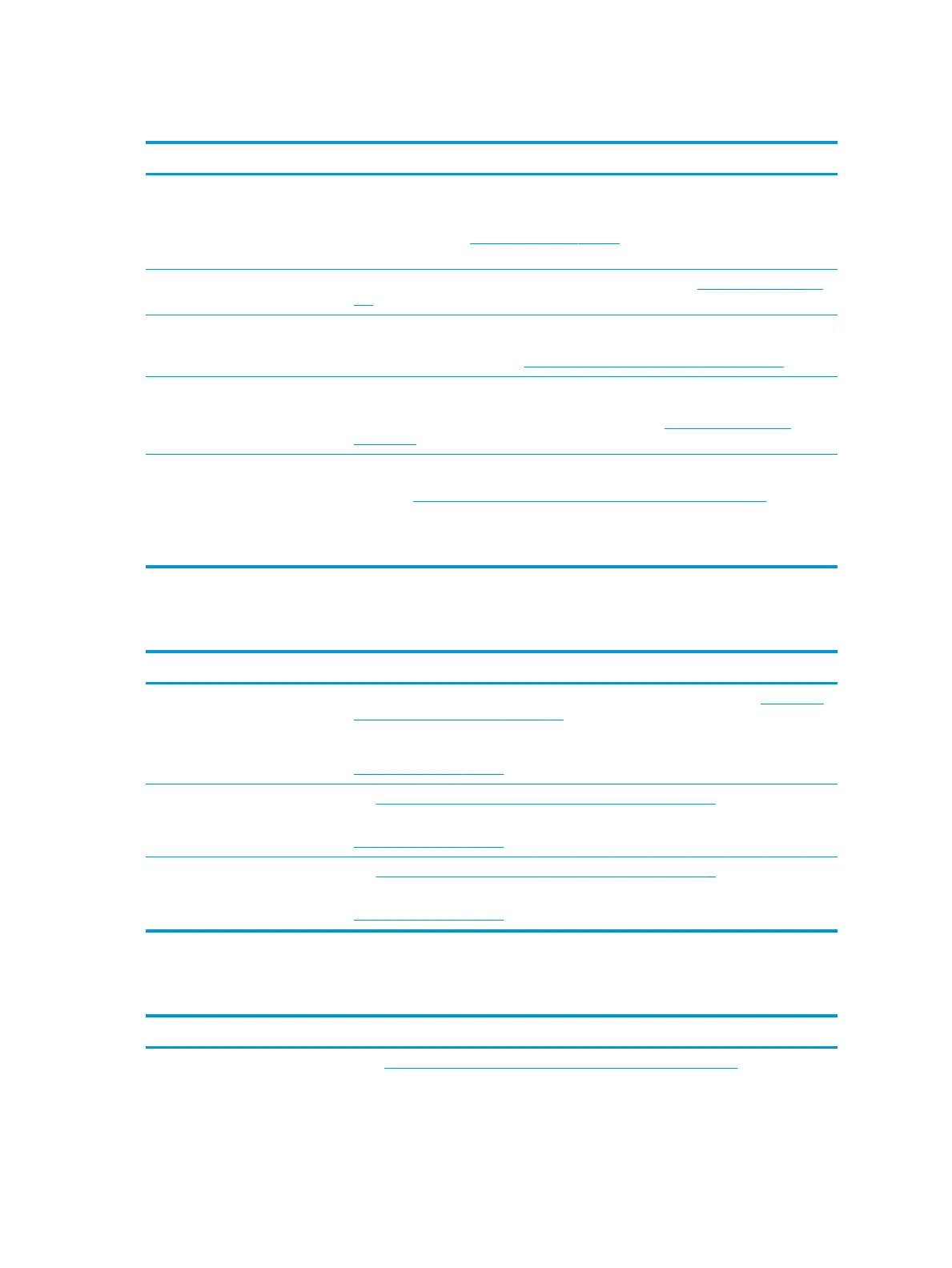Product documentation
Topic Location
HP user documentation, white
papers, and third-party
documentation
User documentation is located on your hard drive. On Windows
®
10, select Start, select All
Apps, select HP, and then select HP Documentation. On Windows 7, select Start, select HP
Help and Support, and then select HP Documentation. For the latest online
documentation, go to
http://www.hp.com/support. The documentation incudes this user
guide and the Maintenance and Service Guide.
Removal and replacement videos To learn how to remove and replace computer components, go to http://www.hp.com/go/
sml.
Product notications Subscriber's Choice is an HP program that allows you to sign up to receive driver and
software alerts, proactive change notications (PCNs), the HP newsletter, customer
advisories, and more. Sign up at https://h41369.www4.hp.com/alerts-signup.php.
Technical specications The Product Bulletin contains QuickSpecs for HP computers. QuickSpecs include
information about the operating system, power supply, memory, processor, and many
other system components. To access the QuickSpecs, go to http://www.hp.com/go/
quickspecs/.
Advisories, Bulletins, and Notices To nd advisories, bulletins, and notices:
1. Go to https://support.hp.com/us-en/products/workstations-thin-clients/.
2. Select your product.
3. Select Advisories or Bulletins and Notices.
Product diagnostics
Topic Location
Windows diagnostics tools The UEFI Diagnostics utility is preinstalled on select Windows computers. See Using HP PC
Hardware Diagnostics (UEFI) on page 36.
For additional information, see the computer Maintenance and Service Guide at
http://www.hp.com/support.
Audible beep and light code
denitions
See Maintenance, diagnostics, and minor troubleshooting on page 31.
For additional information, see the computer Maintenance and Service Guide at
http://www.hp.com/support.
POST error codes See Maintenance, diagnostics, and minor troubleshooting on page 31.
For additional information, see the computer Maintenance and Service Guide at
http://www.hp.com/support.
Product updates
Topic
Location
Driver and BIOS updates Go to https://support.hp.com/us-en/products/workstations-thin-clients/ to verify that you
have the latest drivers for the computer.
2 Chapter 1 Locating HP resources