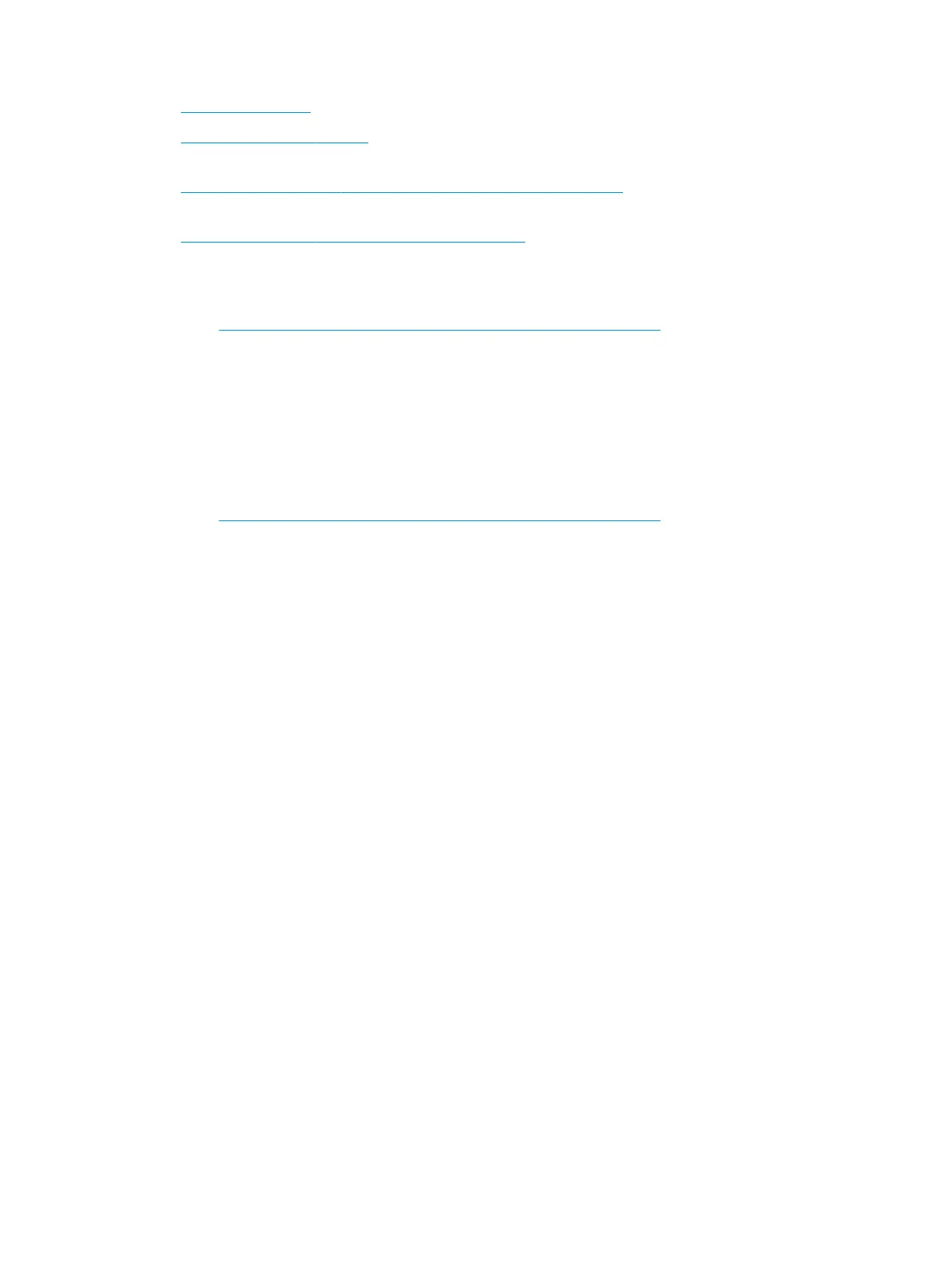●
http://www.hp.com—Provides useful product information.
●
http://www.hp.com/support—Provides the latest online documentation and worldwide technical
support.
●
https://support.hp.com/us-en/products/workstations-thin-clients/—Provides technical support
information for computers.
●
http://www.hp.com/support/workstation_swdrivers—Provides access to software and drivers for
computers.
Customer support for workstations and thin clients
1. Go to https://support.hp.com/us-en/products/workstations-thin-clients/.
2. Search for your product.
3. Select Troubleshooting.
4. Select the problem that you are troubleshooting.
Advisories and Bulletins and Notices
To nd advisories and bulletins and notices:
1. Go to https://support.hp.com/us-en/products/workstations-thin-clients/.
2. Select your product.
3. Select Advisories or Bulletins and Notices.
4. Select an item for viewing.
Product Change Notications
Product Change Notications (PCNs) are proactive notications for product changes occurring within a 30- to
60-day window of the eective date of the change in the manufacturing process. PCNs give you advance
notice of changes to your product, such as an updated BIOS version that you might decide to download before
the product change is required. To view a list of PCNs, go to the Bulletins and Notices page for your product.
34 Chapter 7 Maintenance, diagnostics, and minor troubleshooting