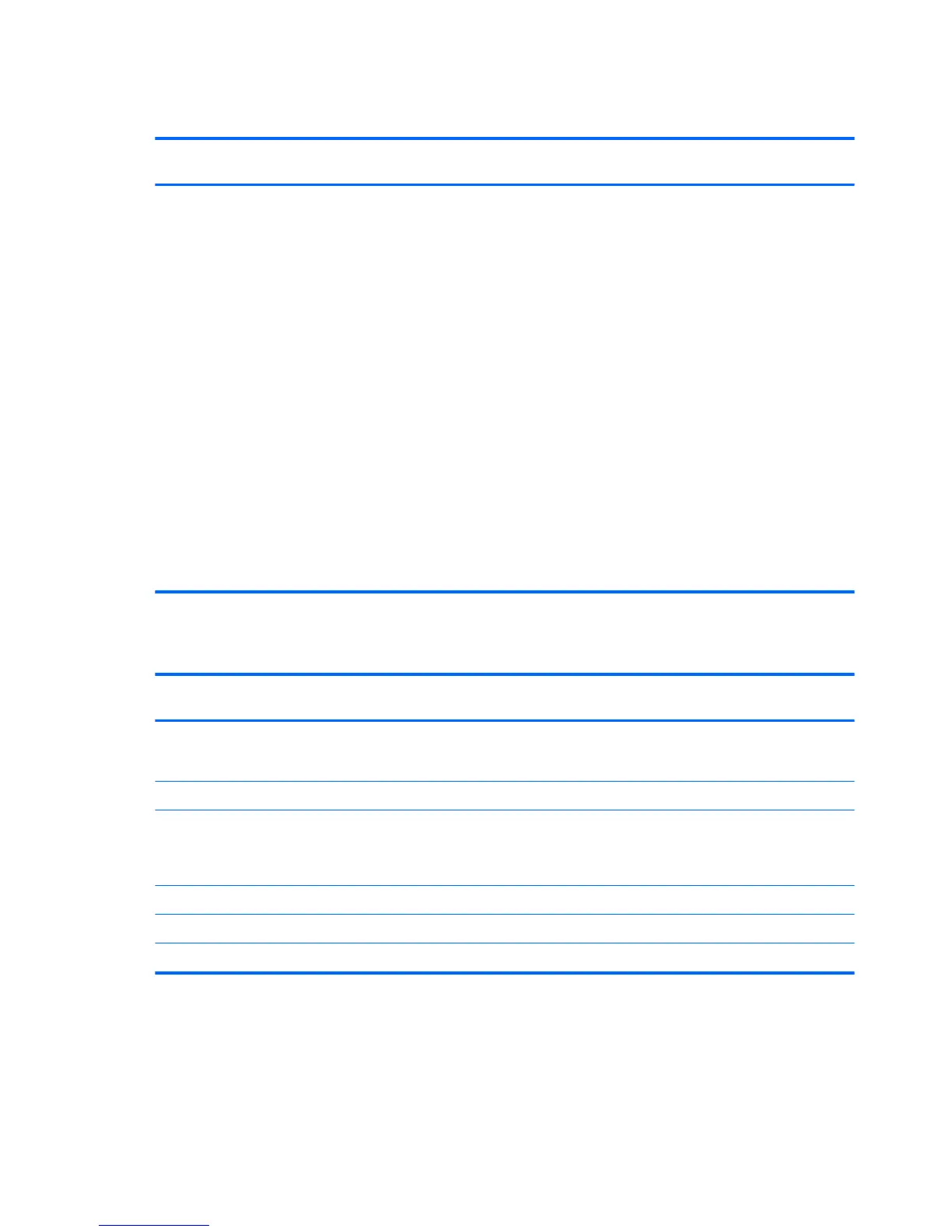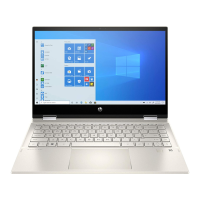Ports
Description HP EliteBook 840 G2
Notebook PC
HP EliteBook 740 G2
Notebook PC
HP ZBook 14 G2
Mobile Workstation
Offers the following ports:
●
Headphone/microphone
combo
●
DisplayPort 1.2
●
Docking connector
●
USB 3.0 ports (3)
●
USB 3.0 charging port
●
HP Smart AC adapter
●
RJ-45 (Ethernet)
●
VGA (Dsub 15 pin)
supporting: 1920×1200
external resolution @
75 Hz, hot plug and
unplug and auto
detection for correct
output to wide-aspect
versus standard
aspect video
√ √ √
Keyboard/pointing devices
Description HP EliteBook 840 G2
Notebook PC
HP EliteBook 740 G2
Notebook PC
HP ZBook 14 G2
Mobile Workstation
Glass with chemical etched
surface, dual-point, spill-
resistant with drain, DuraKeys
√ √ √
Backlit (select models only) √ √ √
Gesture support: MultiTouch
gestures enabled, two-finger
scrolling, and pinch-zoom
as default
√ √ √
Taps enabled by default √ √ √
Supports two-way scroll √ √ √
On/off button √ √ √
10 Chapter 1 Product description ENWW
