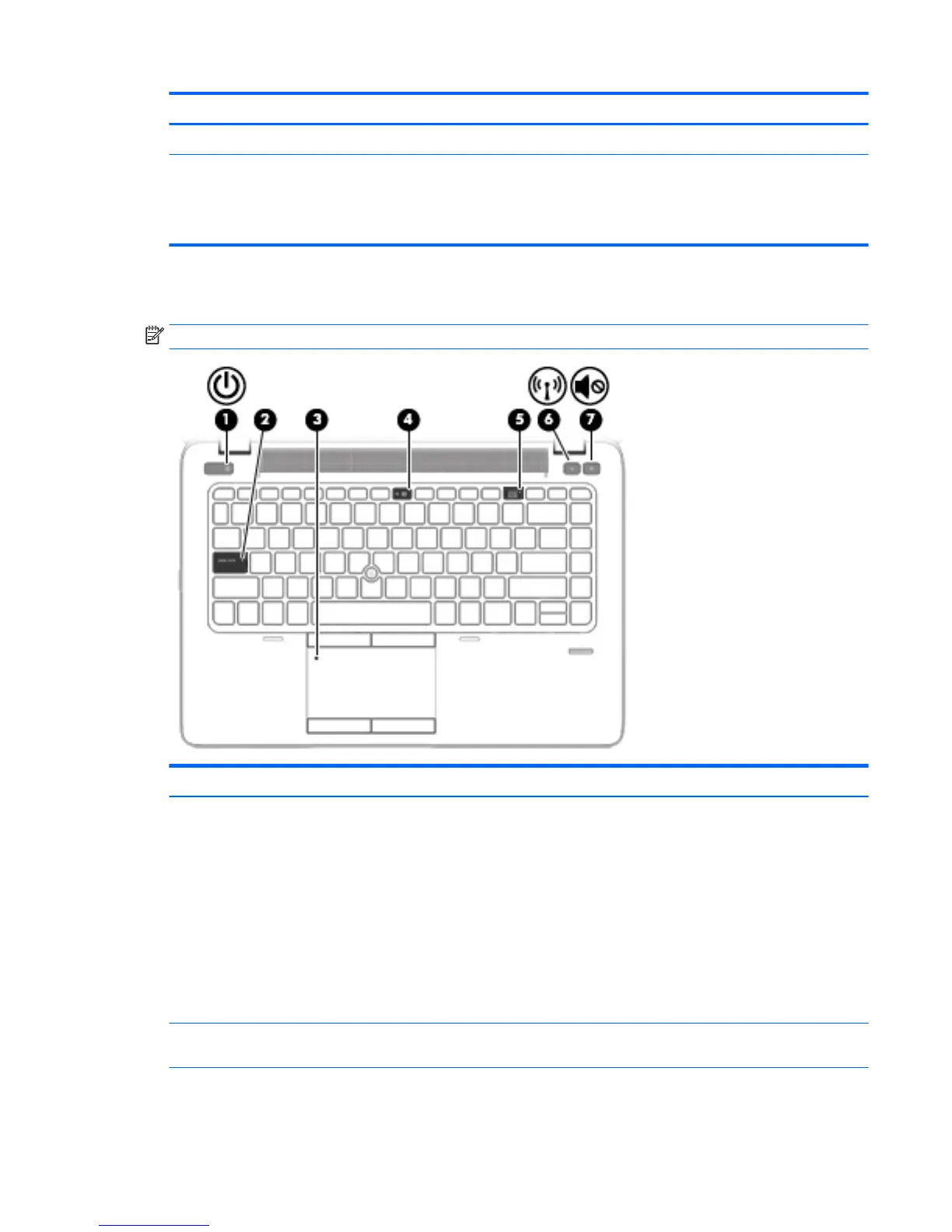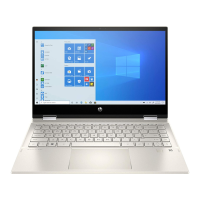Item Component Description
(6) Windows applications key Displays options for a selected object.
(7) num lk key Turns the embedded numeric keypad on and off when
pressed in combination with the fn key.
Alternates between the navigational and numeric functions
on the embedded numeric keypad.
Lights
NOTE: Your computer may look slightly different from the illustration in this section.
Item Component Description
(1) Power light
●
On: The computer is on.
●
Blinking: The computer is in the Sleep state, a power-
saving state. The computer shuts off power to
the display and other unneeded components.
●
Off: The computer is off or in Hibernation.
Hibernation is a power-saving state that uses
the least amount of power.
NOTE: For select models, the Intel Rapid Start
Technology feature is enabled at the factory. Rapid Start
Technology allows your computer to resume quickly
from inactivity.
(2) Caps lock light On: Caps lock is on, which switches the keys to all
capital letters.
ENWW Lights 19
