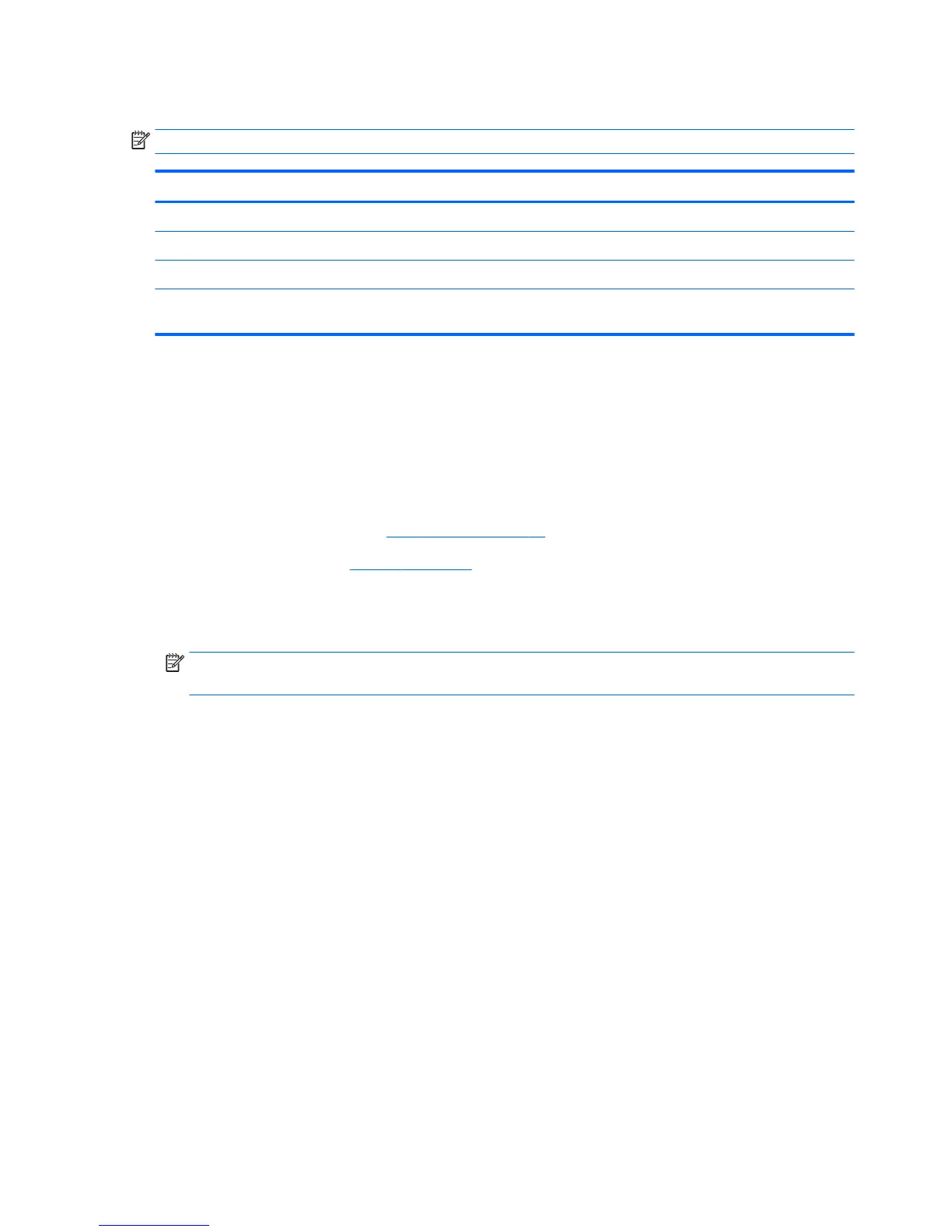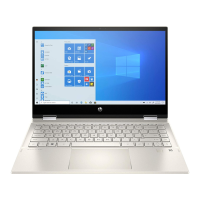WWAN module
NOTE: The WWAN module and the WLAN module are not interchangeable.
Description Spare part number
HP lt4112 LTE/HSPA+ 4G Module for use only on HP ZBook 14 G2 Mobile Workstation computer models 790198-001
HP lt4211 LTE/EV-DO/HSPA+ 4G Module for use on all computer models 793116-001
HP lt4112 LTE/HSPA+ 4G Mobile Broadband Module for use on all computer models 740011-001
HP hs3110 HSPA+ Mobile Broadband Module for use only on HP EliteBook 840 G2 Notebook PC
and HP EliteBook 740 G2 Notebook PC computer models
748599-001
Before removing the WWAN module, follow these steps:
1. Turn off the computer. If you are unsure whether the computer is off or in Hibernation, turn
the computer on, and then shut it down through the operating system.
2. Disconnect the power from the computer by unplugging the power cord from the computer.
3. Disconnect all external devices from the computer.
4. Remove the service cover (see Service cover on page 51).
5. Remove the battery (see Battery on page 53).
Remove the WWAN module:
1. Disconnect the WWAN antenna cables (1) from the terminals on the WWAN module.
NOTE: The red WWAN antenna cable is connected to the WWAN module “Main” terminal. The blue
WWAN antenna cable is connected to the WWAN module “Aux” terminal.
2. Remove the Phillips PM2.0×3.0 screw (2) that secures the WWAN module to the system board. (The
WWAN module tilts up.)
58 Chapter 5 Removal and replacement procedures for Customer Self-Repair parts ENWW
