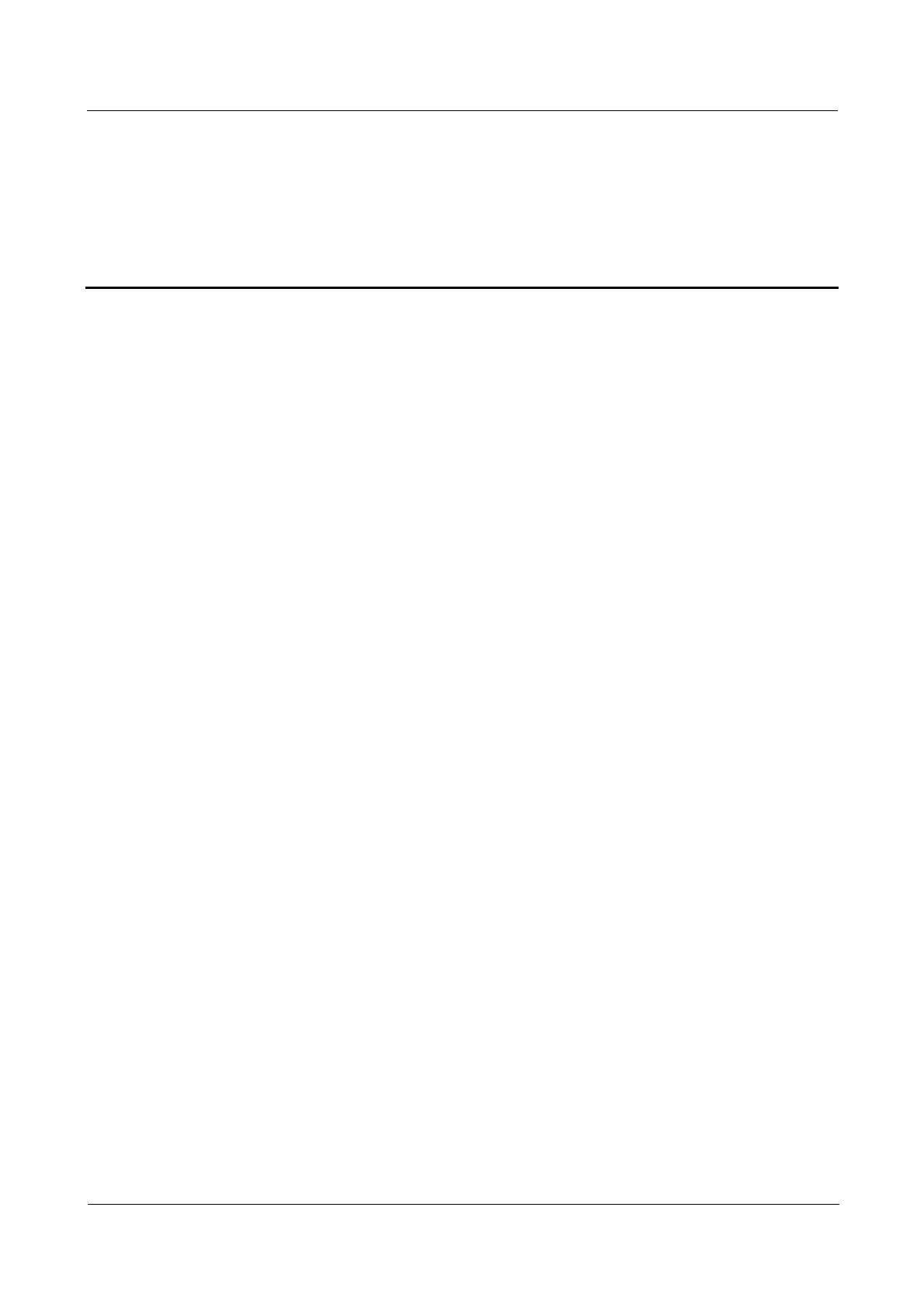AP4030DN Quick Start Guide Contents
Issue 01 (2015-02-06)
华为专有和保密信息
版权所有 © 华为技术有限公司
v
Contents
About This Document ................................................................................................................... iii
1 Indoor AP Overview ..................................................................................................................... 6
1.1 Device Structure ........................................................................................................................................................... 6
1.2 Indicator Description .................................................................................................................................................... 7
1.3 Basic Specifications ...................................................................................................................................................... 9
1.4 Global Environmental Compliance............................................................................................................................... 9
2 AP Installation ............................................................................................................................. 11
2.1 Preparing for Installation ............................................................................................................................................ 11
2.2 Unpacking the Equipment .......................................................................................................................................... 12
2.3 Determining the Installation Position ......................................................................................................................... 13
2.4 Installing the AP ......................................................................................................................................................... 14
2.4.1 Wall Mounting ......................................................................................................................................................... 14
2.4.2 Ceiling Mounting ..................................................................................................................................................... 15
2.4.3 T-rail Mounting ........................................................................................................................................................ 16
2.5 Installing the Security Lock ........................................................................................................................................ 17
2.6 Connecting Cables ...................................................................................................................................................... 18
2.7 Powering on the AP .................................................................................................................................................... 19
3 Logging In to the AP ................................................................................................................... 20
3.1 Logging In to the AP Through the Console Port ......................................................................................................... 20
3.2 Logging In to the AP Using STelnet ........................................................................................................................... 21
3.3 Logging In to the AP Using a Web Client ................................................................................................................... 23
