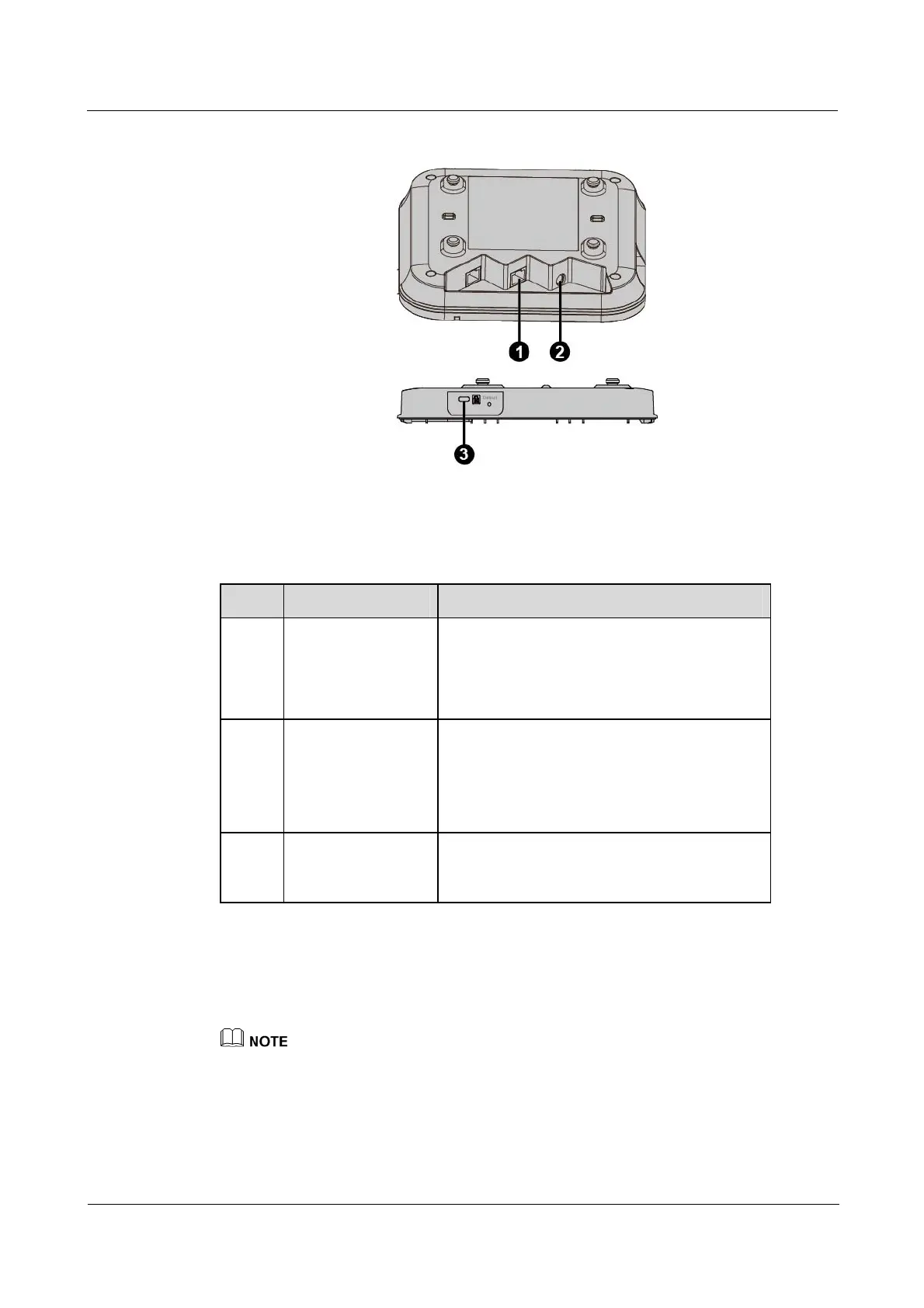AP4030DN Quick Start Guide Contents
Issue 01 (2015-02-06)
华为专有和保密信息
版权所有 © 华为技术有限公司
7
Table in Table 1-1 shows the interface of AP4030DN.
Table 1-1 Interfaces on AP4030DN
No. Name Description
1 GE/PoE 10/100/1000M bit/s interface: connects to the
wired Ethernet. The interface can connect to
a PoE power supply to provide power for the
AP.
2 DC power adapter The AP supports the PoE power supply and DC
power supply.
To connect the AP to a DC power source, use
the power adapter delivered with the AP;
otherwise, the AP maybe damaged.
3 Security slot Fasten the cable of the security lock to an
immovable object around, and insert the
security lock into the security slot and lock it.
1.2 Indicator Description
The following information describes indicators on the AP4030DN.
The actual indicator color may vary according to temperature.
After an AP is powered on, you can run the led off command on the AC to turn off all AP indicators.
To restore the indicators to normal working status, run the led on command.
The AP4030DN has indicators located inside the panel. The indicators turn on after the AP is
powered on.
