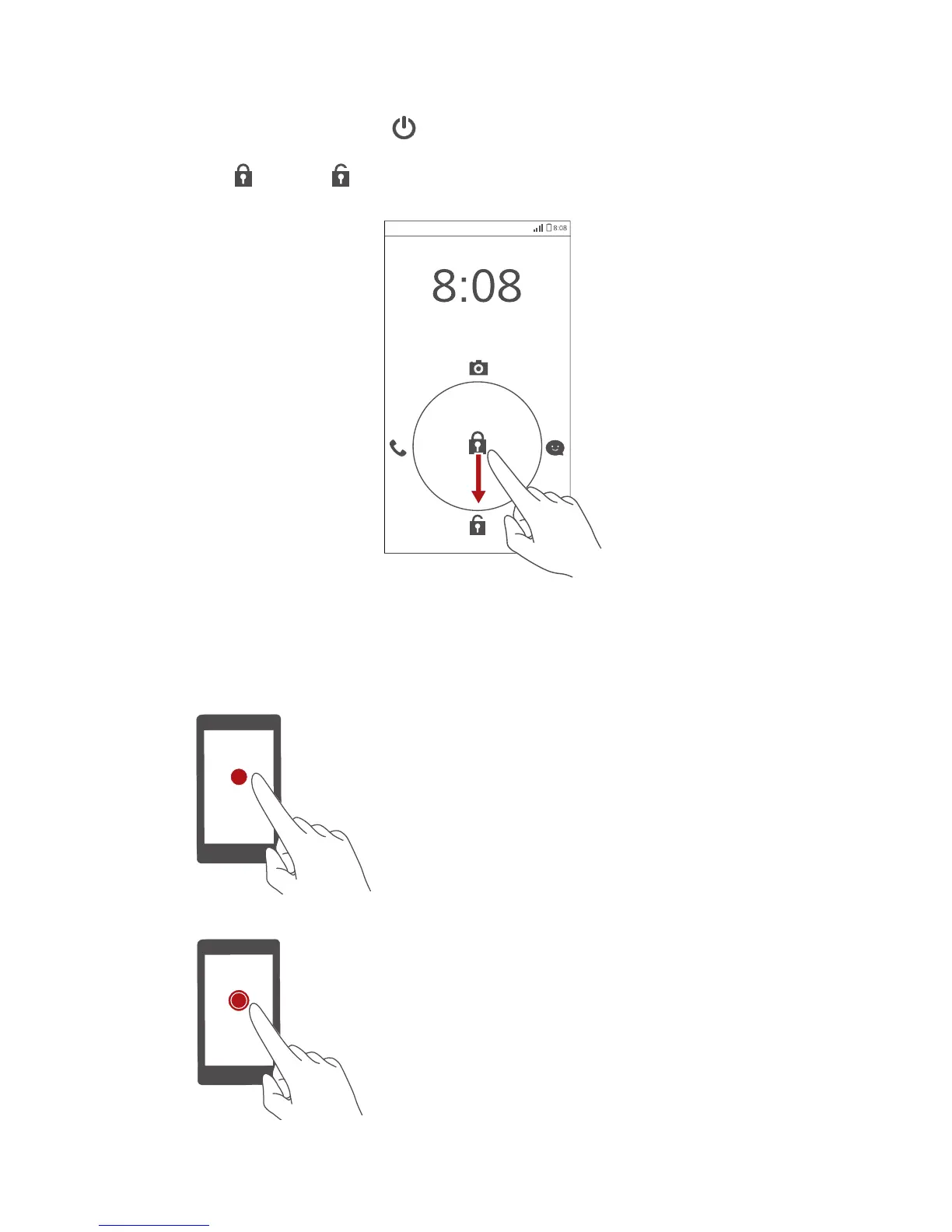11
Getting started
Unlocking the screen
1.
If the screen is off, press to turn it on.
2.
Drag toward to unlock the screen.
Touchscreen gestures
Touch
: Tap an item once. For example
touch an application to select or open it.
Touch and hold
: Touch and leave your
finger on the screen for 2 seconds or more.
For example, touch and hold a blank area on
the home screen to display an option menu.
