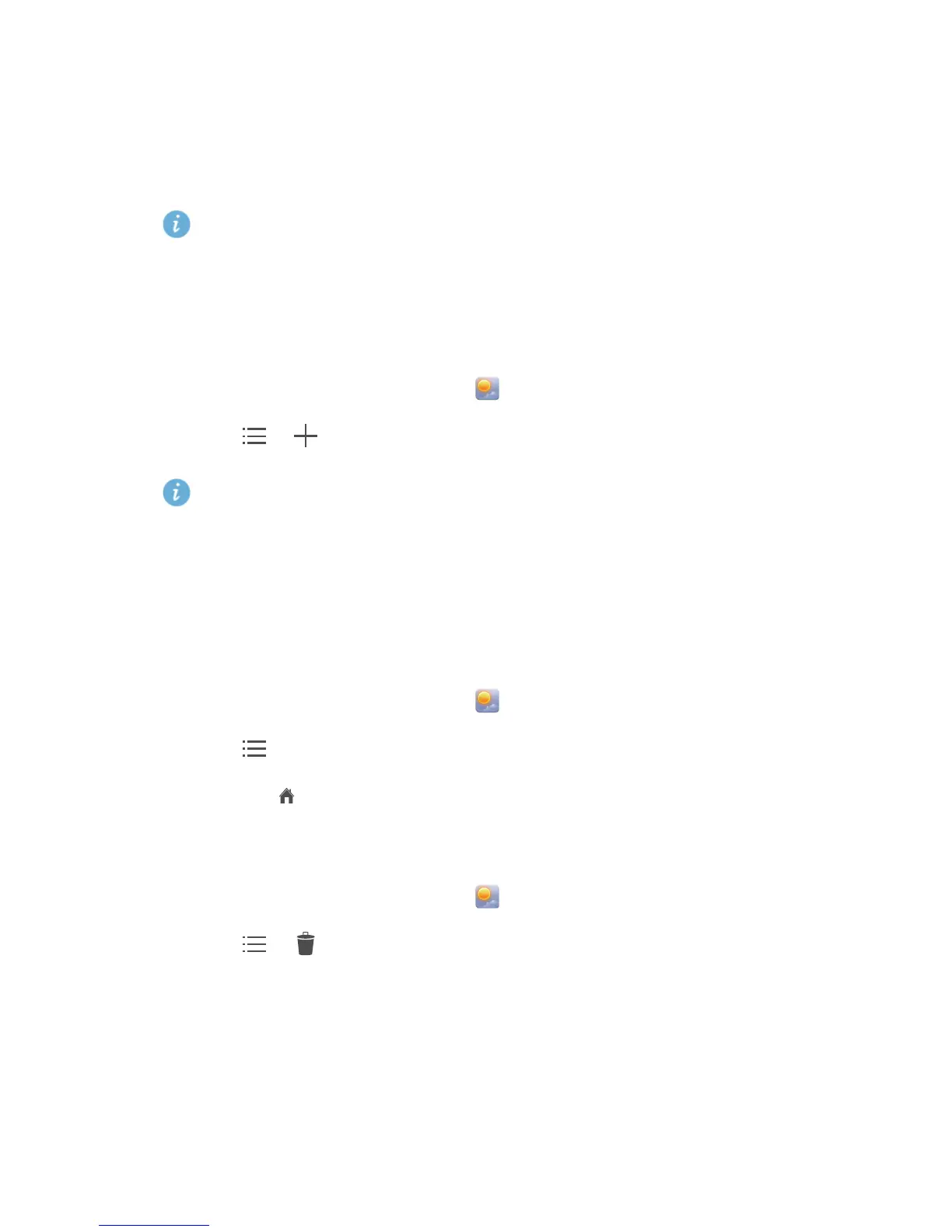Basic utilities
84
Weather
Weather
provides you with the latest weather information for any city around
the world. You can share weather information with your family and friends.
Before you use
Weather
, turn on your phone's GPS and data service.
Adding a city
Add cities of your concern to
Weather
to check their real-time weather
information.
1.
On the home screen, touch
Tools
> .
2.
Touch > .
In addition to your current city, you can add up to nine cities.
3.
Enter a city name.
Matching cities are then displayed.
4.
Select the city you want to add.
Setting the default city
1.
On the home screen, touch
Tools
> .
2.
Touch .
3.
Touch the icon next to the city you want to set as the default city.
Deleting cities
1.
On the home screen, touch
Tools
> .
2.
Touch > .
3.
Select the cities you want to delete, and touch
DELETE
.
