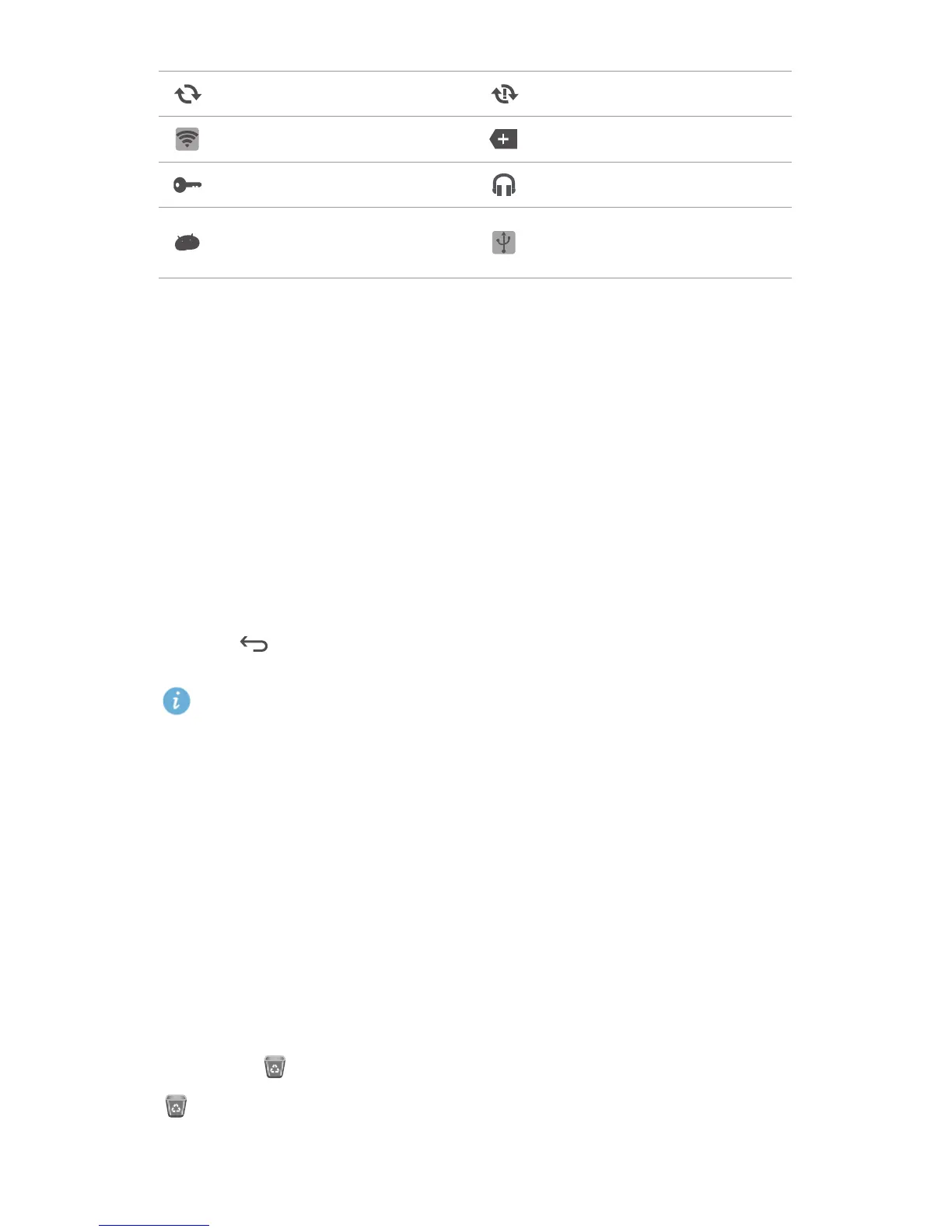Basic operations
18
Organizing applications and widgets on the
home screen
Adding a widget to the home screen
1.
On the home screen, touch and hold a blank area to display the
Set home
screen
dialog box.
2.
Touch
Widgets
.
3.
Drag a widget from the screen's lower section to a screen thumbnail.
4.
Touch to return to the home screen.
If the home screen doesn't have enough space, your phone will
automatically create a new home screen to the right-hand side of the
original and place the widget on the new home screen. You can have
nine home screens at most.
Moving an application or widget
On the home screen, touch and hold an application or widget until the phone
vibrates to enter editing mode. You can then drag an application or widget to
any fitting empty space.
Deleting an application or widget
On the home screen, touch and hold the application or widget you want to
delete until is displayed. Drag the unwanted application or widget to
to delete it.
Synchronizing data Synchronization failed
Portable Wi-Fi hotspot on More notifications
Connected to a VPN Headset plugged in
USB debugging mode
enabl
ed
USB tethering on
