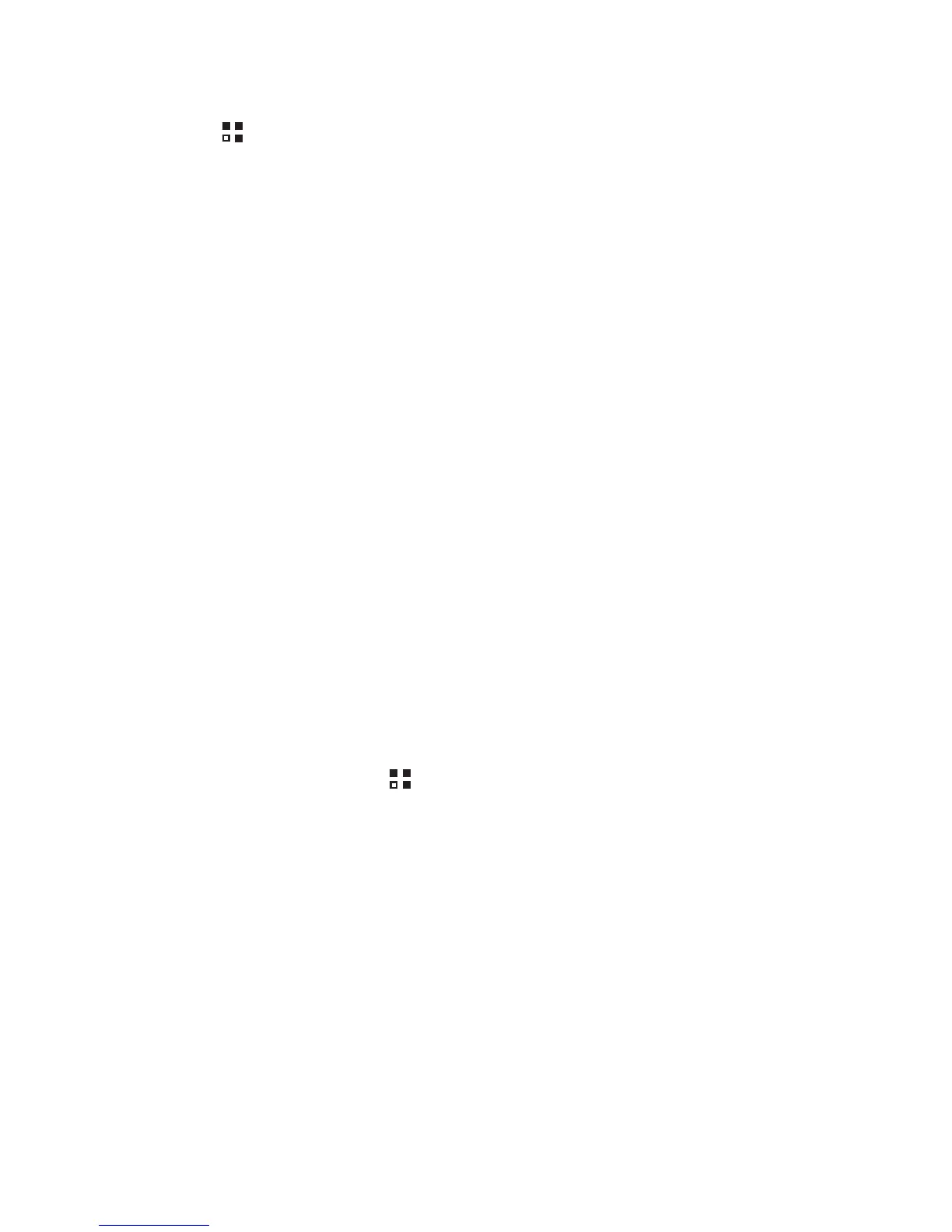37
7.5.1 Turning On Bluetooth
1. Touch >
Settings
.
2. Touch
Wireless & networks
, and then select the
Bluetooth
check box to turn on
Bluetooth. When Bluetooth is turned on, the Bluetooth icon appears in the
notification bar.
3. Touch
Bluetooth settings
, and then select the
Discoverable
to make your
mobile phone visible to other Bluetooth devices.
7.5.2 Pairing with and Connecting to a Bluetooth Device
Your mobile Bluetooth lets you do the following:
• Hands Free Profile (HFP): allows you to use a hands-free Bluetooth device.
• Headset Profile (HSP): allows you to use a mono Bluetooth headset.
• Object Push Profile (OPP): allows you to transfer files over a Bluetooth connection.
• Advanced Audio Distribution Profile (A2DP): allows you to use a stereo Bluetooth
headset.
• A/V Remote Control Profile (AVRCP): allows you to control audio playing using a
Bluetooth headset remotely.
Before you use Bluetooth, pair your mobile phone with another Bluetooth device as
follows:
1. Ensure that the Bluetooth function on your mobile phone is enabled.
2. On the Home screen, touch >
Settings
>
Wireless & networks
>
Bluetooth
settings
. Your mobile phone will then scan for Bluetooth devices in range.
3. Touch the device you want to pair your mobile phone with.
4. If required, enter the pairing password to complete the connection.
7.5.3 Sending Files via Bluetooth
With Bluetooth, you can share pictures, videos, or music files with your family and
friends. To send files via Bluetooth:
1. Touch and hold the file to be sent in your mobile phone or SD card. The active
options menu is displayed.
2. Touch
Share
, then
Bluetooth
to select a paired device.
