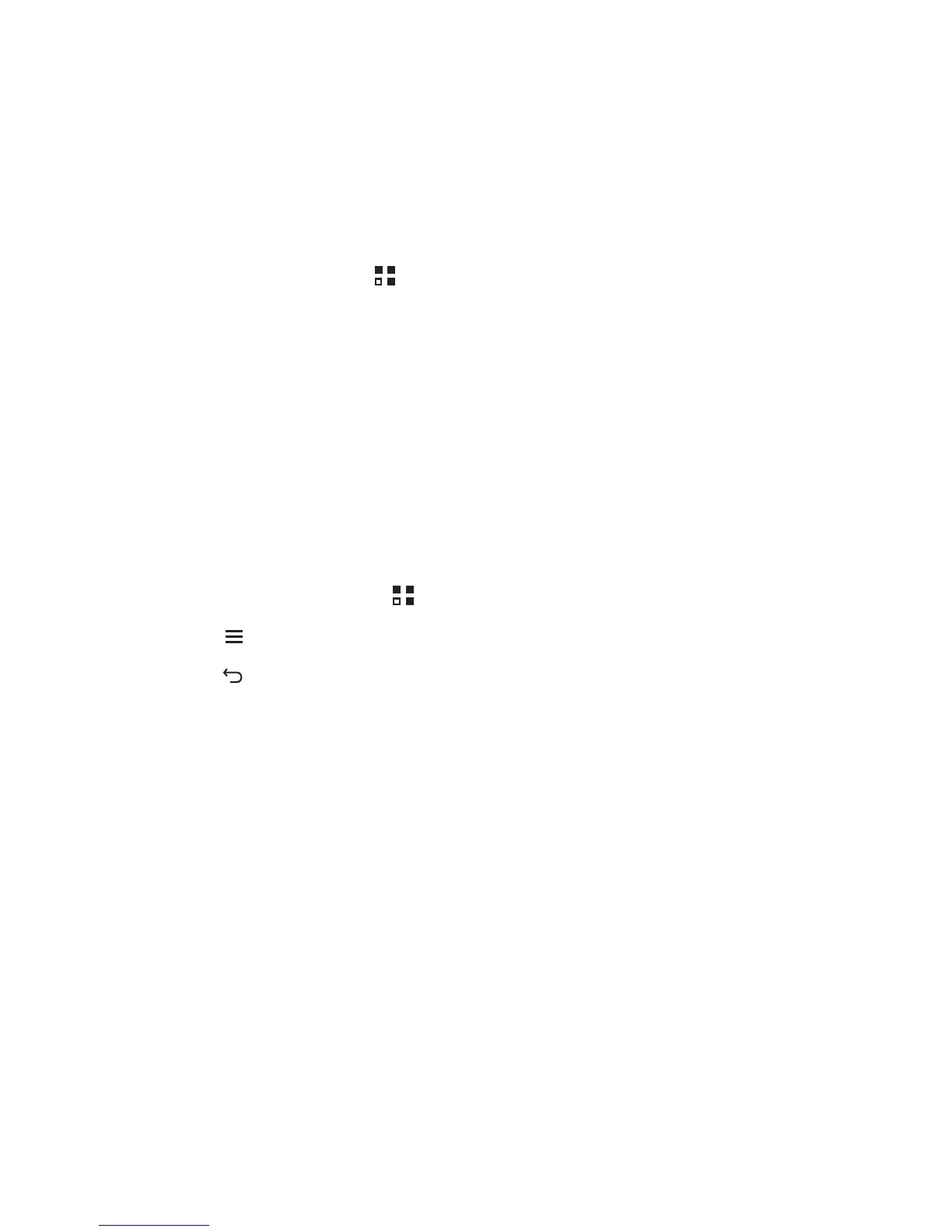60
11.5 Calculator
Use
Calculator
to solve simple arithmetic problems or use its advanced operators to
solve more complex equations.
11.5.1 Opening Calculator
On the Home screen, touch >
Calculator
to open the application.
11.5.2 Switching Between Basic and Advanced panel
On the
Calculator
screen, flick the screen to the right or left to switch between
Advanced panel
and
Basic panel
.
11.6 Notepad
Notepad
features a simple text processor. In the note list, you can add, edit, and
delete notes.
1. On the Home screen, touch >
Notepad
to open the application.
2. Touch , and then touch
Add note
to create a note.
3. Touch >
OK
to save the note.
