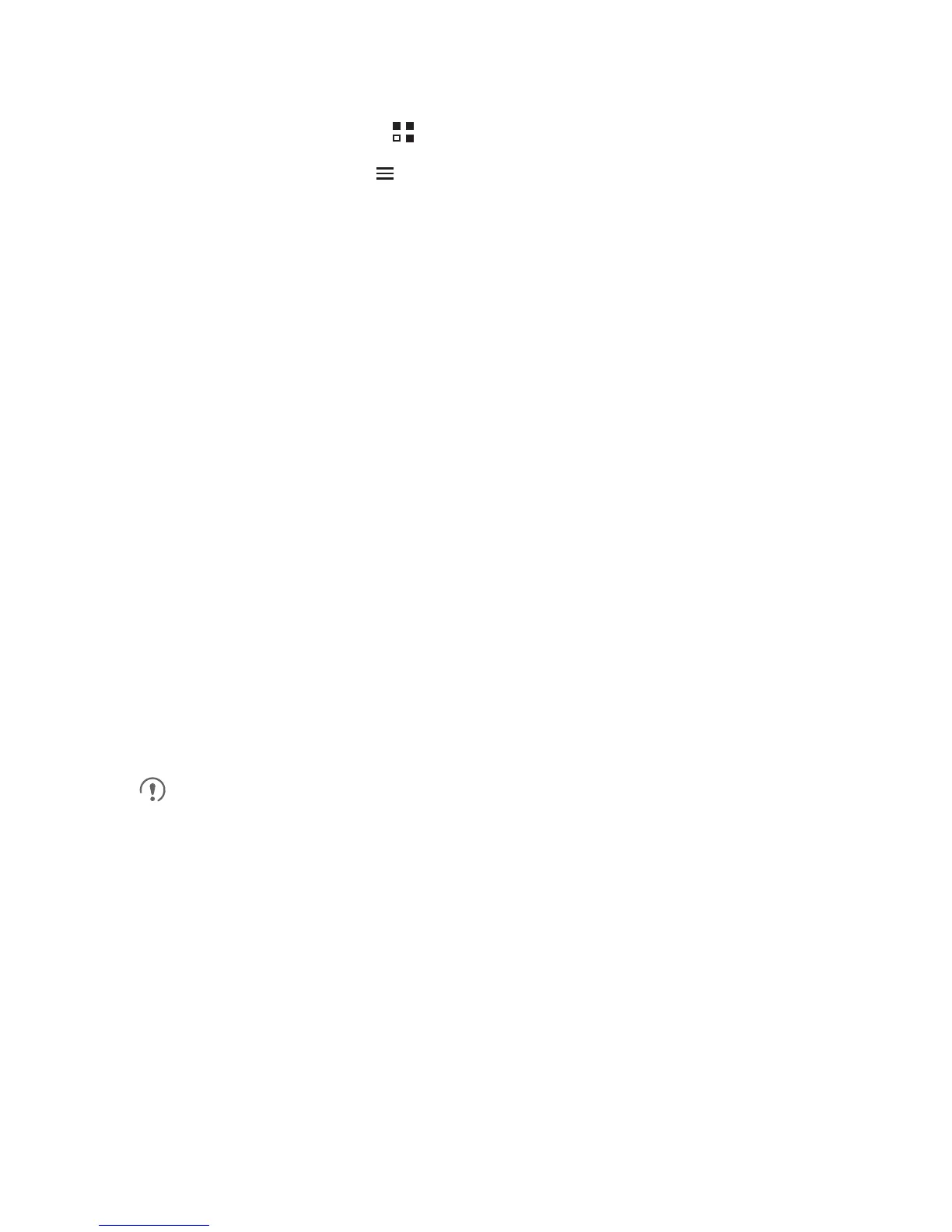63
12.3.4 Changing the Message Ringtone
1. On the Home screen, touch >
Messaging
.
2. In the message list, touch >
Settings
>
Select ringtone
.
3. In the displayed list, select an option:
•
Ringtone
: Select a preinstalled ringtone. The ringtone plays when selected.
•
Music
: Select the music stored in the phone or on the microSD card. The
music plays when selected.
4. Touch
OK
.
12.4 Setting Phone Services
12.4.1 Customizing Call Settings
Mobile phone service providers offer different services such as call forwarding, call
waiting, fixed dialing numbers, and voicemail. You can customize many of these
services if they are part of your calling plan.
On the
Settings
screen, touch
Call settings
to customize your call functions.
12.4.2 Turning on Data Roaming
1. On the
Settings
screen, touch
Wireless & networks
>
Mobile networks
.
2. Select the
Data roaming
check box.
Accessing data services while roaming may incur additional charges. Ask your
wireless service provider about data roaming fees.
12.4.3 Switching off the Data Service
1. On the
Settings
screen, touch
Wireless & networks
>
Mobile networks
.
2. Clear the
Data enabled
check box.
