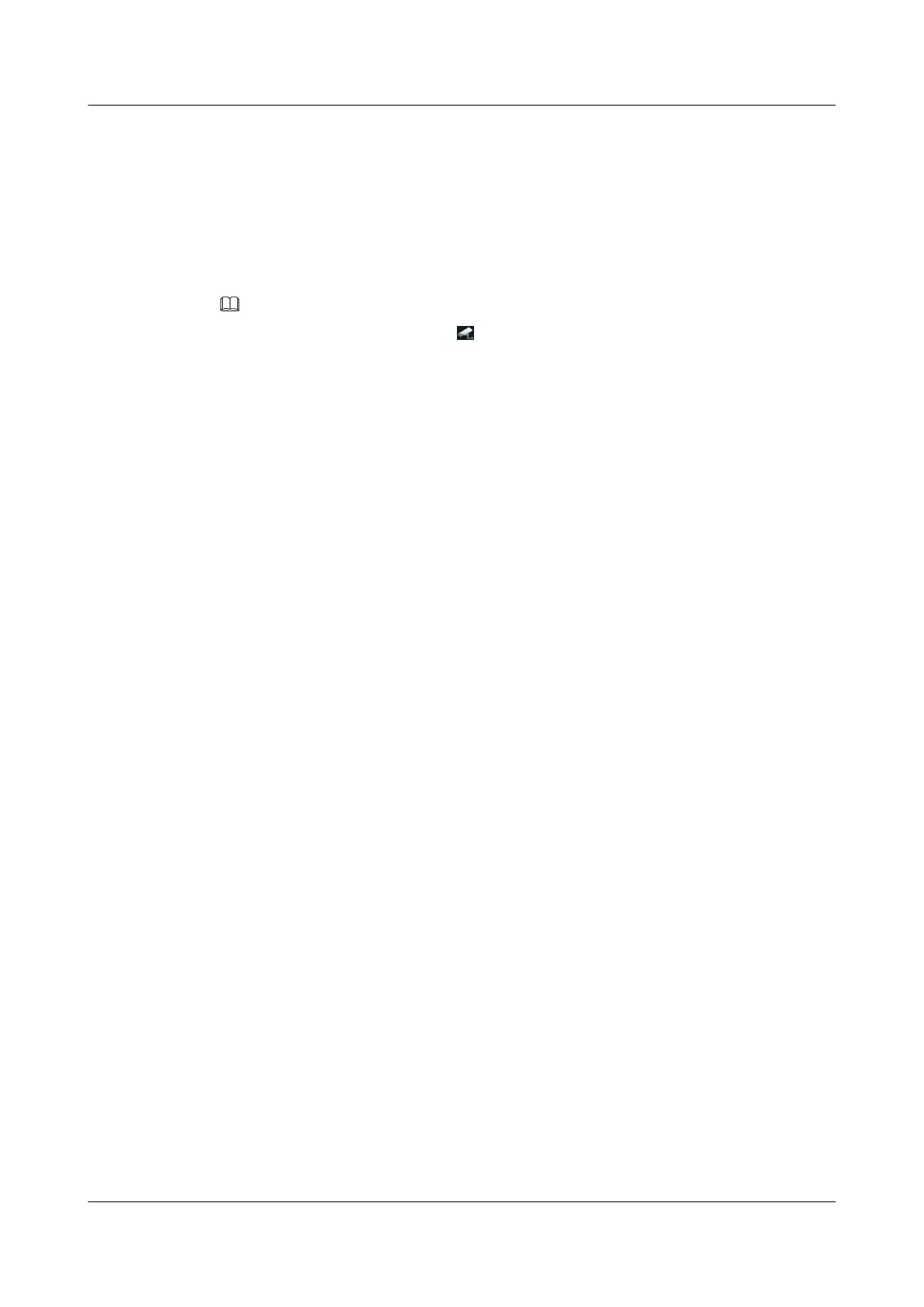Prerequisites
The web login and video monitoring functions have been enabled. For details, see 10.2.3
Supporting Remote Logins.
Procedure
Step 1 Log in to the TE30 web interface. Choose Device Control > Video Control.
NOTE
When you are on the Video Control page, appears on the endpoint display to indicate that video monitoring
is enabled.
Step 2 Select the source you wish to take a photo of and click Capture.
Step 3 In the displayed window, right-click the captured picture.
Step 4 Choose Save Picture As and save the picture.
----End
HUAWEI TE30 Videoconferencing Endpoint
User Guide 11 Web-based Remote Management
Issue 01 (2013-03-27) Huawei Proprietary and Confidential
Copyright © Huawei Technologies Co., Ltd.
100
