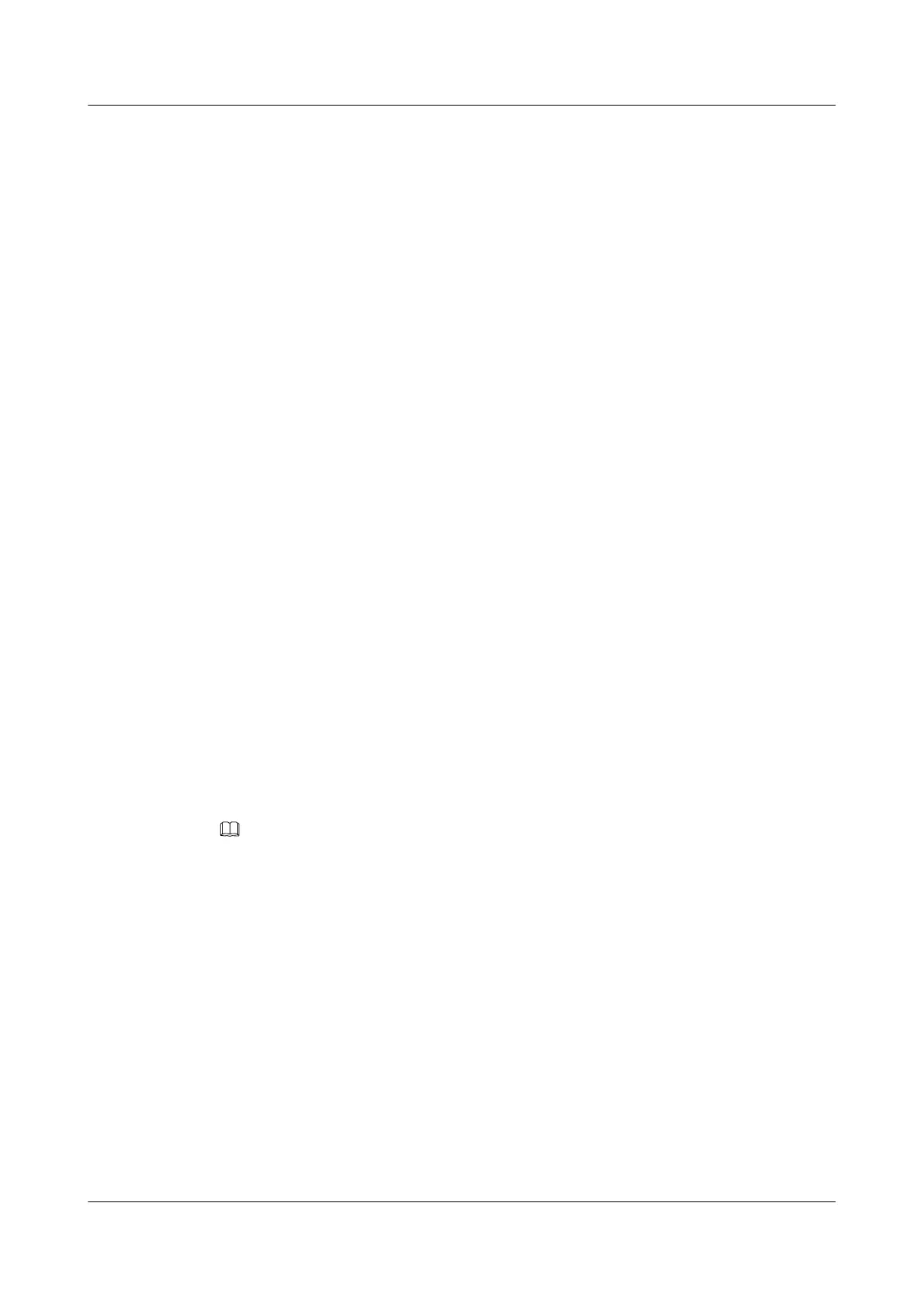l If you did not enable automatic upgrade, click Manual upgrade to manually upgrade the
TE30.
l If you enabled automatic upgrade, click Save. To upgrade the TE30 immediately, you can
also click Manual upgrade.
----End
Upgrading the TE30 Using a Local Upgrade File
Step 1 Choose Maintenance > Upgrade.
The File upload dialog dialog box is displayed.
Step 2 Click Select File and select the Telepresence.dat file on your computer.
Step 3 Click Import.
The TE30 starts the upgrade.
----End
The TE30 automatically restarts when the upgrade is complete.
13.3 Restoring Default Settings
If software update fails causing your TE30 to malfunction, use the Restore Default function to
restore your TE30 to its default settings.
The Restore Default function only restores system settings to default settings. Other information
stored on the TE30 will not be lost. For example, site information in the address book remains
unchanged.
Procedure
Step 1 Choose Advanced Settings > Settings > Installation > Restore Default.
Step 2 In the displayed dialog box, enter the TE30 serial number and select OK.
NOTE
l To view the serial number of your TE30, choose Advanced Settings > Diagnostics > System
Information > Version.
l Press and hold the MODE button for about 10 seconds, and the TE30 will be restored to its default
settings and restart. After the TE30 is restored to its default settings, its IP address is reset to 192.168.1.1.
----End
13.4 Configuring the NTP Server
The Network Time Protocol (NTP) server is used for system synchronization and ensures time
accuracy.
Procedure
Step 1 Choose Advanced Settings > Settings > General > Date and time. Set the NTP parameters
by referring to Table 2-4.
HUAWEI TE30 Videoconferencing Endpoint
User Guide 13 Maintenance
Issue 01 (2013-03-27) Huawei Proprietary and Confidential
Copyright © Huawei Technologies Co., Ltd.
124
