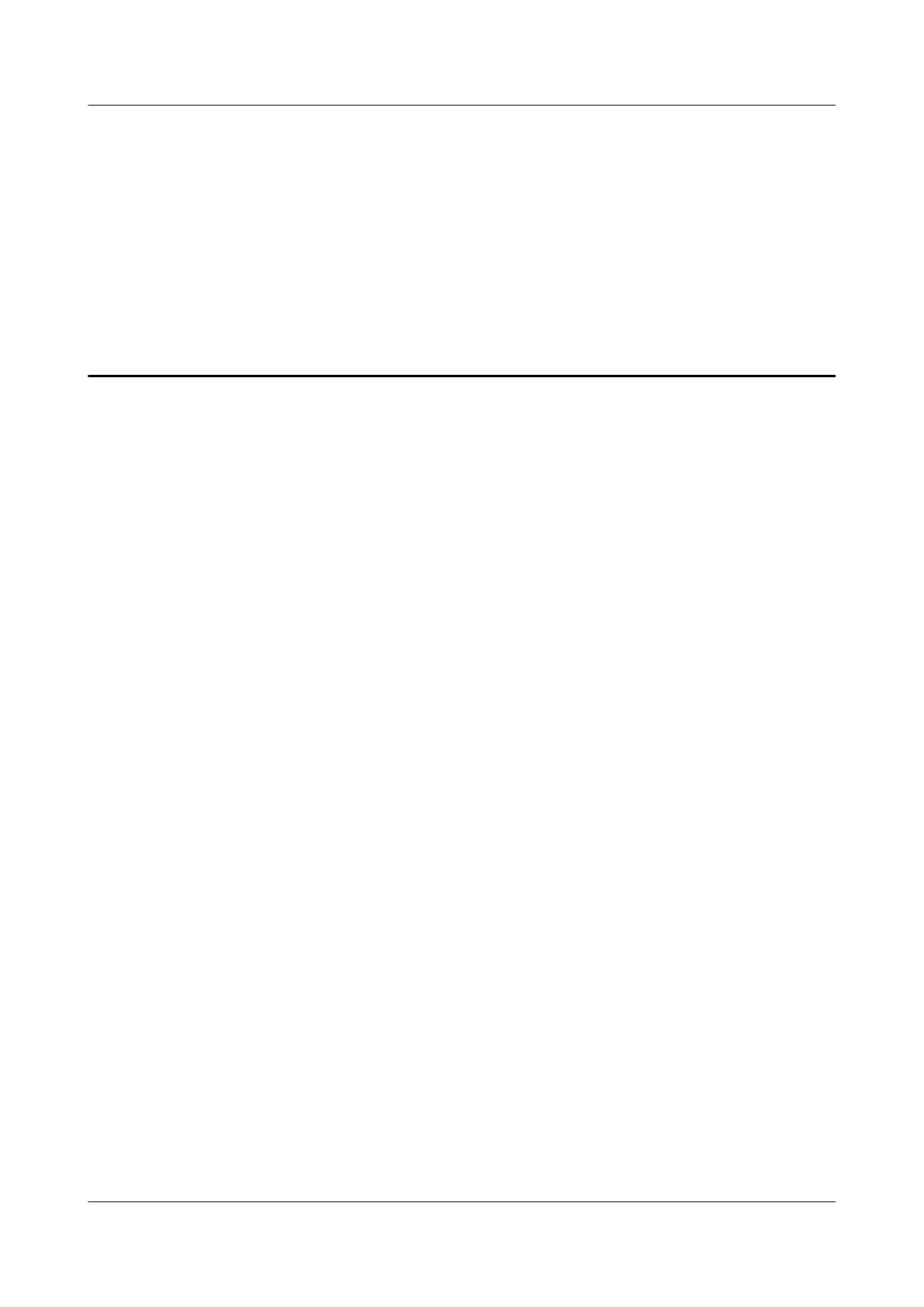5 Microphone and Speaker
About This Chapter
Your TE30 provides a built-in microphone. Alternatively, you can connect external microphone
arrays or other audio devices to the TE30 as audio input sources. Before using the TE30, connect
the required audio input devices to the TE30 and set audio input parameters.
5.2 Connecting a Speaker
You can connect your TE30 to external speakers for increased audio output and better audio
quality.
5.3 Configuring Audio
Before using your TE30 to join a conference, set the audio parameters to gain the best possible
audio experience.
HUAWEI TE30 Videoconferencing Endpoint
User Guide 5 Microphone and Speaker
Issue 01 (2013-03-27) Huawei Proprietary and Confidential
Copyright © Huawei Technologies Co., Ltd.
37
