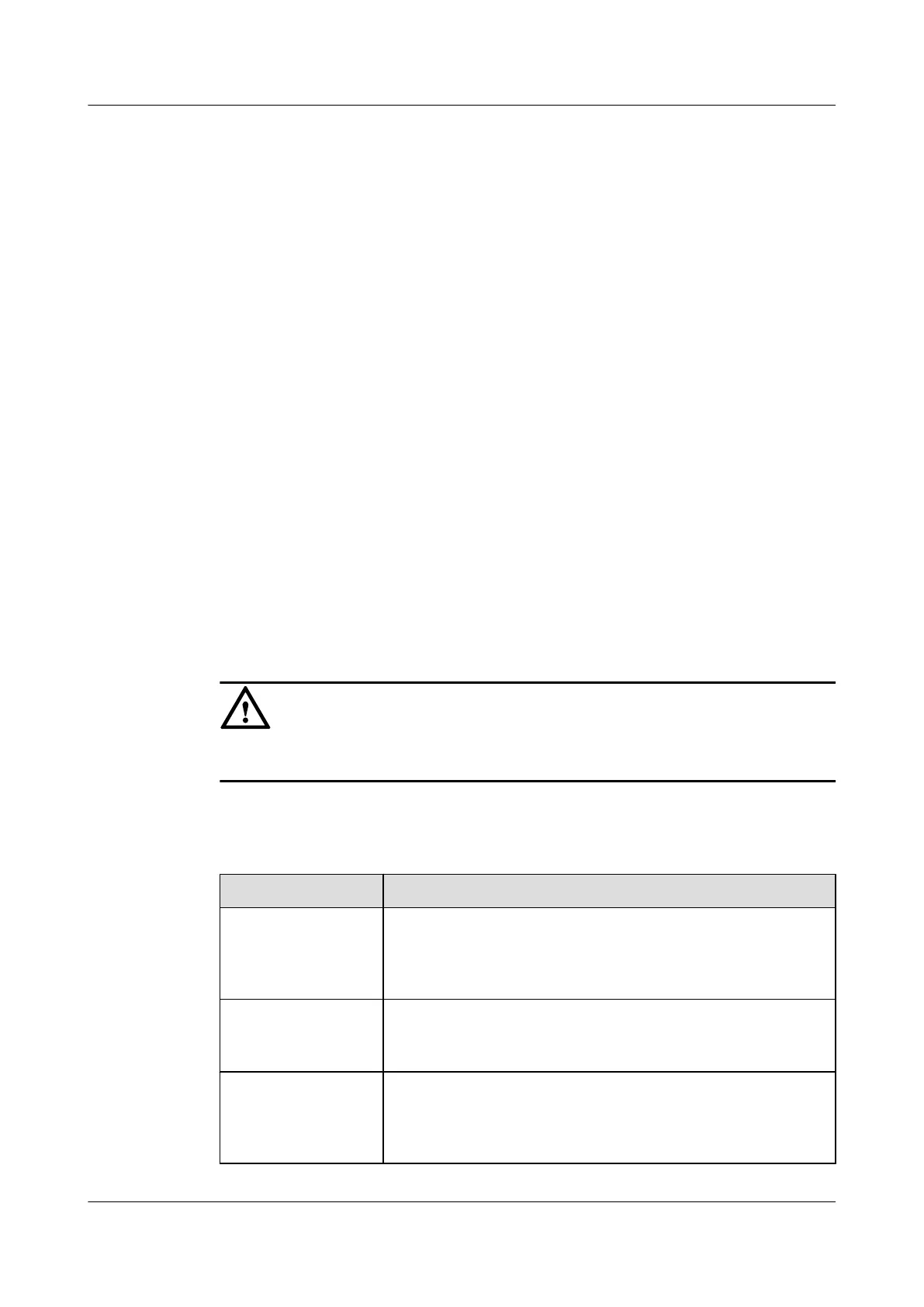Background
Your TE30 can store a maximum of 100,000 log records. When the memory for recording logs
is full, new logs can still be recorded. The latest log will simply replace the oldest one.
Logs are sorted by time. You can turn pages to view more entries. To display the details of a
log, scroll to the log and select Details.
Each log contains the following information:
l Event time
l Event level
l Endpoint-defined event type
l Event details
To search for a log, select Query and specify the search criteria.
Procedure
Choose Advanced Settings > Diagnostics > Logs. Then select the log you wish to view.
13.2 Software Upgrade
Your TE30 supports the following software upgrade methods: automatic, locally, using the
bootrom system, and from the TE30 web interface.
CAUTION
During the upgrade, do not power off the TE30 to prevent irreversible faults.
Table 13-2 describes the differences between the four upgrade methods.
Table 13-2 TE30 upgrade methods
Upgrade Method
Description
Automatic upgrade With the automatic upgrade function enabled and automatic upgrade
parameters set, your TE30 obtains upgrade files from the specified
server and installs the upgrade files when the preset upgrade interval
arrives. For details, see 13.2.1 Automatic Upgrade.
Local upgrade Download the upgrade software to a computer, connect the
computer to the TE30 directly or over the LAN, and upgrade the
TE30. For details, see 13.2.2 Upgrading the TE30 Locally.
Upgrade using the
bootrom system
If upgrading the TE30 using its normal system fails due to a power
failure or other causes, you can use the bootrom system to complete
the upgrade For details, see 13.2.3 Upgrading the TE30 Using the
Bootrom System.
HUAWEI TE30 Videoconferencing Endpoint
User Guide 13 Maintenance
Issue 01 (2013-03-27) Huawei Proprietary and Confidential
Copyright © Huawei Technologies Co., Ltd.
117
