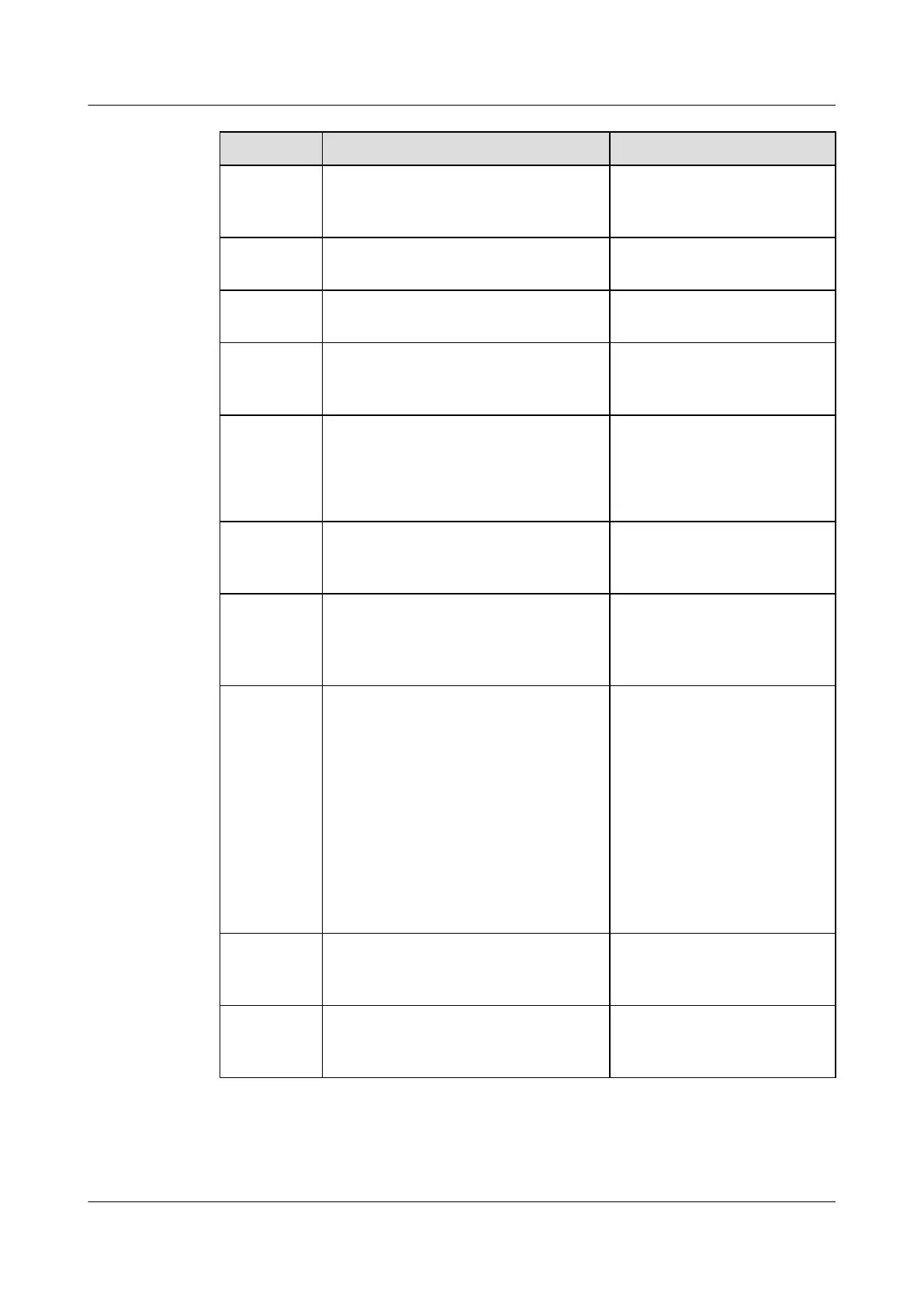Parameter Description Setting
RAS
destination
port
Specifies the port a remote site uses to
send and receive RAS signaling during
communication with your site.
The default value is 1719.
Local listen
port
Specifies the SIP listening port for your
site.
The default value is 5060.
Server listen
port
Specifies the listening port on the SIP
server with which your TE30 registers.
The default value is 5060.
SIP call port Specifies the port your TE30 uses to send
SIP signaling during communication with
remote sites.
The default value is 5060.
Local SIP
TLS listen
port
Specifies the SIP listening port for your
site when Transmission type is set to
TLS.
The default value is 5061.
NOTE
For details about how to set
Transmission type, see 3.3
Setting SIP Parameters.
SIP server
TLS listen
port
Specifies the listening port on the SIP
server with which your TE30 registers
when Transmission type is set to TLS.
The default value is 5061.
SIP TLS call
port
Specifies the port your TE30 uses to send
SIP signaling during communication with
remote sites when Transmission type is
set to TLS.
The default value is 5061.
Port settings Mode for setting and using port resources.
l Normal: Port numbers in use cannot
be changed.
l Port convergence: The port numbers
used in H.323 converge. Specifically,
signals of different formats use the
same port number. This efficiently
saves port resources.
l Same port send/receive: Your TE30
sends and receives data streams
through the same port.
The default value is Same port
send/receive.
Audio port Specifies the port your TE30 uses to
receive audio packets during
communication with remote sites.
The default value is 10002.
Video port Specifies the port your TE30 uses to
receive video packets during
communication with remote sites.
The default value is 10004.
Step 2 Select Save.
----End
HUAWEI TE30 Videoconferencing Endpoint
User Guide 3 Network
Issue 01 (2013-03-27) Huawei Proprietary and Confidential
Copyright © Huawei Technologies Co., Ltd.
26
