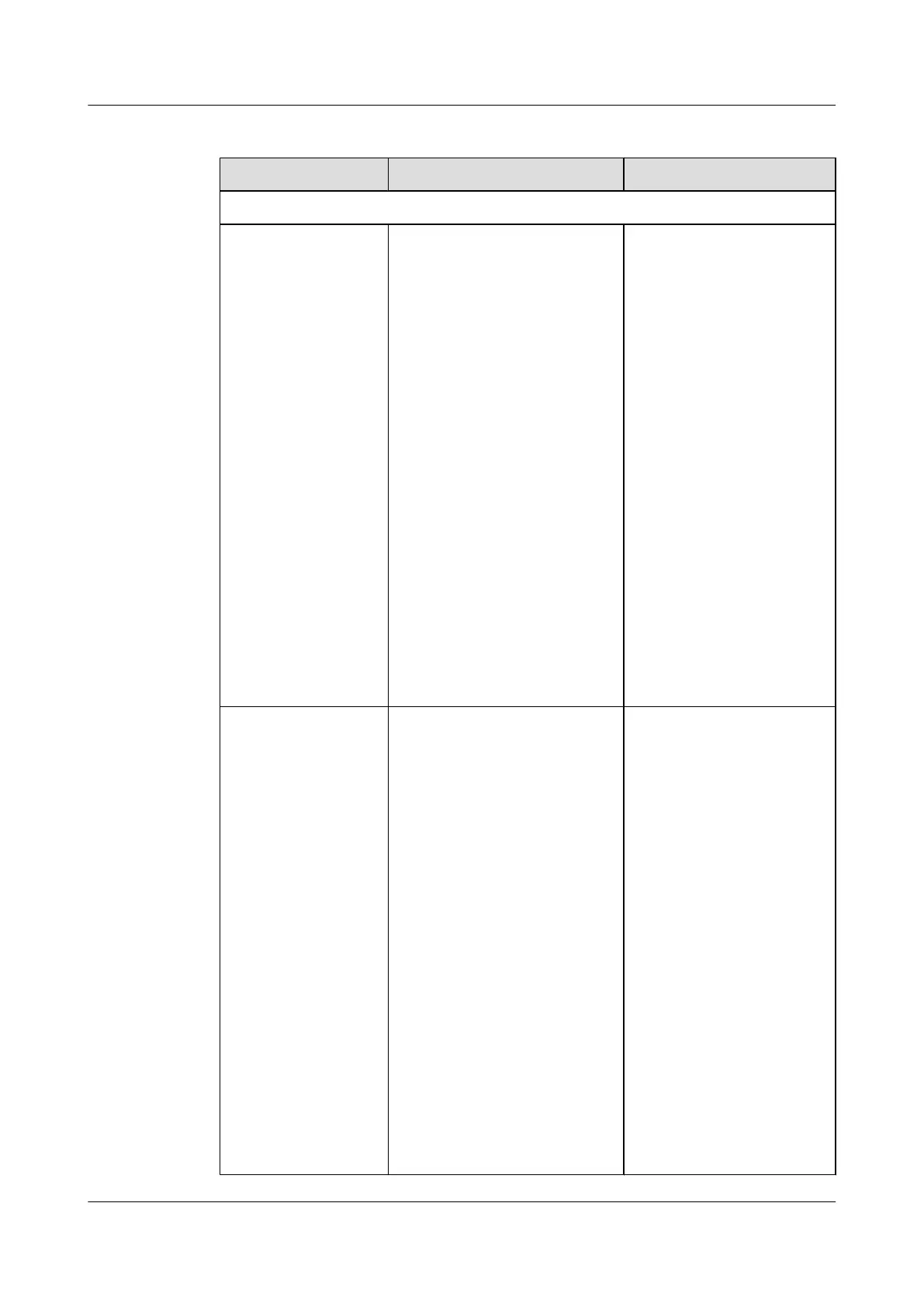Table 8-1 Video parameters
Parameter Description Setting
Built-in camera
Picture mode Specifies the output video display
effect.
l Standard: reproduces video
more faithfully.
l Vivid: delivers brighter video
with cooler colors.
l Natural: delivers video with
warmer colors.
l User defined: delivers video
with custom settings. After
you select this option, you can
set the following parameters:
– Aperture: Sharpens video
edges and contours to
preserve the impression of
clarity and fine details.
Over-sharpening will
make video less realistic.
– Saturation: Adjusts the
grayscale of each color.
The higher the saturation,
the brighter a color.
The default value is
Standard.
2A mode Specifies the mode for setting the
exposure and white balance
parameters.
Auto: In this mode, the built-in
camera automatically selects the
optimum exposure and white
balance settings based on the
ambient environment.
Manual: In this mode, you must
manually set the following
exposure and white balance
parameters:
l Brightness gain: adjusts the
video brightness.
l Shutter speed: adjusts the
shutter speed.
l Iris: adjusts the aperture.
l Red gain: adjusts the
brightness of red signals.
l Blue gain: adjusts the
brightness of blue signals.
The default value is
Auto.
HUAWEI TE30 Videoconferencing Endpoint
User Guide 8 Video and Audio
Issue 01 (2013-03-27) Huawei Proprietary and Confidential
Copyright © Huawei Technologies Co., Ltd.
74
