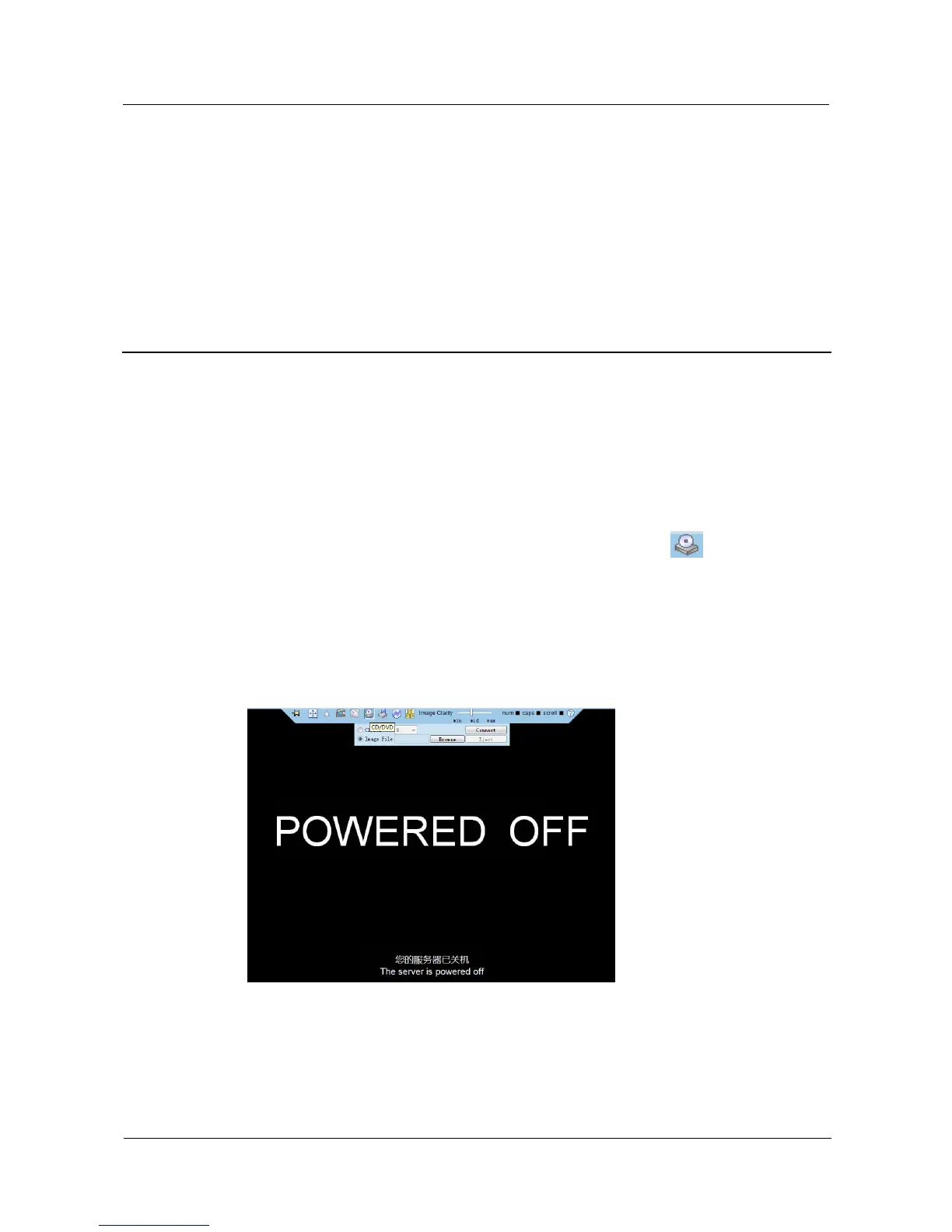Huawei Proprietary and Confidential
Copyright © Huawei Technologies Co., Ltd.
4 Installing the OS and Related Software
4.1 Preparing for Installation
Step 1 Select an installation mode.
You can install an OS using physical DVD-ROM drive or virtual media (virtual DVD-ROM
drive) of the virtual console.
Open the KVM console by following the steps in 2.1 " Click and then Image
File, select the path to SLES11_SP4_B1.x86_64-0.0.10.preload.iso, and mount the file
to the KVM page of iBMC (IP address: 192.168.2.100). Open the DVD-ROM drive on
the remote KVM page, as shown in Figure 4-1.
Insert the DVD into the physical DVD-ROM drive on the server (only when the server is
started).
Figure 4-1 Remote KVM page
Step 2 To ensure that the first boot option of the system is a DVD, perform the following operations
in this section. If the first boot option of the system has been set to a DVD, go to section 4.2
"Installing an OS."