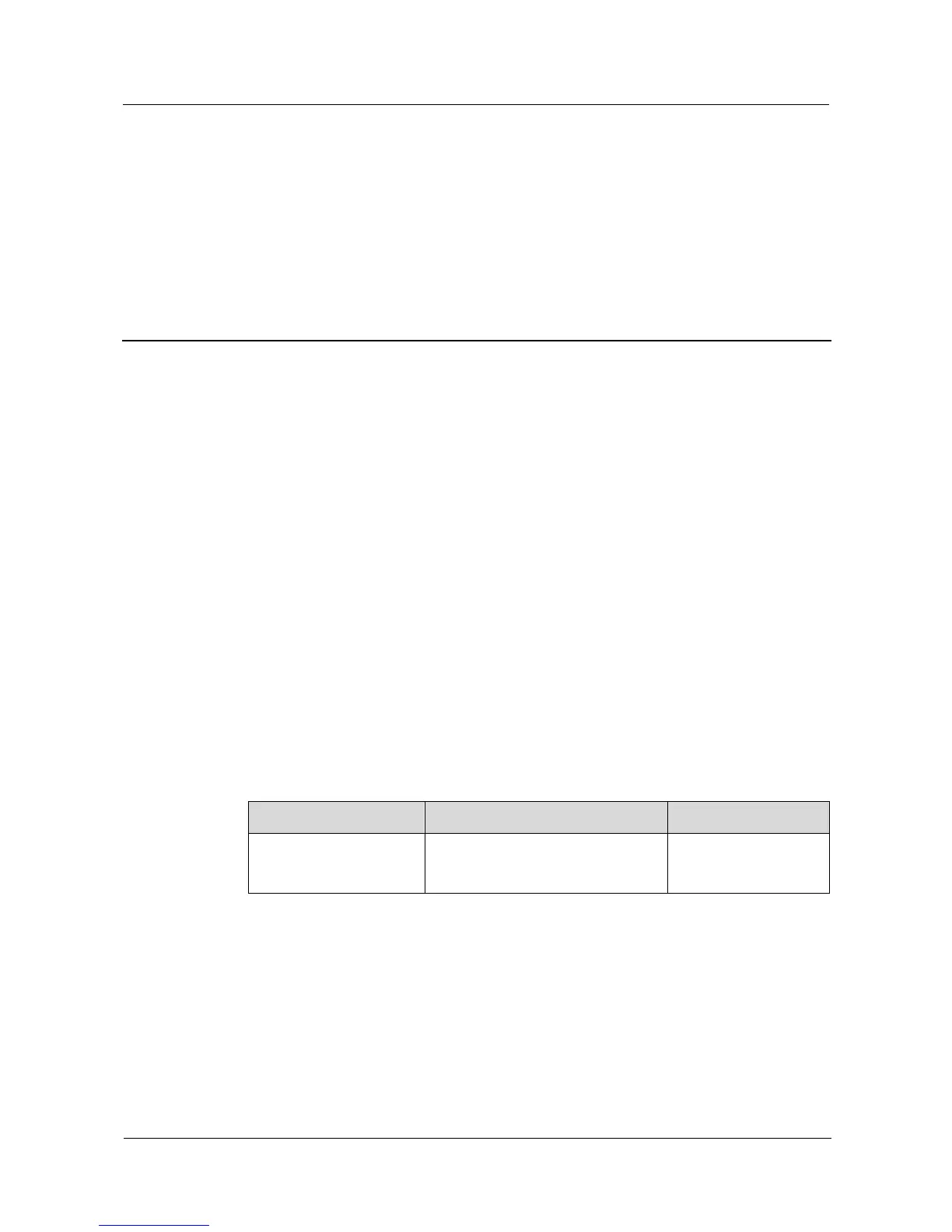Huawei Proprietary and Confidential
Copyright © Huawei Technologies Co., Ltd.
1 Installation Planning
1.1 Hardware Configuration Planning
RH2288H V3 SAP HANA Sizing Configuration table describes the hardware planning.
Before installing the OS, depending on the HANA Sizing configuration planning storage
space needed.
RH2288H V3 Broadwell hard disk planning is as follows:
1.slot 0 and slot 1 2*600G SAS hard disk configuration RAID1(disable Cachecade), for the
installation of OS.
2.The rest of the hard disk configuration RAID50 (>10 disks) (or RAID5 for <=10 disks)
enable Cachecade for HANA database volume
3.2*400G SSD,configurate RAID1 as Cachecade disk
1.2 Software Planning
Table 1-1 describes the software planning.
Table 1-1 Software planning
1.3 Internal Disk Planning
Table 1-2 describes the internal disk planning for the RH2288H V3 Broadwell Sizing 1TB
Configuration for example.