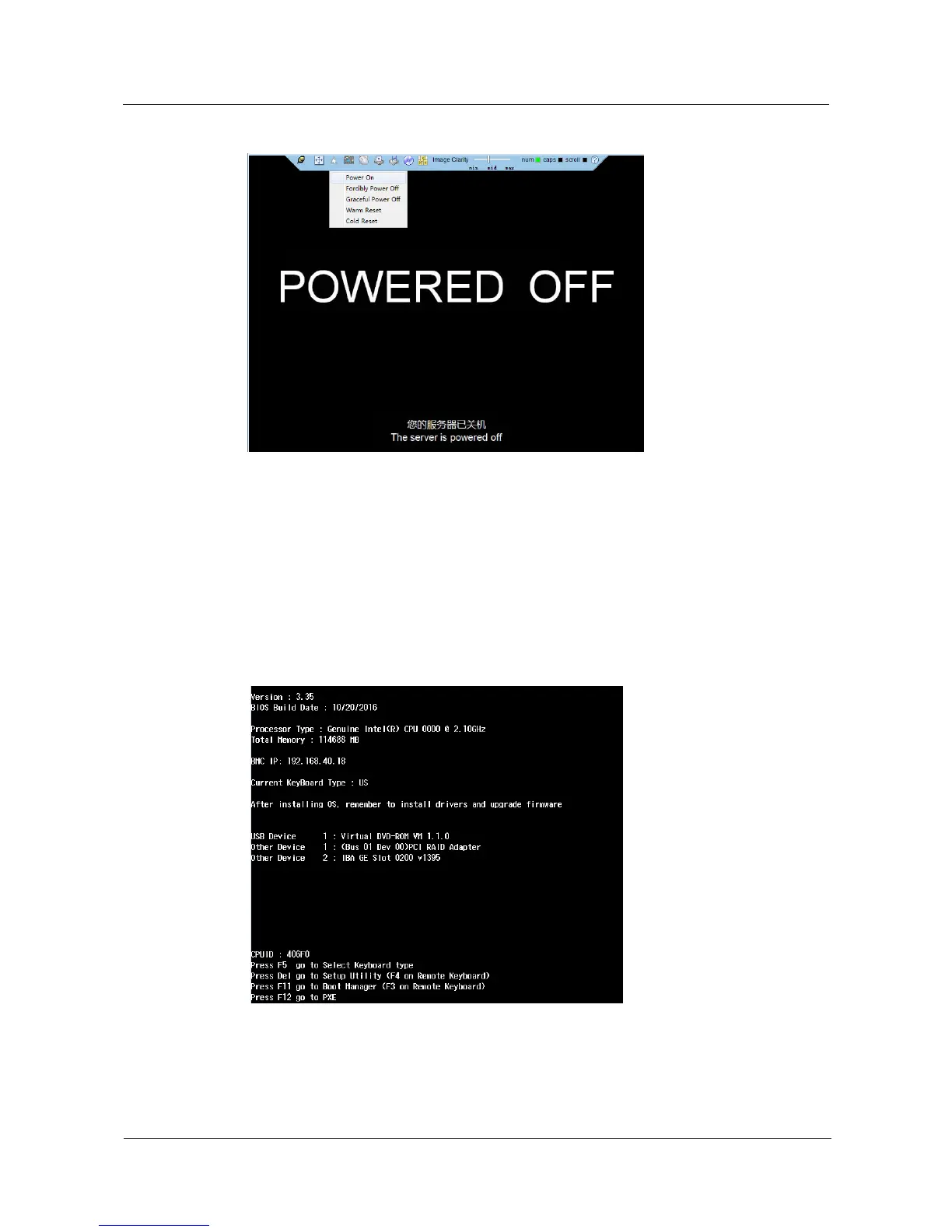Huawei Proprietary and Confidential
Copyright © Huawei Technologies Co., Ltd.
Figure 2-3 KVM console
----End
2.2 Configuring BIOS Parameters
Step 1 When the screen shown in Figure 2-4 is displayed during the server startup, press Delete to
open the BIOS setup screen.
Figure 2-4 Startup screen
Step 2 When a screen shown in Figure 2-5 is displayed, enter the BIOS password (sensitive to
uppercase and lowercase) in the dialog box.